I've developed a TCP tunnel, called "Mallet", that works like VPN. It depends on jpillora/chisel for TCP tunneling.
You just need to run a chisel server in a machine that you would like to get traffic through.
Mallet configures iptables (Linux) or pf (macOS) to redirect traffic to the TCP tunnel.
Features
- No admin privilege required in a server. You just need SSH as a normal user.
- You still need sudo right in a client machine to redirect traffic.
- Encrypted connection (thanks to chisel)
- Performant (thanks to chisel)
Installation
https://github.com/ryotarai/mallet#installation
Usage
Assume that you have a server a.example.com and would like to get traffic to 10.0.0.0/8 through a.example.com:
Laptop --> a.example.com --> 10.0.0.0/8
First, install chisel to a.example.com by following https://github.com/jpillora/chisel#install and run chisel server:
a.example.com$ chisel server --port 8080
(Keep this chisel process running)
Then, run Mallet and connect to the chisel server:
$ sudo mallet start --chisel-server http://a.example.com:8080 10.0.0.0/8
(Keep this mallet process running)
Now, all TCP traffic to 10.0.0.0/8 is forwarded via a.example.com.
Usage with SSH
In this example, we will run Mallet via SSH port forwarding.
Assume that you have a server a.example.com and would like to get traffic to 10.0.0.0/8 through a.example.com:
Laptop --SSH--> a.example.com --> 10.0.0.0/8
First, install chisel to a.example.com by following https://github.com/jpillora/chisel#install
Second, launch chisel server on a.example.com and forward a port to the server:
$ ssh -t -L 8080:127.0.0.1:8080 a.example.com chisel server --host 127.0.0.1 --port 8080
(Keep this ssh process running)
Then, start Mallet:
$ sudo mallet start --chisel-server http://127.0.0.1:8080 10.0.0.0/8
(Keep this mallet process running)
Now, all TCP traffic to 10.0.0.0/8 is forwarded via a.example.com.
Comparison
There is a similar project, sshuttle. sshuttle supports IPv6 and UDP, that Mallet does not support, however Mallet is more performant than sshuttle.
The following benchmark is measured by this method: https://github.com/ryotarai/mallet#benchmark
iperf benchmark
| Throughput | |
|---|---|
| (D) Direct | 4.98 Gbits/sec |
| (A) Mallet | 1.84 Gbits/sec |
| (B) Mallet over SSH | 1.04 Gbits/sec |
| (C) sshuttle | 0.279 Gbits/sec |
HTTP benchmark (wrk and nginx)
req/sec
| Concurrency (== Threads) | 1 | 2 | 4 | 8 |
|---|---|---|---|---|
| (D) Direct | 10174.78 | 18137.10 | 30328.02 | 39130.81 |
| (A) Mallet | 3560.81 | 6772.88 | 11054.35 | 15576.85 |
| (B) Mallet over SSH | 2465.27 | 4434.10 | 6881.70 | 9767.50 |
| (C) sshuttle | 2416.52 | 4254.54 | 5491.61 | 469.49 (socket write error: 14) |
avg latency
| Concurrency (== Threads) | 1 | 2 | 4 | 8 |
|---|---|---|---|---|
| (D) Direct | 95.85us | 107.50us | 128.92us | 211.63us |
| (A) Mallet | 279.71us | 295.74us | 368.46us | 526.68us |
| (B) Mallet over SSH | 406.29us | 452.08us | 586.36us | 823.74us |
| (C) sshuttle | 411.67us | 468.36us | 725.38us | 1.19ms |

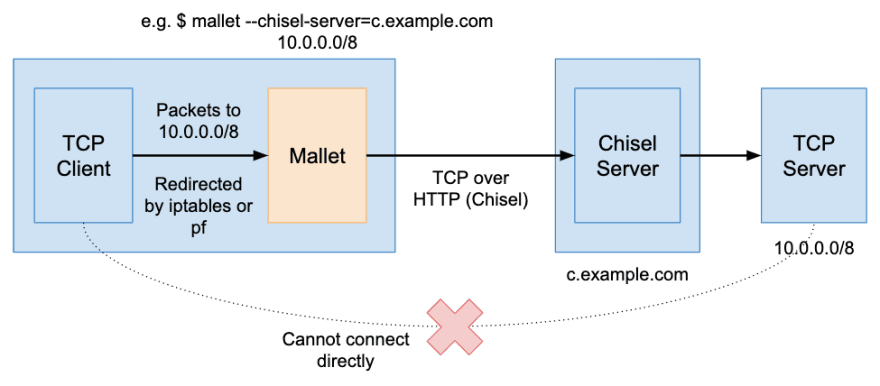

Oldest comments (1)
Very unique project. Thanks for sharing