Briefing as To-Do List
When working on high-profile project, you usually have to manage a lot of stakeholder communications. They want updates on their schedule, and that doesn't always land at convenient moments. This added work us a pain and can add a lot of overhead. Several years ago, an excellent manager gave me some tips on how to harness these expectations of rapid communication and turn them to my advantage by making me look like a rockstar without creating a lot of extra work. I built on his tips and have since used the following approach to get company leadership “off my back” while not adding a ton of overhead to my life. The original approach was for a multi-faceted project with a number of stakeholders who all wanted info. The approach can be adapted for briefing not only on the progress of multiple facets, but also for situations like briefing on the work of multiple teams, etc.
Key Ingredients You'll Need
Text or Markdown files in a folder.
Package the briefings as a text file. In my original iteration, I used text files. Since then, I've started using markdown files. Same diff, basically, except markdown obviously gives a bit more visual structure in many viewing environments. Having it in a separate file in a dedicated folder makes it easy to start each day's briefing by copying the previous day's. Or weekly. Whatever.
Dedicated Channel
Each day or week or whatever, drop the briefing each day at a set time in a dedicated channel, like a Slack channel made for the purpose. Put nothing else in the channel and encourage conversation to stick to threads. This creates a channel that looks like this.
<!--kg-card-begin: html--> 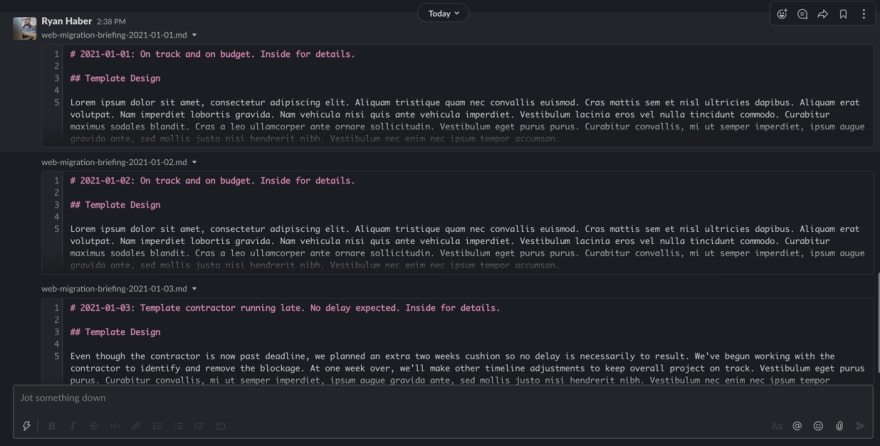 <!--kg-card-end: html-->
<!--kg-card-end: html-->
A BLUF Approach
The BLUF (Bottom Line Up Front) heading is crucial. Mine headings usually read something like, “Project on track without delays or overages.” When there was a delay, “Project progress slipping by 1-2 days, expect to recover. Inside for details,” or when a milestone was hit, “Website template accepted by all stakeholders. Project on track…"
The BLUF heading is very important because it’s what Slack shows in its text file preview. A good rule of thumb is to always put most important messaging in the most visible place. You can help people find what they need and skip the rest by making your content easily scannable. This means organizing the paragraphs into thoughtful, coherent topics with good headers and very selective keyword highlighting. This approach is good for saving busy execs time while giving them the peace of mind they need and you want them to have. My execs loved this format because it allowed them to quickly check to see if they cared to read deeper.
Good Headers
Inside the text file, I had a header for each facet of the project, as well as for any new things that had come up. Beneath the header, a similar BLUF approach with more details.
Steps to Make Your Life Easier
This approach doesn't add any or much burden for me since I began using those headers as my daily must-get-done list, even if “get done” just meant checking in with someone for an update on their piece, and then putting back in my briefing “checked in for an update… status is still the same.”
I always start the day’s briefing as a copy of the previous day’s. This helps keep things from getting left off.
When new facets arise, as I mentioned, they get new headers. Generally, once a topic starts getting a header, I always include a header for it thereafter, even if the text beneath the header stays “no change, see update of 2021-01-14 for last report”. This helps people late to the game know where to go to find what they care about.
Myself, I would only eliminate a header only once it was well and truly obsolete.
When the whole project is done, you can archive the channel for posterity to read.
When to Use This Approach
I, and my of you, my dear readers, will already have your own task management system of choice. I like Remember the Milk for personal matters and for work, whatever my company uses. Adding on another layer of task management will always create more overhead and more room for actions to get logged in one system but not in another.
A single source of truth is key. To maintain a single source truth, I switch to the system described above when I get into a high-stakes, high-visibility, communication-heavy phase of a project or time of year.
An advantage of this approach over, say, Trello, is that it allows me to control and summarize communication without opening my task management software to well-intentioned fumbling or misreading of a situation. In cases where I am managing or tracking a team with a number of tasks, I continue using Trello or some such tool to keep the team organized. I request team help in maintaining that, and I make sure my daily briefings accord with what is reported in Trello.



Latest comments (0)