What is EC-2
- Amazon Elastic Compute Cloud (Amazon EC2) provides scalable computing capacity in the Amazon Web Services (AWS) Cloud.
Let See What are The Various Steps For Creating a Ec-2 Instance
First Open The Aws and Login Through Your ID And Passwd Then Your Aws Console Will Come up .
Then Search A Ec-2 And Then Open it after click that Launch Instance
Then Choose AMI( Amazon Machine Image ) it's a supported and maintained image provided by AWS that provides the information required to launch an instance
You must specify an AMI when you launch an instance. You can launch multiple instances from a single AMI when you require multiple instances with the same configuration
And We will Select Amazon Linux 2 AMI a Free Tier
- Then The Second Step is Choose Instance Type, we will Select a T2 micro( Free Tier ) In that we get 1CPU and 1GB RAM and The Network Performance we get is Low to Moderate .
- Then We Configure a Instance, We will Take a 1 instance and take a Default vpc and in a ap-south-1a availability zone and Then Enable The Public IP .
- After That We Will Select A Storage, By Default We get A 8GB of Volume size in EBS( Elastic Block storage) as a Root Volume.
- Then We will give a Proper Tag, Tags will be applied to all instances and volumes .
- Then The Main Step is security group, we Create a New Security Group in That we open SSH (22) for admin and other one is HTTP (80) for Everyone(0.0.0.0/32) and in SSH give a My Ip and HTTP for open to The World
- Then In Last Step is Review in that we have to Launch the server.
- In Last Their Is a one Key-pair, A key pair is a combination of a public key that is used to encrypt data and a private key that is used to decrypt data
- We will give a Name of New-kay-pair and Download it .
- In Last View Instance
- Now Your EC-2 Instance or Virtual Machine is Created. After Creating This EC-2 You get a 2 IP Such as Public IP and One is Private IP Public IP of Outside communication through Internet And the Private IP is For Internal Connection through Intranet.
*Thank You for Reading this Blog, Hope You Like It Please share and Like
*

















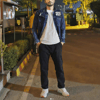

Top comments (0)