Site Recovery is very critical now a days. In your own Data-center or Server disasters can happen and you must secure your site to recover from them. Use Microsoft Azure to secure you on-premises machine today. Learn the failover and failback stages in Site Recovery on Azure. Learn Business Continuity and Disaster Recovery (BCDR) strategy in Azure.
Setup On-Premises Replication to Azure VM
Before even failover to Azure VM from on-premises machine make sure you have setup your replication to Azure VM.
Stages for On-Premises Disaster Recovery
After replication is setup to Azure VM follow this workflow to accomplish Site Recovery in 4 steps.
On-Premises Failover and failback four stages
Let’s learn all the 4 steps required for site recovery.
Stage 1: Fail over from on-premises
After setting up replication to Azure for on-premises machines, when your on-premises site goes down, you fail those machines over to Azure. After failover, Azure VMs are created from replicated data.
🛎️ Important action checklist table below to be followed before & after failover. Read them carefully.
| Target Failover OS | Stage | Location to perform Actions | Actions |
|---|---|---|---|
 Windows Azure VM Windows Azure VM |
Before Failover | On the On-Premise Machine | For Internet Access : make sure RDP is allowed for All Profiles , For site-to-site VPN access : make sure RDP is allowed for Domain and Private network. Make sure SAN ( Storage Area Network) policy is set to Online and There is no windows update pending on the VM. |
 Windows Azure VM Windows Azure VM |
After Failover | On the Azure Virtual Machine | Add a public IP address, must allow incoming connections to the RDP port. |
 Linux Azure VM Linux Azure VM |
Before Failover | On the On-Premise Machine | Ensure that the Secure Shell Service on the VM is set to start automatically on system boot. Check that firewall rules allow an SSH connection to it. |
 Linux Azure VM Linux Azure VM |
After Failover | On the Azure Virtual Machine | Add a public IP address, Need to allow incoming connections to the SSH port. |
Stage 2: Reprotect Azure VMs
In Azure, you reprotect the Azure VMs so that they start replicating back to the on-premises site. The on-premises VM (if available) is turned off during reprotection, to help ensure data consistency.
Stage 3: Fail over from Azure
When your on-premises site is running as normal again, you run another failover, this time to fail back Azure VMs to your on-premises site. You can fail back to the original location from which you failed over, or to an alternate location.
Stage 4: Reprotect on-premises machines
After failing back, again enable replication of the on-premises machines to Azure.
Overall Replication Steps Model Diagram
Learn more about BCDR strategy in Azure here.
Thanks for reading my article till end. I hope you learned something special today. If you enjoyed this article then please share to your friends and if you have suggestions or thoughts to share with me then please write in the comment box.
Become full stack developer 💻
I teach at Fullstack Master. If you want to become Software Developer and grow your carrier as new Software Engineer or Lead Developer/Architect. Consider subscribing to our full stack development training programs. You will learn Angular, RxJS, JavaScript, System Architecture and much more with lots of hands on coding. We have All-Access Monthly membership plans and you will get unlimited access to all of our video courses, slides , download source code & Monthly video calls.
- Please subscribe to All-Access Membership PRO plan to access current and future angular, node.js and related courses.
- Please subscribe to All-Access Membership ELITE plan to get everything from PRO plan. Additionally, you will get access to a monthly live Q&A video call with
Rupeshand you can ask doubts/questions and get more help, tips and tricks.
Your bright future is awaiting for you so visit today FullstackMaster and allow me to help you to board on your dream software company as a new Software Developer, Architect or Lead Engineer role.
💖 Say 👋 to me!
Rupesh Tiwari
Founder of Fullstack Master
Email: rupesh.tiwari.info@gmail.com
Website: RupeshTiwari.com



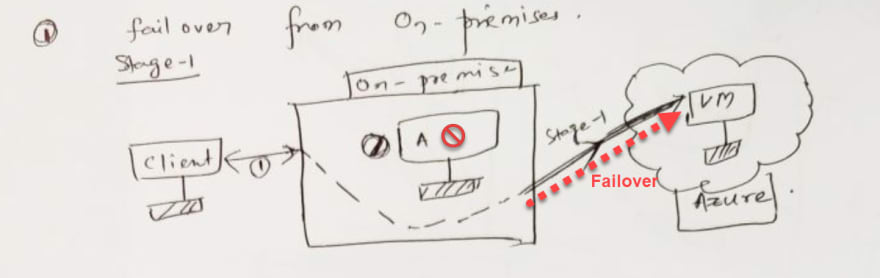
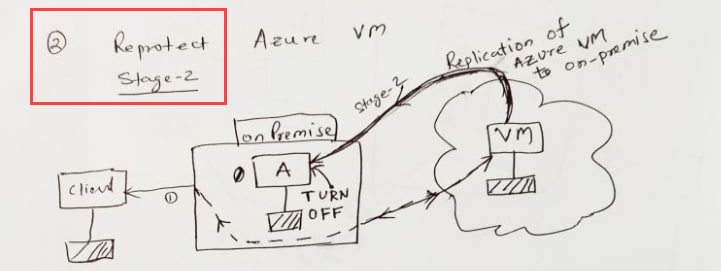
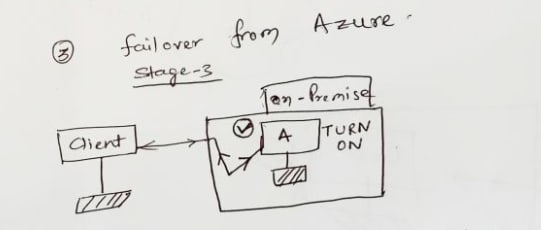
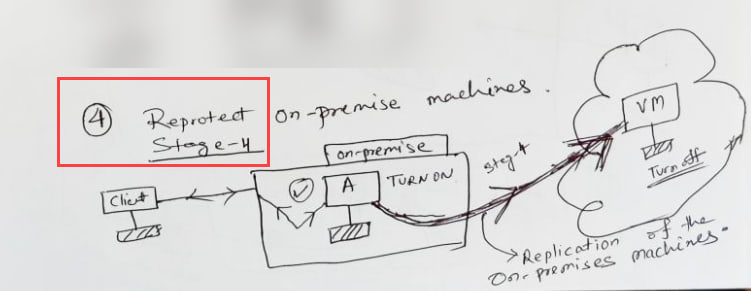
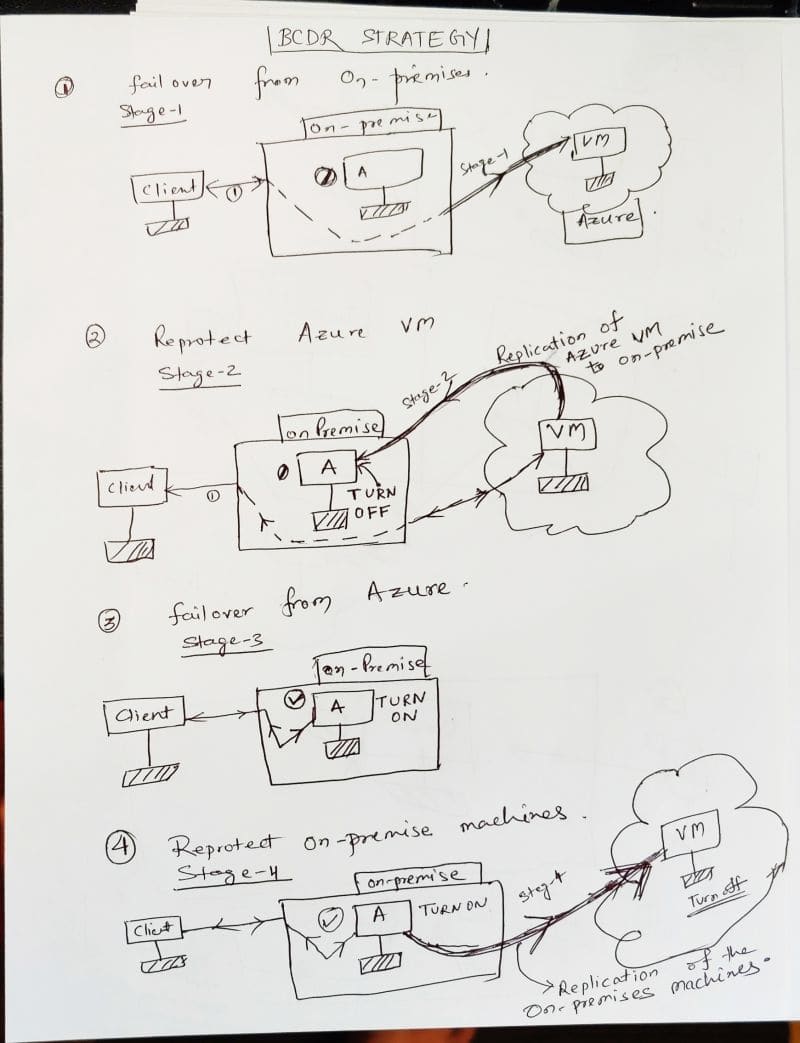
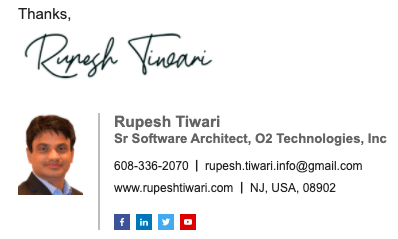





Top comments (0)