People often ask me if I can point them to an open-source Elm Single Page Application so they can peruse its code.
Ilias van Peer linked me to the Realworld project, which seemed perfect for this. They provide a back-end API, static markup, styles, and a spec, and you build a SPA front-end for it using your technology of choice.
Here's the result. I had a ton of fun building it!
4,000 lines of delicious Elm single page application goodness
Fair warning: This is not a gentle introduction to Elm. I built this to be something I'd like to maintain, and did not hold back. This is how I'd build this application with the full power of Elm at my fingertips.
I gave a talk at Elm Europe about the principles I used to build this, and I highly recommend watching it! It's called Scaling Elm Apps.
If you're looking for a less drink-from-the-firehose introduction to Elm, I can recommend a book, a video tutorial, and of course the Official Guide.
Routing for User Experience
I went with a routing design that optimizes for user experience. I considered three use cases, illustrated in this gif:
The use cases:
- The user has a fast connection
- The user has a slow connection
- The user is offline
Fast Connection
On fast connections, I want users to transition from one page to another seamlessly, without seeing a flash of a partially-loaded page in between.
To accomplish this, I had each page expose init : Task PageLoadError Model. When the router receives a request to transition to a new page, it doesn't transition immediately; instead, it first calls Task.attempt on this init task to fetch the data the new page needs.
If the task fails, the resulting PageLoadError tells the router what error message to show the user. If the task succeeds, the resulting Model serves as the initial model necessary to render 100% of the new page right away.
No flash of partially-loaded page necessary!
Slow Connection
On slow connections, I want users to see a loading spinner, to reassure them that there's something happening even though it's taking a bit.
To do this, I'm rendering a loading spinner in the header as soon as the user attempts to transition to a new page. It stays there while the Task is in-flight, and then as soon as it resolves (either to the new page or to an error page), the spinner goes away.
For a bit of polish, I prevented the spinner from flashing into view on fast connections by adding a CSS animation-delay to the spinner's animation. This meant I could add it to the DOM as soon as the user clicked the link to transition (and remove it again once the destination page rendered), but the spinner would not become visible to the user unless a few hundred milliseconds of delay had elapsed in between.
Offline
I'd like at least some things to work while the user is offline.
I didn't go as far as to use Service Worker (or for that matter App Cache, for those of us who went down that bumpy road), but I did want users to be able to visit pages like New Post which could be loaded without fetching data from the network.
For them, init returned a Model instead of a Task PageLoadError Model. That was all it took.
Module Structure
We have over 100,000 lines of Elm code in production at NoRedInk, and we've learned a lot along the way! (We don't have a SPA, so our routing logic lives on the server, but the rest is the same.) Naturally every application is different, but I've been really happy with how well our code base has scaled, so I drew on our organizational scheme when building this app.
Keep in mind that although using exposing to create guarantees by restricting what modules expose is an important technique (which I used often here), the actual file structure is a lot less important. Remember, if you change your mind and want to rename some files or shift directories around, Elm's compiler will have your back. It'll be okay!
Here's how I organized this application's modules.
The Page.* modules
Examples: Page.Home, Page.Article, Page.Article.Editor
These modules hold the logic for the individual pages in the app.
Pages that require data from the server expose an init function, which returns a Task responsible for loading that data. This lets the routing system wait for a page's data to finish loading before switching to it.
The Views.* modules
Examples: Views.Form, Views.Errors, Views.User.Follow
These modules hold reusable views which multiple Page modules import.
Some, like Views.User, are very simple. Others, like Views.Article.Feed, are very complex. Each exposes an appropriate API for its particular requirements.
The Views.Page module exposes a frame function which wraps each page in a header and footer.
The Data.* modules
Examples: Data.User, Data.Article, Data.Article.Comment
These modules describe common data structures, and expose ways to translate them into other data structures. Data.User describes a User, as well as the encoders and decoders that serialize and deserialize a User to and from JSON.
Identifiers such as CommentId, Username, and Slug - which are used to uniquely identify comments, users, and articles, respectively - are implemented as union types. If we used e.g. type alias Username = String, we could mistakenly pass a Username to an API call expecting a Slug, and it would still compile. We can rule bugs like that out by implementing identifiers as union types.
The Request.* modules
Examples: Request.User, Request.Article, Request.Article.Comments
These modules expose functions to make HTTP requests to the app server. They expose Http.Request values so that callers can combine them together, for example on pages which need to hit multiple endpoints to load all their data.
I don't use raw API endpoint URL strings anywhere outside these modules. Only Request.* modules should know about actual endpoint URLs.
The Route module
This exposes functions to translate URLs in the browser's Location bar to logical "pages" in the application, as well as functions to effect Location bar changes.
Similarly to how Request modules never expose raw API URL strings, this module never exposes raw Location bar URL strings either. Instead it exposes a union type called Route which callers use to specify which page they want.
The Ports module
Centralizing all the ports in one port module makes it easier to keep track of them. Most large applications end up with more than just two ports, but in this application I only wanted two. See index.html for the 10 lines of JavaScript code they connect to.
At NoRedInk our policy for both ports and flags is to use Value to type any values coming in from JavaScript, and decode them in Elm. This way we have full control over how to deal with any surprises in the data. I followed that policy here.
The Main module
This kicks everything off, and calls Cmd.map and Html.map on the various Page modules to switch between them.
Based on discussions around how asset management features like code splitting and lazy loading have been shaping up, I expect most of this file to become unnecessary in a future release of Elm.
The Util module
These are miscellaneous helpers that are used in several other modules.
It might be more honest to call this Misc.elm.
Other Considerations
- With server-side rendering, it's possible to offer a better user experience on first page load by using cookie-based authentication. There are security risks on that path, though!
- If I were making this from scratch, I'd use
elm-cssto style it. However, since Realworld provided so much markup, I ended up usinghtml-to-elmto save myself a bunch of time instead. - There's a beta of
elm-testin progress, and I'd like to use the latest and greatest for tests. I debated waiting until the newelm-testlanded to publish this, but decided that even in its untested form it would be a useful resource.
I hope this has been useful to you!
And now, back to writing another chapter of Elm in Action.


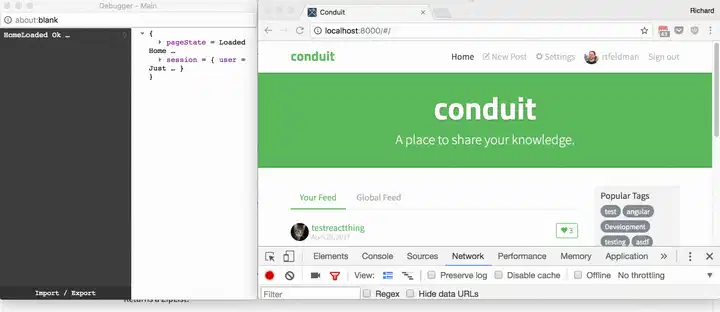


Top comments (32)
Could detail a little bit your build process ?
(I couldn't find any real ressources on the build process for elm apps)
Checking your app you use elm-live, but I couldn't find how elm-live would do gzipping.
Does this mean in production, you rely on the server to gzip files ?
Also, since the css was provided to you, you didn't need to build it or do anything with it. There could be another advantage of a build tool. Do you use elm-live at NoRedInk too ? (I couldn't find anywhere, where you could customize, minify and gzip the css with elm-live)
Awesome! And you wrote the whole thing in 5 hours!
This is very informative. I think this definitely deserves a mention on Elm roadmap under "How do I make a single page app".
Great Job.
haha I didn't actually write the whole thing in 5 hours 😄 - I just didn't want to publish it until it was done, so I developed it locally and then copied everything over at the last minute after creating the repo. 😉
(It actually took closer to a week.)
Thanks for sharing! It's really great and it's already answered a lot of my questions :)
Just one thing that I noticed is that
Main.elmfile is getting long and things like ProfileLoaded and etc are residing there.Is there a way to forward updates to its own sub module?
Richard, can you add an explanation for why you rearchitected everything (removed the Requests, Views and Data folders) and put everything in the root folder? I have seen the video in which you say you regret separating out views etc. but you do not give any reasons. Please consider adding some explanation here instead. Thanks.
I started to write this up, but realized I'd much prefer to explain the changes in a talk rather than a post, so that's what I'm going to be doing at Oslo Elm Day in February!
I'll circle back to this post and update it to point to the talk once it's out.
Here is the Oslo Elm day talk: youtube.com/watch?v=RN2_NchjrJQ
Looking forward to it, thanks again!
Very cool. Would it be possible to play with this locally? Can I set up a RealWorld backend and have this talk to it?
I tried, but couldn't figure out how to configure the backend url/endpoint. Is there a settings file I need to place somewhere?
This is so amazing, Richard.
Hello, thanks a lot for the great article.
I have a question regarding handling a lot of messages in the Main file for update section: type Msg = SetRoute (Maybe Route) | HomeLoaded (Result PageLoadError Home.Model) ...
Imagine that you have a lot of these messages (in our example we have 32 messages, and 31 of them are like HomeLoaded (Result PageLoadError Home.Model) .. and HomeMsg Home.Msg)
And here we have a problem with building our app - it takes up to 50 seconds to build app.
Could you help us? Could you give us some help?
There's a bug in the 0.18 compiler that has a big performance regression when you have case-expressions with many branches (as I recall, 32 is where it kicks in). The bug will be fixed in 0.19, but in the meantime you can split some of the messages out into a separate union type just to split the one big case-expression into two case-expressions.
Does that make sense? Happy to elaborate if it's unclear!
This is awesome Richard. Especially your setup with variations for fast-slow-no connection with Task is great. Thanks for sharing!
Hello, excellent article and example to learn ELM.
I'm a bit confused by the separation of Views and Page. Some Page have only html and are not Views. There's also a Page module included in the Views module. Can you explain a bit more this separation?
I can try to help here.
Richard's architecture assumes there is a clear mapping between a "Route" and a "Page". Main.setRoute takes in a Route and attempts to find a Page to set on the main state. At any given time, the PageState in the model determines how the page should look at a high level. So at a high level, "/login" maps to Route.Login in the router, which maps to Page.Login in setRoute.
However, there is a considerable amount of reused view logic that is shared between pages (or even other projects). This logic is moved into Views.* modules.
The Views.Page module could probably be named something else like View.CurrentPage, but the purpose of its
framefunction is to create the complete view for a user (combines the main content area from the Page's view method, the header, and the footer).Hi Richard!
We are using your Elm SPA Example as basis for an application. We have a problem we need some guidance on: We need to trigger an API request after a sub page has been succesfully initialized and loaded.
( PrognosisLoaded (Ok subModel), _ ) ->
{ model | pageState = Loaded (Prognosis subModel) } => Cmd.none
As we cannot see a way to do this within the Prognosis subPage, our first attempt was to fire a command in place of the Cmd.none in Main.elm. However the message handling the command will be attached to the Main.elm module making it hard to update the subModel of the Prognosis subPage.
How can this be accomplished?
Best regards
globus68
PS! I read in the mailing list of your upcoming Elm book (which I of course has ordered), that you just have been married. My best wishes to both of you!
DS!