Well after upgrading my Linux version am using Parrot Electro Ara 5.1 i was not able to use my JBL headphones since bluetooth threw an error i couldn't catch lol!
after a week of struggling with this issue i managed to solve it with just 5 lines of code.
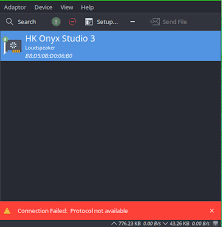
Below are the solutions to above problem.
I preffered using Geany to edit
sudo geany /etc/pulse/default.pa
(Edit geany to use editor of your preference)
Move to line 65 and comment this line
load-module module-bluetooth-discover
#load-module module-bluetooth-discover
Next edit the pulse-audio
sudo geany usr/bin/start-pulseaudio-x11
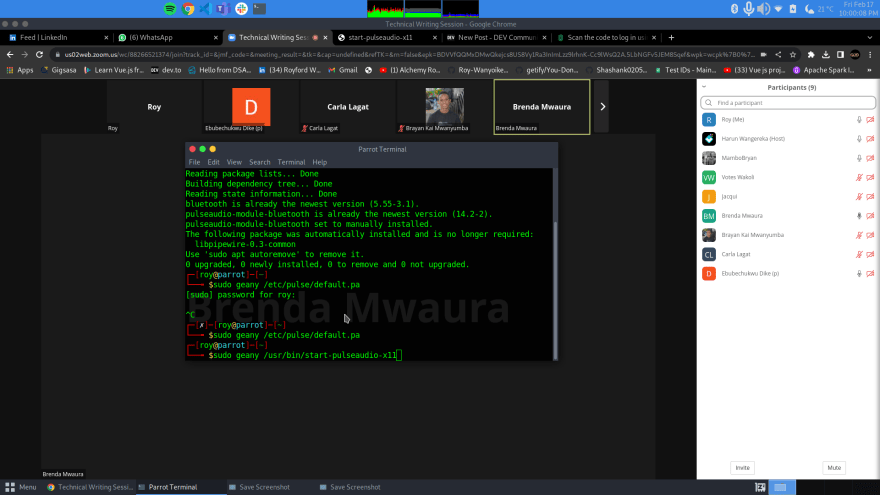
Add to line 37
Add this line on line 37
/usr/bin/pactl load-module module-bluetooth-discover
save this script and you are good to reboot.
Enjoy

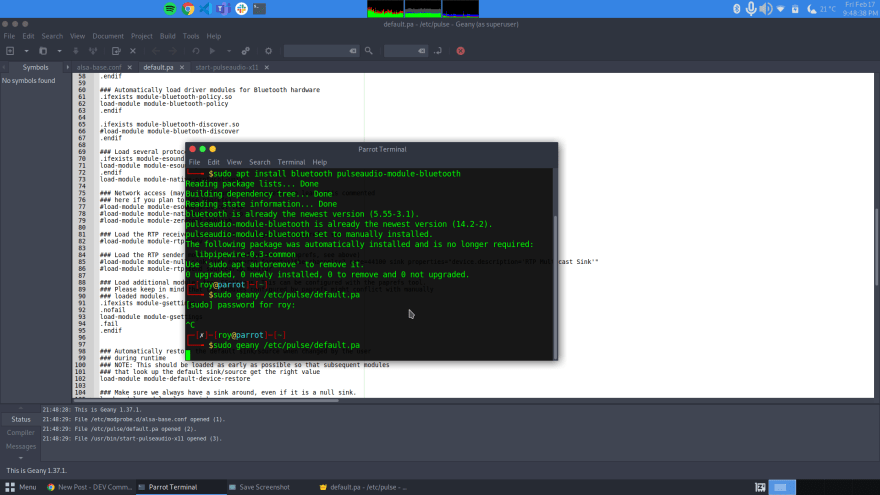
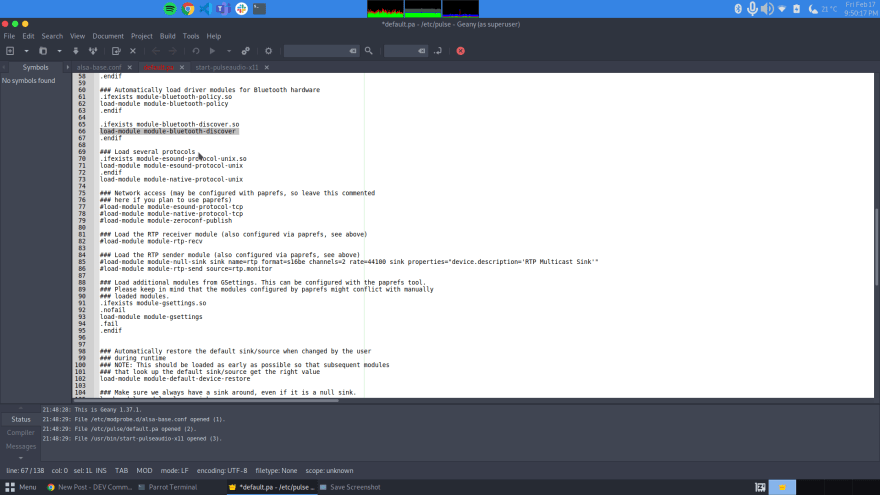
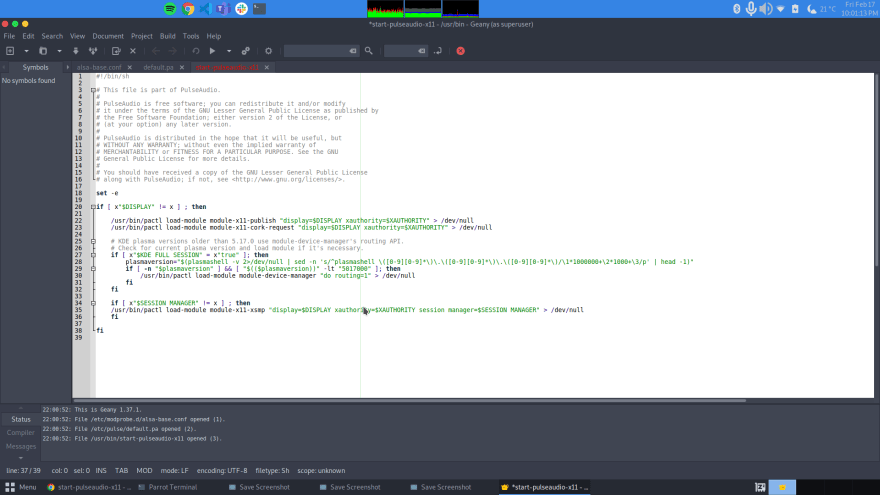
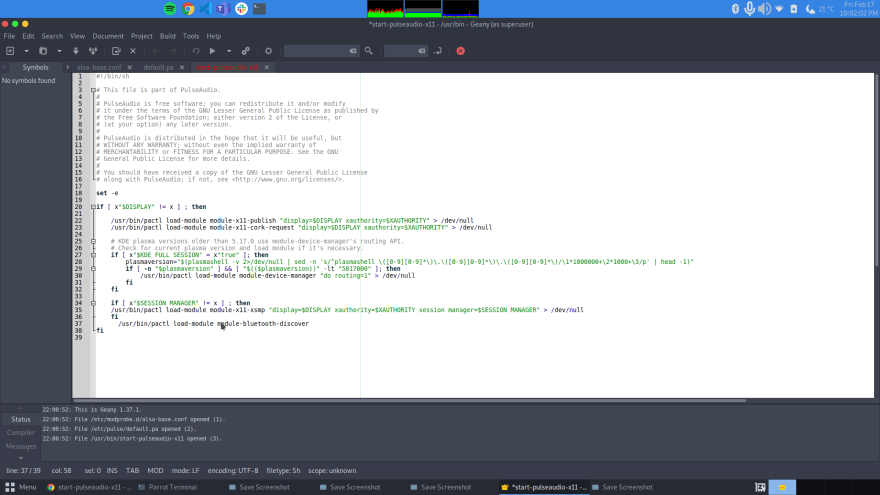
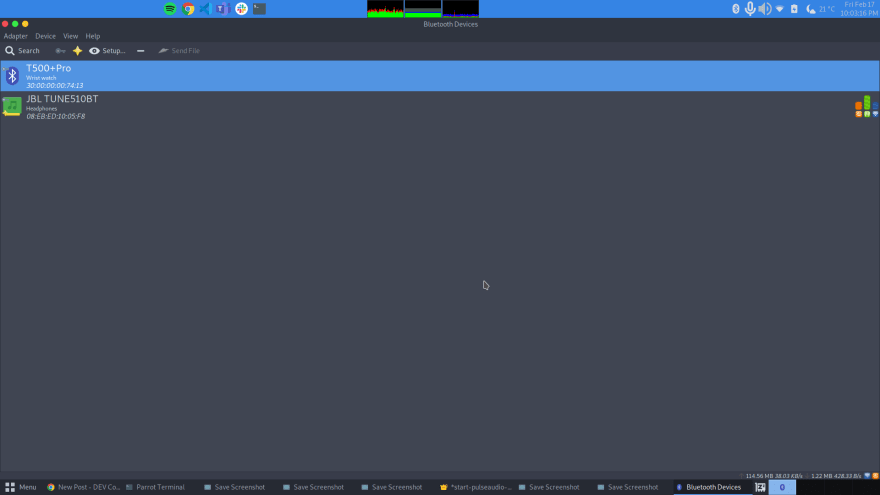

Top comments (0)