More and more people are making the transition to using online forms.
Need to conduct a survey?
Give your students a test?
Or simply want to have a systematic way to receive suggestions?
You can do all of that with online form builders like Google Form, TypeForm and SurveyMonkey.
It is fast, easy, and convenient.
You can save on costs because you don’t need to print thousands of copies on paper!
Simply make your form and share the link online.
To make things better, you can turn that link into a QR code.
With a scan of a mobile phone, people can access your form without typing long URLs!
How to Convert Your Online Form Into A QR Code
- Go to your online form builder to create your form
- You can choose from the templates you can find or start with a blank canvas
- After completing your form’s fields, find and copy the link to your online form
- Go to your favorite QR code generator such as qrcode-tiger.com or look for a best QR code generator online.
- Click the URL option and paste the link of your form.
- Generate your QR code.
- Set the design of your QR code. You can choose its data pattern, the eyes, add a logo, set the colors, add a frame, and even add call-to-action to make it more appealing and noticeable!
Lastly, download your QR code and share it to your audience.
QR codes make it easier for people to reach your forms, allowing you to reach a wider audience.
This is helpful if you want more people to participate or just want to make it easier for your students to find your online tests for them.
Static vs Dynamic QR Codes
Are your surveys bound for future revisions?
Just want one QR code to consistently update for your students to scan?
You don’t necessarily have to make a new QR code for every Google form.
Make it convenient both for you and your audience.
Simply choose dynamic over static QR code in qrcode-tiger.com.
You can also track and monitor QR code performance.
See how many people scanned.
Learn where and when scans were made.
This can come in handy in a lot of situations.
Know if all your students have taken the test.
See the subject variety of your survey. And so much more!
Final Tips
Strategic location
When printing your QR code, make sure to choose a strategic
location if you want to maximize its usefulness.
Place your QR code on your receptions’s front desk, or on your product’s packaging.
Before your guests leave your hotel, have them scan your QR code to get feedback on their stay
Use Dynamic QR codes
Save time and money with dynamic QR codes!
With just one QR code, you don’t have to worry about getting your form wrong or changing you form’s purpose. You can switch your form URL to another URL anytime even when your QR codes are already printed!
Compelling call to action
Use a compelling call-to-action to urge your customers to scan and take the survey.
Gift a freebie or discount for people who take the time to scan or add your QR code on your store’s tables while people wait for their orders.
In Conclusion
QR codes are revolutionary. They provide a new and convenient way to share content. Say goodbye to typing long links and hello to fast mobile phone scanning. Whatever service you are using, it is easy to make and convenient to implement.
So, what are you waiting for? Learn how to make a qr code for a google form or whatever online form builder you use today.


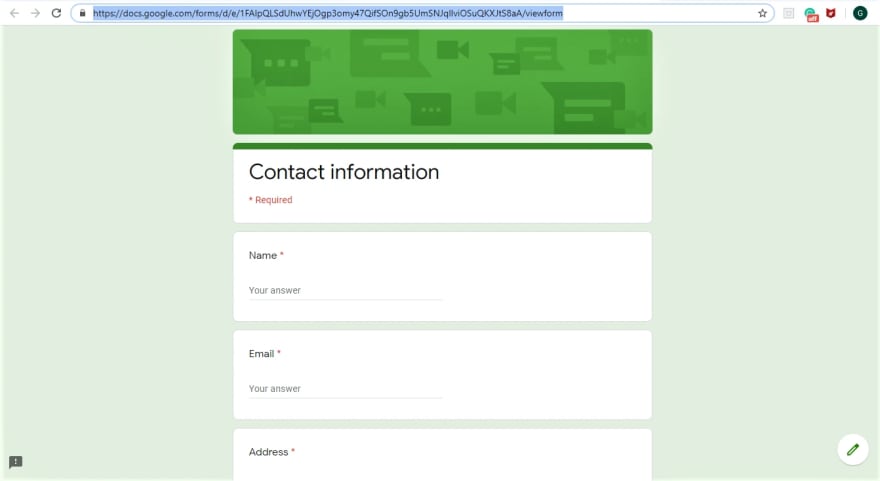

Top comments (0)