If you're currently utilizing Docker container projects, there's no need to worry about your existing Node version. But that’s another different topic from this one that I’ll probably share with you in the future. For now, I'd like to share my story with using nvm across all my Node.js projects on my macOS system.
Note: If you have a pre-existing Node.js version on your machine, it will remain accessible as the default version. This allows you to continue using and installing nvm.
1) Get nvm installed in your macOS terminal console
Option 1:
brew install nvm
Option 2:
curl -o- https://raw.githubusercontent.com/nvm-sh/nvm/v0.35.0/install.sh | bash
Option 3:
wget -q0- https://raw.githubusercontent.com/nvm-sh/nvm/v0.35.0/install.sh | bash
2) Indicated nodejs version required in my project folder in a git-tracked .nvmrc file:
echo v18.14.1 > .nvmrc
install it
npm install v18.14.1
3) This does not take effect automatically on cd, the user must do it:
nvm use
Now you can see all the node versions you have installed with
nvm list
.nvmrc is documented at: https://github.com/creationix/nvm/tree/02997b0753f66c9790c6016ed022ed2072c22603#nvmrc




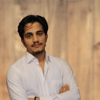

Top comments (0)