For Developers to run and test their containerized applications on a local system, a few options are available like Docker Desktop, Minikube, Kind or K3s, and many more. There is one more to the list — Roost, which is a complete end-to-end development platform with easy integration to various tools like Jenkins, Argo, Falco, Linkerd, or Istio.
In this article, we will compare Docker Desktop with Roost. Both of them use native virtualization technology available by default.
While both of them are one-click installs, Roost comes with a lot of enterprise-level configuration options. Docker desktop is a single node cluster, Roost gives your development team a multi-node Kubernetes environment on their local systems (Mac, Windows, and Ubuntu). Roost users get a rich UI to configure the cluster as per their needs.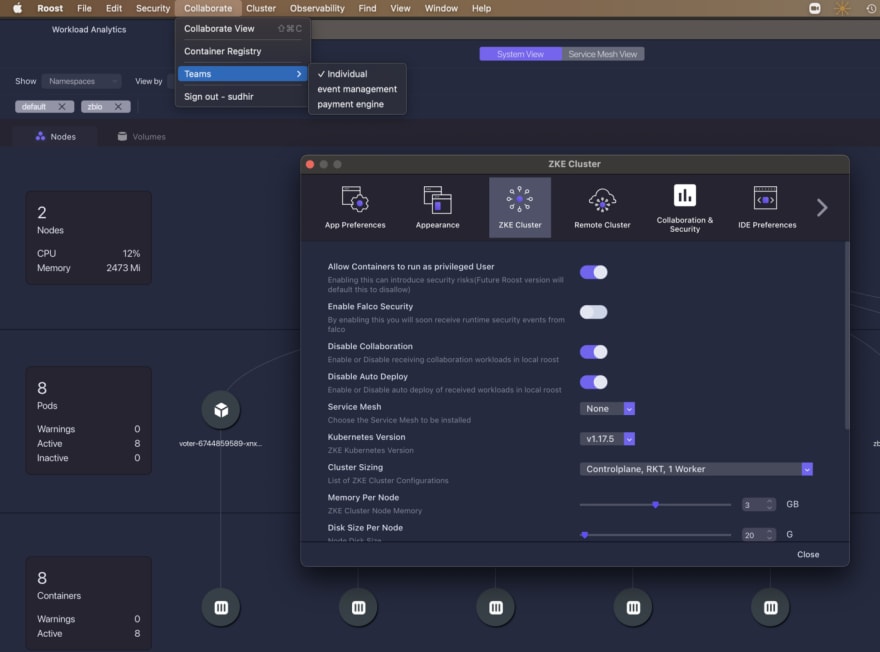
Docker Desktop is controlled and managed by individual developers. While working in a team, you need consistency in your development environment. Roost also has a SaaS Control Plane component with unique Left-Shifted Enterprise Policies, allowing you to create teams and define cluster policies/configuration, enabling your team’s consistent and production-like development experience. At the same, Roost allows you to have these development clusters on-prem or the cloud.
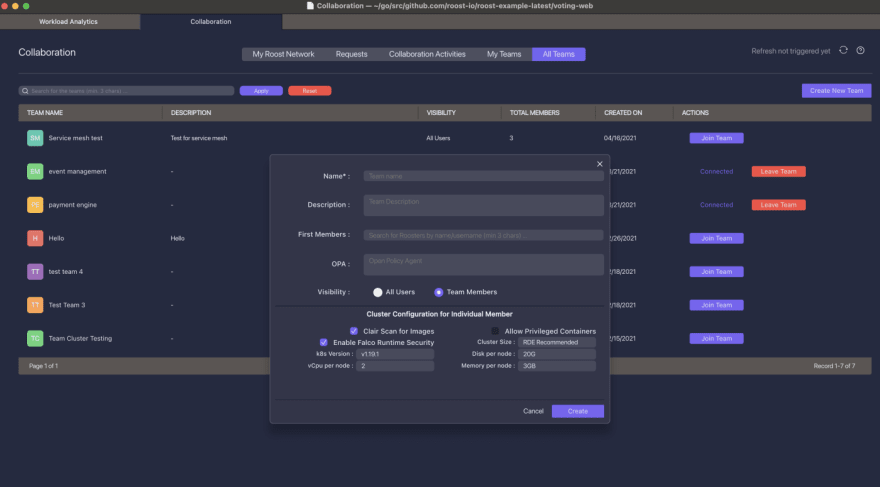
Even with multiple nodes, Roost is much more lightweight and easy to configure. Making a configuration or a policy change on the development machine with the Roost control plane can easily be controlled by team admins. Policies can also be changed dynamically and can be different for various teams. A developer may also be part of multiple teams; switching teams is just a click away, and your cluster configuration will change accordingly. With Docker Desktop, you get an isolated environment, which is way different than production.
Roost has a Team Dashboard built-in, which allows you to audit logs for compliance needs. They may be related to Docker file inspection or scanning or any other cluster event.
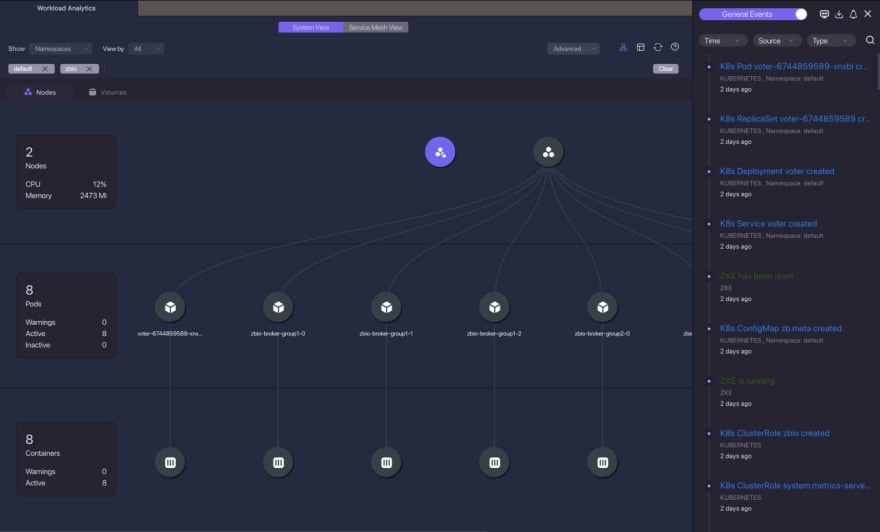
On Roost, teams can also create a shared Team cluster, and users, if a need is there, would be able to acquire an exclusive lock on the cluster.



Oldest comments (0)