Kubernetes is an incredibly powerful container orchestration platform—but even the best tools have their quirks. Whether you're a developer or a DevOps engineer, you'll sometimes run into issues when deploying and managing Kubernetes workloads. Some errors can be a bit cryptic, but don't worry—we’ve got your back! In this post, we’ll dive into 10 common Kubernetes errors and share pro-level fixes to help you troubleshoot like a champ. Let’s get started! 😎
1. CrashLoopBackOff: Pod Keeps Restarting 🔄
❌ The Problem:
A pod enters a CrashLoopBackOff state, which means it’s continuously crashing and restarting.
🔍 Common Causes:
- The application inside the container is crashing due to an error.
- Missing or misconfigured environment variables.
- Insufficient resource allocation.
- Unavailable dependencies (e.g., a required database isn’t accessible).
✅ How to Fix It:
- Check pod logs to spot the root cause:
kubectl logs <pod-name> -n <namespace>
- Describe the pod to see detailed event information:
kubectl describe pod <pod-name> -n <namespace>
- Verify that all dependencies are up and running before the pod starts.
- Adjust resource limits in your deployment YAML:
resources:
requests:
memory: "128Mi"
cpu: "250m"
limits:
memory: "512Mi"
cpu: "500m"
- Fix any application errors inside the container.
2. ImagePullBackOff: Failed to Pull Container Image 🖼️
❌ The Problem:
A pod can’t start because it fails to pull the specified container image.
🔍 Common Causes:
- The container image doesn’t exist.
- The image tag is incorrect.
- Docker Hub or a private registry authentication failure.
✅ How to Fix It:
- Check pod events to see what’s going wrong:
kubectl describe pod <pod-name>
- Verify the image name and tag:
docker pull <image>:<tag>
- For private registries, ensure you’re using the correct image pull secret:
imagePullSecrets:
- name: my-secret
Create the secret with:
kubectl create secret docker-registry my-secret \
--docker-server=<registry-url> \
--docker-username=<username> \
--docker-password=<password>
3. ErrImagePull: Kubernetes Can’t Pull the Image 😵
❌ The Problem:
Kubernetes isn’t able to pull the container image—similar to ImagePullBackOff.
🔍 Common Causes:
- The image name or tag might be wrong.
- The image is private and needs proper authentication.
✅ How to Fix It:
- Double-check that the image exists in the registry.
- Ensure you have authenticated correctly by creating the necessary secret (as shown in Error #2).
4. Pod Stuck in Pending State ⏳
❌ The Problem:
A pod remains in the Pending state and never starts.
🔍 Common Causes:
- Insufficient node resources.
- Taints and tolerations blocking scheduling.
- Mismatched node selectors.
✅ How to Fix It:
- Describe the pod to check for error messages:
kubectl describe pod <pod-name>
- Check your available nodes:
kubectl get nodes
- Inspect node taints that might be keeping the pod from scheduling:
kubectl describe node <node-name>
- Ensure you’re using the right node selectors or tolerations in your YAML:
tolerations:
- key: "node-role.kubernetes.io/master"
operator: "Exists"
effect: "NoSchedule"
5. Node Not Ready 🚫
❌ The Problem:
A node is marked as NotReady, so no new pods can be scheduled on it.
🔍 Common Causes:
- Network connectivity issues.
- Disk pressure.
- Insufficient CPU or memory.
✅ How to Fix It:
- Check the node status:
kubectl get nodes
- Describe the node for more detailed info:
kubectl describe node <node-name>
- Review the Kubelet logs on the node:
journalctl -u kubelet -f
- Restart the Kubelet:
systemctl restart kubelet
- Verify network connectivity between the node and the master.
6. Volume Mount Failure: Unable to Mount Volume 📂
❌ The Problem:
A pod fails to start because it can’t mount the specified volume.
🔍 Common Causes:
- The Persistent Volume (PV) doesn’t exist.
- The Persistent Volume Claim (PVC) isn’t bound to a PV.
- Incorrect access modes or permissions.
✅ How to Fix It:
- Check the PVC status:
kubectl get pvc
If it’s stuck in Pending, a matching PV might not be available.
- Ensure the PV exists and is properly bound:
kubectl get pv
- Review the pod events for any mount errors:
kubectl describe pod <pod-name>
- Confirm that the PVC access mode is correct:
accessModes:
- ReadWriteOnce
- Verify file system permissions within the pod.
7. OOMKilled: Pod Exceeds Memory Limit 💥
❌ The Problem:
A pod gets terminated because it exceeds its memory allocation, triggering an Out-Of-Memory (OOM) kill.
🔍 Common Causes:
- Memory limits are set too low.
- A memory leak or inefficient memory usage in the application.
✅ How to Fix It:
- Check pod logs and events to confirm the memory issue:
kubectl describe pod <pod-name>
- Increase the memory limits in your deployment configuration:
resources:
limits:
memory: "1Gi"
- Optimize your application to reduce memory usage.
8. RBAC: Forbidden Error When Accessing Resources 🚫🔐
❌ The Problem:
You get a forbidden error when trying to access Kubernetes resources.
🔍 Common Causes:
- Incorrect or missing RBAC roles.
- Inadequate ServiceAccount permissions.
✅ How to Fix It:
- Check your user permissions:
kubectl auth can-i get pods --as=<user>
- Grant the necessary permissions using a RoleBinding:
kind: RoleBinding
apiVersion: rbac.authorization.k8s.io/v1
metadata:
name: pod-reader
namespace: default
subjects:
- kind: User
name: <user>
roleRef:
kind: Role
name: pod-reader
apiGroup: rbac.authorization.k8s.io
- Apply the RoleBinding:
kubectl apply -f rolebinding.yaml
9. Readiness Probe Failing 🚦
❌ The Problem:
A pod shows as Running but isn’t ready to serve traffic because its readiness probe is failing.
🔍 Common Causes:
- The application isn’t responding on the expected endpoint.
- Misconfigured readiness probe settings.
✅ How to Fix It:
- Review your probe configuration:
readinessProbe:
httpGet:
path: /healthz
port: 8080
initialDelaySeconds: 5
periodSeconds: 10
- Ensure the application is running and listening on the correct port.
- Adjust probe timings if needed.
10. Service Not Reaching the Pod 🌐
❌ The Problem:
A service isn’t routing traffic to the intended pod.
✅ How to Fix It:
- Make sure pod labels match the service selector.
- Verify service endpoints:
kubectl get endpoints <service-name>
- Test DNS resolution from within a pod:
kubectl exec -it <pod-name> -- nslookup <service-name>
Bonus: ConfigMaps and Secrets Not Referenced Correctly 🔧
❌ The Problem:
Environment variables from ConfigMaps or Secrets aren’t getting injected into your pods.
✅ How to Fix It:
- Verify that the ConfigMap or Secret exists:
kubectl get configmap
kubectl get secret
- Ensure your deployment YAML correctly references these objects:
envFrom:
- configMapRef:
name: my-config
- secretRef:
name: my-secret
- Apply the changes and restart your deployment:
kubectl rollout restart deployment <deployment-name>
Got more Kubernetes issues or tips to share? Drop your questions and comments below—we love hearing from you! 😄


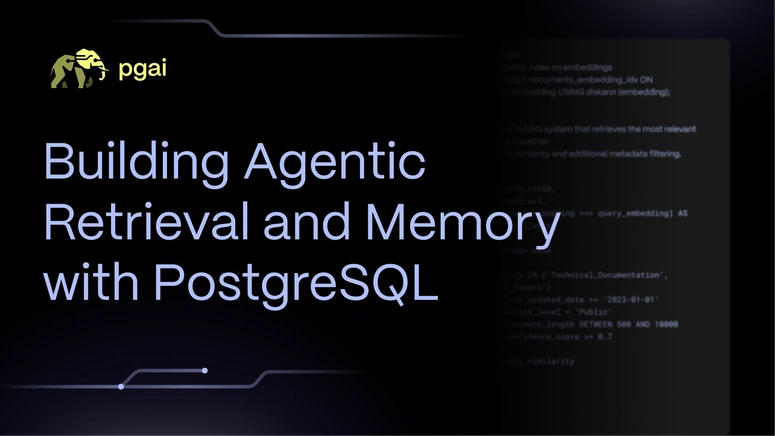


Top comments (0)