Digital Ocean
Getting this blog set up is my first foray into cloud hosting. Until now I’ve been using Netlify as all of the full-fledged sites I’ve made have been built with Gatsby. My very first hosted site is a little React app running on Firebase and I’ve got some small projects from various courses on Heroku. I had tested out Ghost first on my Development server, which is an old MacBook Pro running Ubuntu Server 18.04. I love working with servers. I’ve been setting up WordPress servers on Raspberry Pi’s for years. I even developed and implemented a project around setting up educational servers in refugee shelters here in Germany.
Getting everything set on Digital Ocean up was so easy. There’s a one click Ghost droplet ready to go. Then I just had to set up my domain and email which was also a cakewalk. The coolest part was, after I’d gotten the site up and running with a couple of posts, I found a signup link with $100 credit. I’d been wanting to try out getting a discourse server up and running and was failing on my dev server, so I signed up under a new email address to get the $100.
The Discourse server was also easy to set up. It’s a docker container setup that installs from their GitHub. I got it running but I was having trouble getting the email to work because the DNS management was on my other account. In hindsight, it wouldn’t have been a problem, but I wanted to see if I could migrate the Ghost server over to the account with the $100.
I powered down the Ghost server and took a snapshot. It only took a couple of minutes and then I powered it back up. I didn’t have to google any of this because the Digital Ocean UI is so intuitive! I clicked on the “More” arrow to the left of my snapshot and saw “Change owner” and sent it to the other account. From the other account I spun it up, went back to the first one downloaded the Zone file and removed the domain, set it up on the new account, added the Zone data back in and everything was up and running perfectly! There were NO problems!
So now my Discourse server and my Ghost server are on the same account and I can easily manage the DNS. This made it super easy to get my Mail setup. I had a little bit of a problem getting discourse to talk to Zoho mail. But after a little discourse forum research, I found I needed to use port 587 instead of 465 (which was working fine for Ghost).
I’m am really enamored by how easy this all was. It’s going to be hard not to spin up random servers just to try things out. It’s so easy just to ssh into them, get VSCode Remote Explorer going on them and build cool stuff!
Folding @ Home
If you haven’t heard about Folding @ Home yet, I’m very excited to introduce you to it because it is one of the coolest projects ever.
Folding@home (FAH or F@h) is a distributed computing project for simulating protein dynamics, including the process of protein folding and the movements of proteins implicated in a variety of diseases. It brings together citizen scientists who volunteer to run simulations of protein dynamics on their personal computers. Insights from this data are helping scientists to better understand biology, and providing new opportunities for developing therapeutics.
Basically, you can add your computer to this giant worldwide supercomputer and help solve the complex problem of protein folding which is used to find cures for diseases from Covid-19 to Parkinson’s, Alzheimer’s and Cancer.
I’ve installed it on my personal laptop, and it runs whenever I’m not using it and the computer is plugged in. And while I was getting the servers set up on Digital Ocean I saw they had a Droplet ready to go. Now the $100 I got at sign up has a bit of a catch. It expires in 60 days. My two little droplets are going to cost me at $5 each a month totaling $20. That leaves me with $80 to play with. I figure rather than let it go to waste I might as well use the credit for some good.
So I spun up a 4 CPU F@H droplet for $20, set it up to run on my username and It’s been folding away. I’m tempted to set up accounts across all my emails and use the $100 credits purely for F@H.

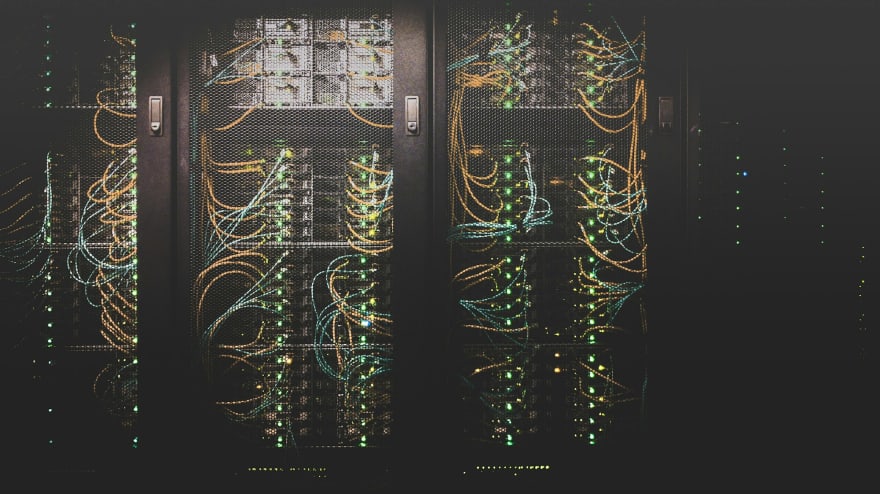

Top comments (0)