In today’s digital age, managing important documents efficiently is essential. Thanks to technological advancements, services like DigiLocker have made it easier than ever to store and access your documents securely online. If you’re wondering how to generate your ABC ID card using DigiLocker, you’ve come to the right place. In this step-by-step guide, we will walk you through the process.
Step 1: Create a DigiLocker Account
If you don’t have a DigiLocker account yet, start by visiting the official DigiLocker website (https://digilocker.gov.in/) and sign up. You will need to provide your mobile number, which will be verified via OTP (One Time Password).
Step 2: Log In to Your DigiLocker Account
Once you’ve created your account, log in to DigiLocker using your credentials.
Step 3: Verify Your Aadhaar Number
To generate your ABC ID card, your Aadhaar number must be linked to your DigiLocker account. If it’s not linked, you will need to do so. DigiLocker provides an option to link your Aadhaar number during the registration process.
Step 4: Access the ABC ID Card Service
After logging in, look for the option that says “ABC ID Card” or a similar term in the DigiLocker dashboard. This might be located in the “Issued Documents” or “Government Issued” section.
Step 5: Provide Necessary Information
Click on the “ABC ID Card” option. You may be asked to provide additional information such as your name, date of birth, and other relevant details. Make sure to fill in the required fields accurately.
Step 6: Verification Process
Once you’ve entered the necessary information, DigiLocker may initiate a verification process. This could involve verifying the details provided with the information linked to your Aadhaar card. Be patient during this step, as it might take some time.
Step 7: Download and Print Your ABC ID Card
After successful verification, you will receive a digital copy of your ABC ID card in your DigiLocker account. You can download and save the digital copy to your device. If you need a physical copy, you can print the ID card and laminate it for durability.
Step 8: Access Your ABC ID Card Anytime, Anywhere
The beauty of DigiLocker is that it allows you to access your documents anytime, anywhere, as long as you have an internet connection. You can show your ABC ID card digitally whenever necessary, eliminating the need to carry physical documents.
And there you have it! By following these simple steps, you can generate your ABC ID card using DigiLocker hassle-free. Embrace the convenience of digital documentation and enjoy the ease of accessing your important documents with just a few clicks.
Good Luck!



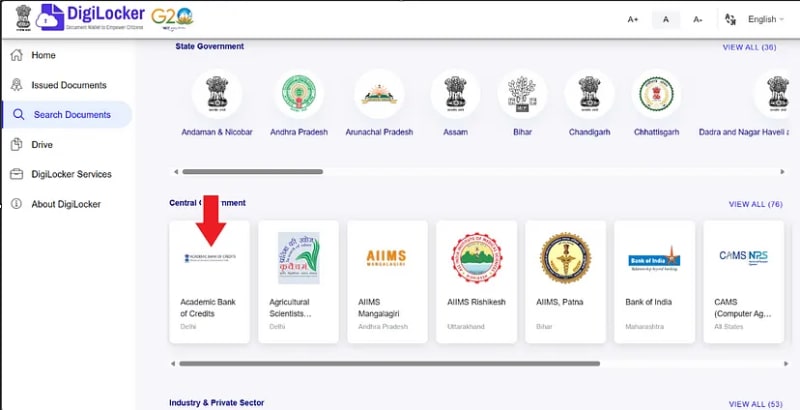
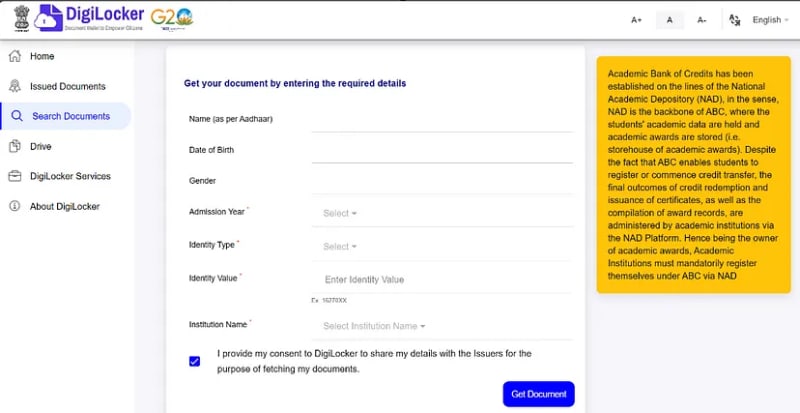
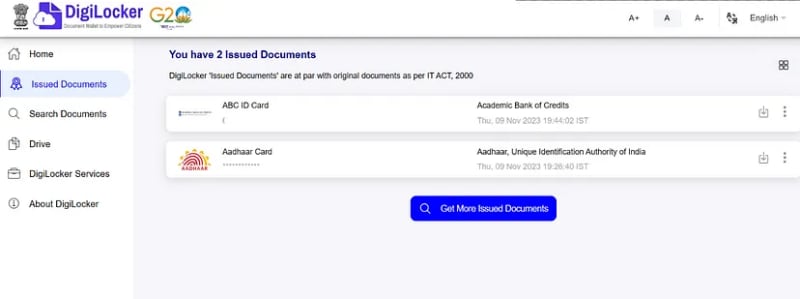





Top comments (0)