Portfolio updates for September 2019
In September I've updated my portfolio in a few places. My main motivation behind this was to display a more complete selection of what I have done and what I'm currently working on. As I've been quite active writing blog posts lately, I've made sure to include those on the homepage as well.
These are the things I've changed on my portfolio:
- Added dark blocks
- Added CV to the website
- Added "My tech stack"
- Hooked up the Flat file CMS to manage my pages
- Added recent blog posts to the homepage
- Added dark blocks to split the content into sections
As you can see, the changes are all about giving an excerpt about what I've been working on and grouping these things. The dark blocks, for example, are there to split the content into smaller sections instead of making one long content block that sees no end. This was a result of me not being the best at designing and wanting to bring the attention of the visitor back to the content.
Why I added my CV to the website
I've added my CV quite prominently on the website, this is done intentionally because this hopefully cuts down on the number of times I have to put together a CV. Putting together a CV is not something I enjoy, so making it into a technical challenge I've actually enjoyed the process of going through it. The benefit now is that I never have to make one again. The only thing left to do is to make it possible to download the CV as a PDF and then that section is done.
My tech stack
My tech stack is a page that displays what I'm comfortable using in production projects and what I'd love to learn more about. In the future, I might turn this into a page that displays what projects I'm currently working on and which tech stacks I'm using for the project. This way I can track my progress with certain technologies and the ways I'm implementing these.
I hooked up my Flat File CMS to manage my pages
Before, all pages (except for the blog posts) were Blade templates that needed to be edited in a code editor. This is a great way to build websites, but not a great way to manage content. Since my Flat File CMS was already integrated into the website for the blog posts, I decided to also allow it to manage some of the pages. This means I can now manage the content of "My tech stack" and "The techniques I used to build this website" from my phone.
Added blog posts to the homepage
My blog posts are the biggest section of my portfolio website. Most software behind the screens is set up to deal with automatic publishing, editing the blog posts and automating image manipulation. So you could say that I'm running my portfolio website on my blog and not the other way around. Because of this, I found it was only fitting that I display blog posts on different parts of my website as well as the sections on /articles. Adding more than 2 seemed a bit excessive though, so, for now, it displays the two most recent posts.
As you can see, there aren't a lot of changes, but there is potential for much more. The fact that it's now also possible for me to manage more content from my phone, or any computer on which I don't have access to a terminal and my web server, is amazing. I loved making my life easier with little optimizations like this. I've written much more about this in my blog post "Why I built my own CMS", which is essentially all about making my life easier.
Do you have any tips on other things I should display on my portfolio website? Let me know on Twitter and I'll try to implement your suggestions.

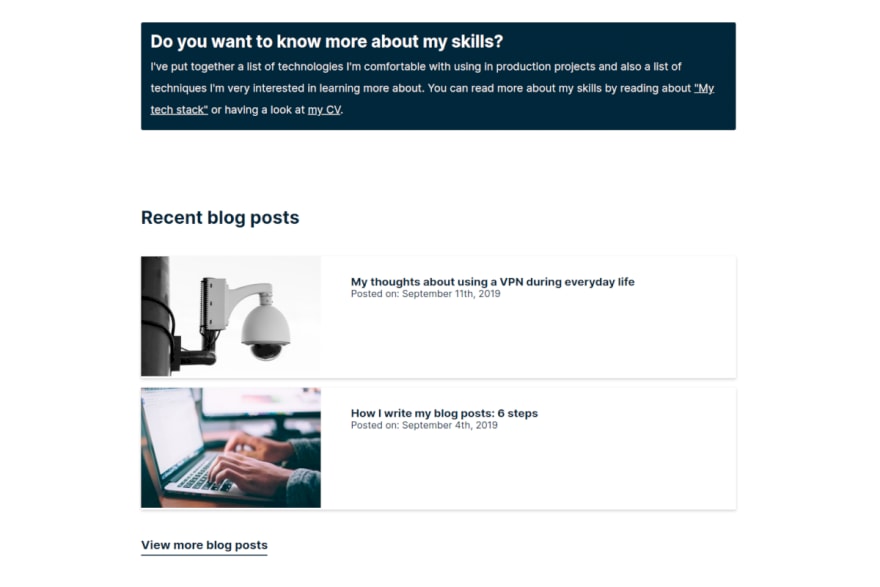

Top comments (0)