The Play Store is all about apps and most of the pages in the Play Console are app-level pages that have to do with specific features for apps. And we've covered a lot of them in the previous posts of this series. But there's a common parent entity to apps that is often overlooked, and this is of course the developer.
In this post, I will attempt to go through some, of what I consider, the most important and useful developer-level pages in the Play Console. By no means the rest of the pages are not useful and I urge you to go through them one by one since what is useful or not depends on each developer's size and circumstances.
Inbox
This page was introduced in the latest Play Console redesign a couple of years ago. I consider this quite important and never archive a message before reading it. It's now the primary way for Google to communicate effectively with Android developers.
Both generic news affecting all apps and targeted messages only visible to specific developers and apps appear here. The messages can range from warnings for outdated SDKs to generic announcements about the latest Google I/O. Nevertheless, giving attention to this page can save you from a lot of trouble later, in the case for instance of outdated SDK usage that results in an app ban.
Policy status
Another page, similar to the Inbox, is useful to ensure compliance with the Play Store. Before this page was introduced there were numerous horror stories of developers losing for some reason the email that warned them about a violation resulted in an app ban sometime later. Using this page, you can see all the active policy violations Play Console has detected. An email will still be sent to the developer account's owner email, but even if you do not have access to that email, you can see those violations & warnings from here and take appropriate action to resolve them promptly.
Users and permissions
A pretty powerful page but useful only for bigger organizations with a lot of people. From here, you can invite multiple users to join your developer account and assign them specific permissions and access to specific apps that allow them to do only specific actions. For instance, a release manager who has the responsibility of releasing new versions of an app, should not have permission to reply to reviews and vice-versa.
In addition to the obvious user management features, Play Console allows users with limited permissions to "request" additional permissions and this is the page where an admin can review those requests.
Finally, for really large organizations permission groups are available for grouping permissions and users. Permission groups are just a set of developer-level and app-level permissions. Then you can add users to multiple groups and the users will inherit the union of all permissions. This might be especially useful when you have an external contributor working on an app you own and you want to add and remove such users without giving them complete access to your developer account (e.g. you can have an "External QA" group that automatically expires when your contract with the external contributors expires).
Order management
One of the most useful page for every developer that monetizes their app. All the orders for all apps appear here. You can search by order id or email and issue a refund for any unhappy customer.
Developer page
From this page, you can control how your developer page looks in the public. The developer page is what you get when a user in the Play Store clicks on your developer name on the store listing page. Additionally, you can choose some of your apps to be marked as "featured" on this developer page to highlight them.
Associated developer accounts
Quite a simple page with regards to functionality, but if you do not complete this page then you are not qualified for the 15% fee if you monetize your apps, instead you are charged 30% :) Long story short, Google allows you to be charged a discounted 15% for the first million for each legal entity (company). This page is here for companies with multiple developer accounts to declare them and receive the discounted fee for the combined revenue. For individuals or companies with a single developer account, all they have to do is to declare a single member within a single account group and they are done.
App transfer
Apps grow and evolve and there might be a time when you have to sell an app or your company might be acquired. From this page, you can (almost) self-service complete app transfers to different developer accounts without the need to contact support. All you need to do is to provide the necessary info to prove you are the owner of the developer account and for the receiving developer to acknowledge the app transfer.
Hopefully, by now you have a better idea of what is offered in Play Console and you can better advantage of all those features offered. Do not forget that in this series only some features were covered and there are quite a lot more advanced features that I just didn't have the time to cover! So I urge you to deep dive and explore the console that you've been using all that time without really dedicating the time it deserves :)
Happy exploring!
In this series:
[
Google Play Console: Publishing
In this post series, I plan to go through some of the most interesting features of the Play Console. We will start with the core feature: publishing.
](https://dev.to/rockandnull/google-play-console-publishing-58ng)
[
Google Play Console: Store listing
How your app “looks” in the store plays a big part in whether the user will click that “Install” button or not. Play Console provides powerful tools to create, experiment, and manage the store listing page.
](https://dev.to/rockandnull/google-play-console-store-listing-1a8i)
[
Google Play Console: Reviews and ratings
It’s of extreme importance to monitor the ratings and reviews, reply to user reviews, and take action if something is reported and it’s actionable. Play Console offers more than enough tools to do this.
](https://dev.to/rockandnull/google-play-console-reviews-and-ratings-181d)
[
Google Play Console: Monetization
Every one of your apps will have to think about monetization at some point. But where do you start? Thankfully, if you are a big player or a start-up it doesn’t make much difference in the tools you have to monetize in Play Console.
](https://dev.to/rockandnull/google-play-console-monetization-6h5)


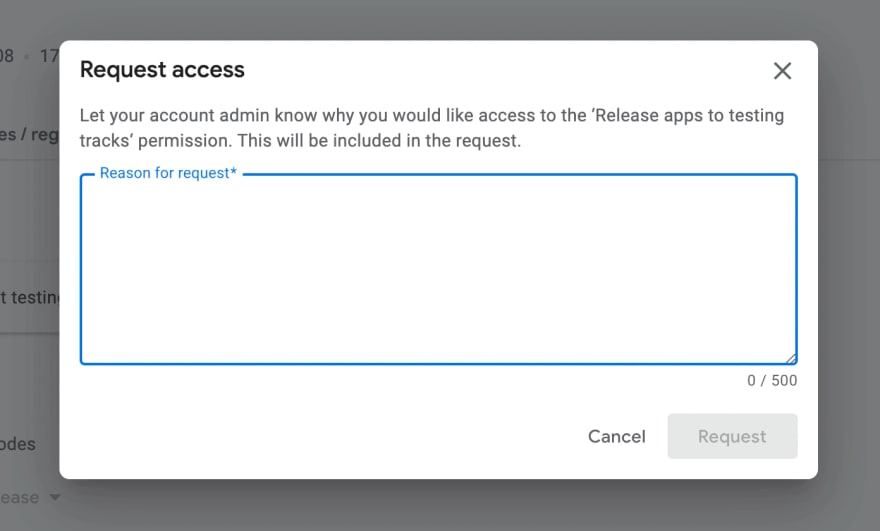






Top comments (0)