The first time I started to learn about Software Development, I came across API, I tried to understand the meaning and the importance, but it wasn’t easy for me to digest. I know a lot of developers are facing the same issue as I did, most especially beginners. Let’s break it down.
Remote Servers and WWW
whenever I think of websites, I know that there is a large network of connected servers. This means that every single page on the internet is stored somewhere on a remote server.
This explains why you can type www.youtube.com in your browser, it displays the youtube page you requested for.
The logic behind this is that once your browser reads your command (www.youtube.com) a request goes out to the youtube remote server. once your browser receives the response, it interprets the code and displays the page.
To further explain the logic behind this, the browser here is also known as the CLIENT, while the youtube server is an API. This implies that whenever you visit a page on the web, you interact with some remote server API.
Note: Remote server and API aren’t the same, rather API is a part of the server that receives requests and sends responses.
What is the Full Meaning of API?
An API stands for (Application Programming Interface). API is a set of protocols and tools that enable different software applications to communicate with each other.
What is Python API?
In the context of Python programming, an API usually refers to a set of libraries, modules, and functions that provide a programming interface for interacting with a specific service or software.
Python APIs can be built for a variety of services and applications, including social media platforms, web services, databases, and machine learning frameworks. There are many popular Python libraries and frameworks such as Flask, Django, and Tensorflow, which provide APIs that enable developers to build custom applications and interact with their underlying systems.
Python APIs are typically accessed using HTTP requests, which allow Python applications to send requests to a server and receive responses in a structured format such as JSON or XML. Python libraries like requests and urllib can be used to handle HTTP requests and responses, while libraries like JSON and XML.etree can be used to parse the response data and extract the relevant information.
Note:
HTTP Verbs (such as GET, POST, PUT, and DELETE) are used to define the type of request being made to an API endpoint.
JSON (JavaScript Object Notation) is a popular format for exchanging data between applications and is commonly used in Python APIs.
Some of the Most Commonly Used APIs in Python.
Web APIs: Python offers a wide range of APIs for interacting with web-based services such as Twitter, Facebook, and Google Maps. e.t.c.
Database APIs:Python offers APIs for interacting with various databases, including MySQL, PostgreSQL, Oracle and SQLite.
GUI APIs: Python offers several APIs for building graphical user interfaces (GUIs), including Tkinter, PyQT, and WX python.
Machine Learning APIs: Python is widely used in the machine learning field and it offers several APIs for working with popular machine learning frameworks such as Tensorflow, Scikit-learn, and Keras.
Natural Language Processing APIs: Python offers several APIs for working with natural language processing (NLP) tasks such as text analysis, language translation and sentiment analysis.
Image Processing APIs: Python offers several APIs for working with digital images, including OpenCV, PIL, and Scikit-image.
Steps Involved in Designing Python API
Define the API: This step involves defining the endpoints, data structure, and methods that will make up the API. This involves defining the functionality that the API will provide and the data that it will accept and return.
Choose a Framework: After defining the API, choose the framework for building the API. Popular options include Flask, Django, and FastAPI, each of which has its strengths and weaknesses.
Implement the API: This involves writing code to handle requests, process data and return responses in the appropriate format, such as JSON.
Test the API: This involves testing the API endpoints, data validation, and error handling.
Deploying the API: Once tested and ready, it can be deployed to a web server or cloud platform. Popular options for web services (AWS), Microsoft Azure, and Google Cloud platform.
Illustrative Example of How Web API Works.
A web API is part of a website designed to interact with programs. Those programs use very specific URLs to request certain information. This kind of request is called an API Call. The request data will return in an easily processed format such as JSON.
Example:
I will use GitHub’s API to request information about the most-starred Python projects on the site, and then generate an interactive visualization of the relative popularity of these projects using plotly.
Requesting Data Using an API Call
Github ‘s API lets you request a wide range of information through API Calls. To have an understanding of what API looks like, you can enter the following URL https://api.github.com/search/repositories?q=language:python&sort=stars in your browser’s address bar and press Enter.
This call action will return the number of Python projects currently hosted on Github as well as information about the most popular repositories(where every project on Github is stored, which contain everything associated with the project: its code, information on its collaborators, any issues or bug reports, and so on).
{
"total_count": 7468522,
"incomplete_results": true,
"items": [
{
"id": 7683794,
"node_id": "MDEwOlJlcG9zaXRvcnk3NjgzNzk0",
"name": "SublimeWebInspector",
"full_name": "sokolovstas/SublimeWebInspector",
--snip--
From the above output, GitHub found 7,683,794 Python projects as of this writing. Because the value for “incomplete_results” is false, we know that the request was successful (it’s not incomplete). If GitHub had been unable to fully process the API request, it would have returned true here. The “items” returned are displayed in the list that follows, which contains details about the most popular Python projects on GitHub.
How to Build a Python API
Here’s an example of how to build a simple Python API using the Flask framework:
from flask import Flask, request, jsonify
app = Flask(__name__)
@app.route('/hello', methods=['GET'])
def hello():
name = request.args.get('name')
message = f'Hello, {name}!'
return jsonify({'message': message})
if __name__ == '__main__':
app.run()
In the above example, we define a single endpoint for the “/hello” route, which accepts a query parameter called “name” and returns a JSON response with a personalized greeting. When a user visits the “/hello” URL, Flask handles the request and returns a JSON response with the greeting.
Conclusion: You have successfully learned the meaning of API, Python API, how to design Python APIs and so on. The topics covered in this article are just to introduce and explain what API means. As you study more about what API means, you will have in-depth knowledge about this topic. If you liked this article, you can follow my account for more of such post. You can also connect with me on Twitter.
For further Reading:
Python API Tutorial: Getting Started with APIs.(https://www.dataquest.io/blog/python-api-tutorial/)
How to Use an API With Python (Beginner’s guide)
(https://www.google.com/amp/s/rapidapi.com/blog/how-to-use-an-api-with-python/amp/)
Cheers!!!



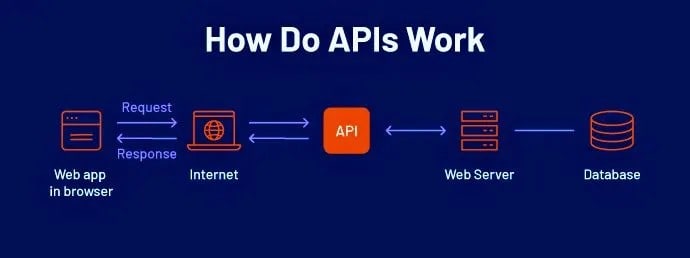





Top comments (0)