Installing Postgres
- Update and Upgrade the server
-
sudo apt install wget ca-certificatesto install wget and ca-certificates - Get the certificate and add it to apt-key management
wget --quiet -O - https://www.postgresql.org/media/keys/ACCC4CF8.asc | sudo apt-key add -sudo sh -c 'echo "deb http://apt.postgresql.org/pub/repos/apt/ $(lsb_release -cs)-pgdg main" >> /etc/apt/sources.list.d/pgdg.list'- Throw and Error:
-> install this missing dependency :
apt install gnupg
- Update the server :
sudo apt update - Install Postgres :
apt install postgresql postgresql-contrib - Check Postgres :
service postgresql status
Setting Up Postgres Server
- Enable connection from the client
nano /etc/postgresql/14/main/postgresql.conf- Uncomment and replace ip_address with
*:listen_addresses = '*'
- Uncomment and replace ip_address with
- Edit the PostgreSQL access policy
nano /etc/postgresql/14/main/pg_hba.conf- Append the following line :
host all all 0.0.0.0/0 md5
- Append the following line :
- Restart the Server
systemctl restart postgresql
Creating a new User and Database
- Creating a new user
sudo -u postgres createuser <username> - Creaing a new databse
sudo -u postgres createdb <dbname> - Change Password and grant privileges on database
sudo -u postgres psqlalter user <username> password '<password>';grant all privileges on database <dbname> to <username> ;
Check the Connection using
psql -h <ip_address> -p 5432 -d <database> -U <username>


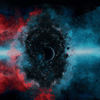



Top comments (0)