Yesterday Ben wrote about dev.to's search engine and its value against the sea of Google's search engine.
I definitely agree with his post.
So I just added dev.to as a search engine for my browser, Chrome.
How?
- Open settings and go to Manage Search Engines
- Add a new search engine, like this:
(unfortunately the keyword can't be "devto" because it's too short)
- open a new tab, type "devtoo", hit the space bar and search away :-)

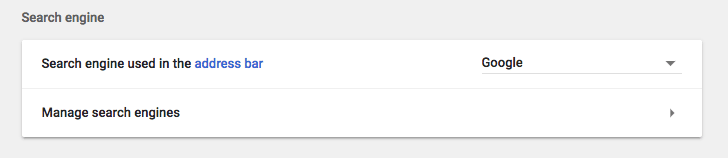



Top comments (12)
Love this! I've set up something similar using Alfred. I can launch Alfred, type in "dev" and then a tag-name, and it'll autolaunch to dev.to/t/tag-name.
This is sweet
Cool, right from the desktop!
Nice one! If I am not mistaken, this can be auto-discovered by the browser if dev.to were to support the OpenSearch standard. What would you think about that, @ben ?
More reference:
chromium.org/tab-to-search
Yep, I actually just approved this PR. Will be live shortly. It was sitting in our open issues and our newest teammate @twhite jumped on it.
🙌🏾
Sorry for the necropost, but I just used this to add dev.to as a search engine in Firefox. Open standards! :D
@jess !!!!
ahhhh haha! this is awesome. I've been wanting to do that too!
Late last week, I submitted a new !Bang suggestion to search engine DuckDuckGo; so with luck "!devto yada yada yada" should soon be a thing.
we're slowly conquering the web :-D
Great!!