This week was all about using HTML templating and RESTful routes to create a CRUD web application! I know that might be some unfamiliar terminology so let me break it down.
HTML Templating
See last week's update for more information about the topic but in short: Templating is the creation of HTML files that share the same (or similar) element pattern. Think of reddit pages, the sizing or the theme might be different across subreddits but they all share the same basic structure.
We used the templating methodology to construct the bones of our (admittedly basic) web application. The pages look simple, but on the backend they are setup to enable RESTful routing. GitHub Repo
RESTful Routes
So what are RESTful routes? They are a standard set of rules used to carry out CRUD operations (create, read, update, delete) by using a set of HTTP verbs (get, post, patch, delete) to make server requests.
This enables the functionality you commonly use on websites today such as creating a tweet on Twitter, reading the top Reddit posts, editing your article on Dev.to, or deleting a rouge comment on Facebook. To take these actions on our web applications we need to define the desired behavior when creating that logic.
Below is the backend to the CRUD app we created this week which shows the routes defined. (app.get / app.pst / app.patch / app.delete)
const express = require('express');
const app = express();
const path = require('path');
const methodOverride = require('method-override');
const { v4: uuid } = require('uuid');
//Allows us to submit form data
app.use(express.urlencoded({ extended: true}))
//Allows us to submit json data
app.use(express.json())
app.use(methodOverride('_method'))
app.set('views', path.join(__dirname, 'views'))
//Set the view engine
app.set('view engine', 'ejs')
//This is our data array as we don't have a database yet
let comments = [
{
id: uuid(),
username: 'Todd',
comment: 'You should buy Skyrim again!'
},
{
id: uuid(),
username: 'Skyler',
comment: 'I like to go birdwatching and sip coffee on cool mornings.'
},
{
id: uuid(),
username: 'Sk8erBoi',
comment: 'Anyone know where I can find good used board parts?'
},
{
id: uuid(),
username: 'onlysaywoof',
comment: 'woof woof woof'
}
]
app.get('/comments', function(request, response){
response.render('comments/index', { comments });
})
//This route serves and renders a form
app.get('/comments/new', function(request, response){
response.render('comments/new');
})
//Where the form submits it's data to and extracts the body, then sending the user back to /comments
app.post('/comments', function(request, response){
const {username, comment} = request.body;
comments.push({username, comment, id: uuid() });
response.redirect('/comments');
})
//this grabs the comment by ID and renders the response with the data on /comments/show (normally could be a tweet, a subreddit, anything really that used an ID)
app.get('/comments/:id', function(request, response){
const { id } = request.params;
const comment = comments.find(c => c.id === id);
response.render('comments/show', { comment });
})
//A route to setup a form to edit a resource
app.get('/comments/:id/edit', function(request, response){
//Get the comment id
const { id } = request.params;
// Use id to pass through any info to the form we might need
const comment = comments.find(c => c.id === id);
//We pre-populated the form with that information
response.render('comments/edit', { comment });
})
//Setting up a route for patching comments
app.patch('/comments/:id', function(request, response){
//Grab ID from URL
const {id} = request.params;
//Taking whatever was sent in the request body.comments
const newCommentText = request.body.comment;
//Find a comment with the matching ID
const foundComment = comments.find(c => c.id === id);
//Update the comment's comment property with whatever was in request.body.comment
foundComment.comment = newCommentText;
//Send the user back to the comments index page
response.redirect('/comments');
})
app.delete('/comments/:id', function(request, response){
const { id } = request.params;
//comments.filter will actually return a new array so we aren't mutating the existing array
comments = comments.filter(c => c.id !== id);
response.redirect('/comments');
})
app.listen(3000, function(){
console.log('Listening on port 3000!');
})
//Our basic CRUD app functionality blueprint:
//(Index Route) GET /comments - list all comments
//(Create Route) POST /comments/new - create a new comment
//(Show Route) GET /comments/:id - get one comments (using ID)
//(Update Route) PATCH /comments/:id/edit - update one comments (using ID)
//(Destroy Route) DELETE /comments/:id - destroy one comment (using ID)
Here's that functionality and you can find all the code on my GitHub repository!

Week In Review

It really was a great week for learning. I absolutely enjoyed making my first CRUD app and I'm looking forward to setting up a database in the next section so we can add data persistence.
I also connected with a couple of local programming recruiters to get a better understanding of what local companies are looking for. They were able to send over some job descriptions and it was very helpful. I'm thankful to have such great local resources!
Speaking of great local resources, I'll be attending a GR WebDev meetup online on Sept 27th at 6:15pm. It's all about "building simple microservices that enables CRUD operations on a database table with the Spring Boot framework".
All are welcome! More information here.
I hope you enjoyed the read!
Feel free to follow me on GitHub, LinkedIn and DEV for more!

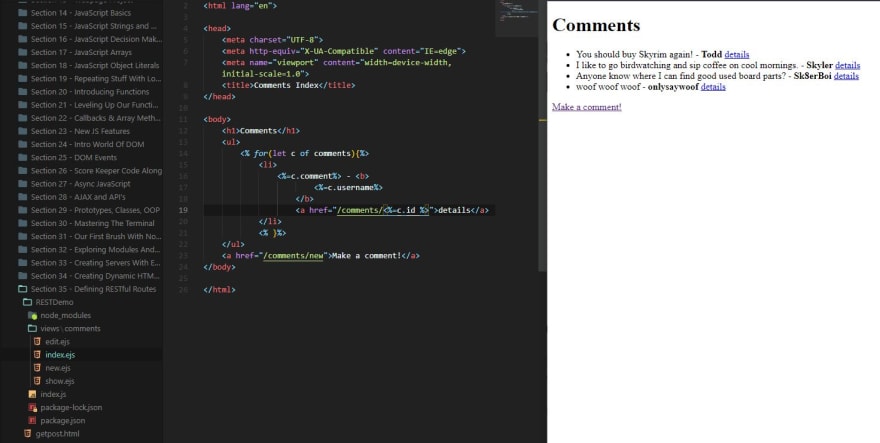

Top comments (0)