Introduction
Endtest is the bee's knees when it comes to Automated Testing.
But you might encounter devs who think it's just a Record & Playback tool.
It's amazing that you can do so much with this platform.
1. Test Emails
Endtest Mailbox is a sweet and secure way to get an instant disposable email address.
You can access the inbox for that email address directly on that page by adding the email parameter in the URL.
Dead simple.
2. If Statements and Loops
Your neophobic colleague who hates everything except Linux and Java might dismiss a codeless solution such as Endtest stating that it cannot offer the same flexibility as programming.
Now you know that he's wrong.
3. Execute Tests in Real Browsers on Windows and macOS Machines
There is no greater facepalm then when a dev is shocked to find out that his creation works on his instance of Chromium on Linux and doesn't work on the client's regular Chrome on macOS or Windows.
Sure, Igor might have worked 7 months on designing those tests that run in a headless browser on some container. But that doesn't help anyone.
Everyone in the industry insists that it's a bad practice.
Real users use real browsers, get that in your head.
4. Variables
Either with values defined by you or generated randomly based on your rules and preferences.
They can also be concatenated.
Get them in the autocomplete, similar to how it happens in an IDE:
5. Test PDF Files
I encountered a bug once where all the prices on the invoices were $0.00.
It was scary.
You can view a PDF inside in a browser, that means that you can also test it in the browsers from the Endtest cloud.
6. Inspect Elements in Mobile Apps
Unlike websites, where you can just use the Chrome Developer Tools to inspect any element from the DOM, inspecting elements in Mobile Apps wasn't easy before.
You'd had to fetch the page source and squint in that XML until you found the corresponding tag for your element.
Now, you can use the Element Inspector from Endtest and get the job done.
Works for both Android and iOS, native and hybrid.
7. Notifications on Email and Slack
Wouldn't it be nice if you just got an email when a test failed?
8. Pixel by Pixel Screenshot Comparison
No Element is present assertion can tell you if a section visually matches your expectations, you still need some eyes.
And you have the flexibility to set the Tolerance for that.
9. Video Recording
The video is available as soon as a test execution is finished.
You can even choose to see Live Video during the test execution:
10. Scheduler
You want your tests to run on a schedule.
Use the Endtest API to configure the jobs in Jenkins or just use the built-in Scheduler.
11. Versioning and Backups
Go back in time to any version, nothing ever gets lost.
12. Test File Uploads
Executing Automated Tests on a cross-browser cloud doesn't mean that you can't also upload files in your test.
Store them in the Endtest Drive, fast and secure.
13. Execute SQL Queries
Securely connect to your database and do your SQL magic.
Useful for generating or clearing test data. Or even for assertions.
14. Execute JavaScript
Everyone needs a little bit of JavaScript in their tests from time to time.
15. Browser Logs
Did you ever check the browser logs in an Automated Test?
Really? Never?
Me neither, but I hear that it's a good practice.
At least you always get them in the logs for each test execution.
16. Collaborate
You don't need Git or SVN to grant access to your tests.
Everything is already in the cloud, use the Collaboration module.
17. Multiple Tabs, iframes, Alert Boxes
Check. Check. Check.
18. Complex Gestures on Mobile
Tap it. Zoom it. Swipe it.
The engine for Mobile Tests is powered by Appium and can get the job done.


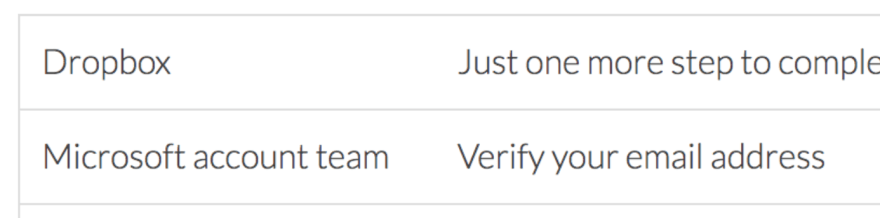
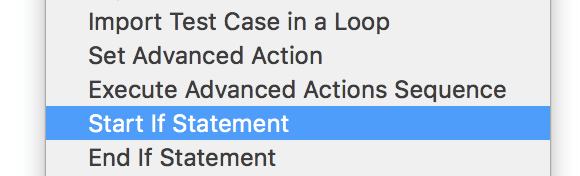
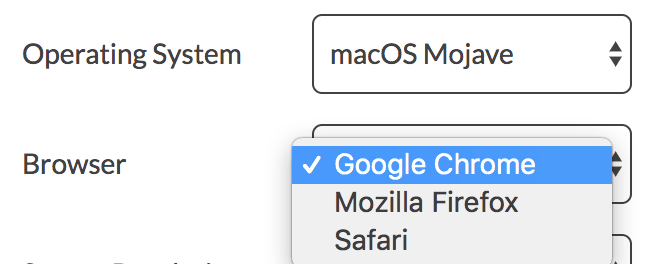
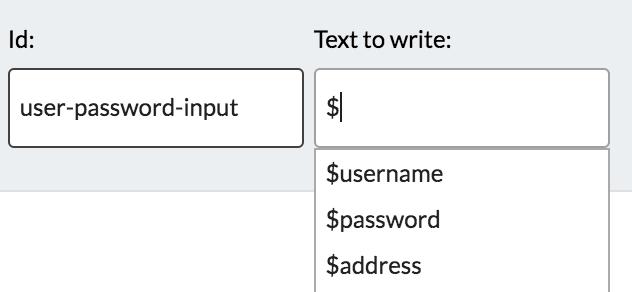
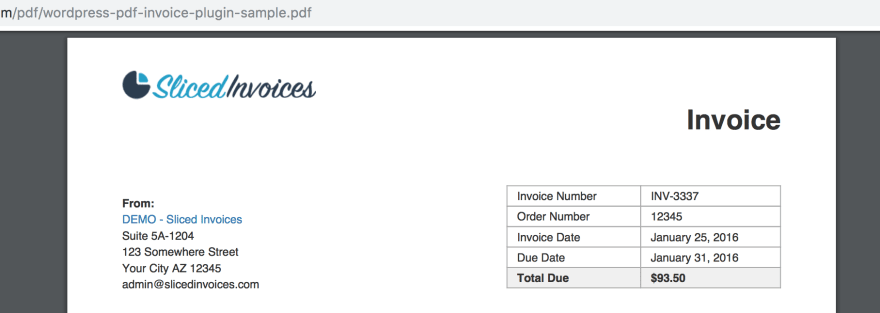

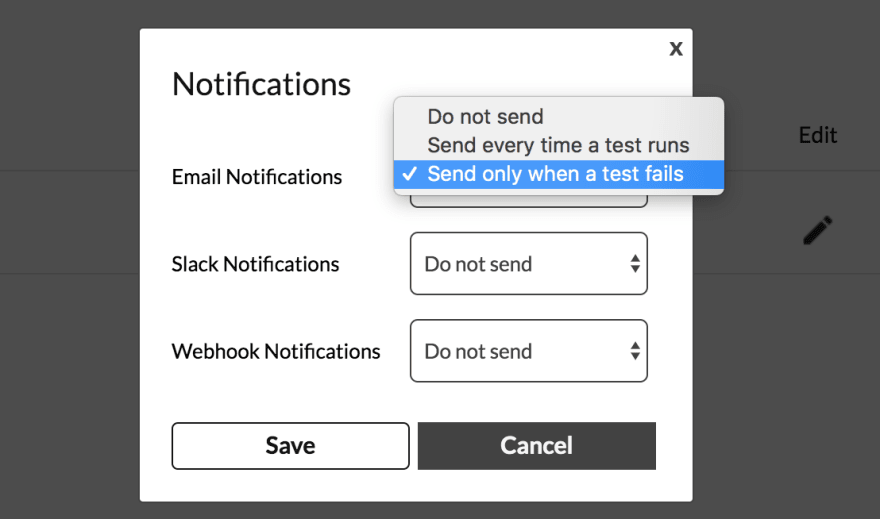
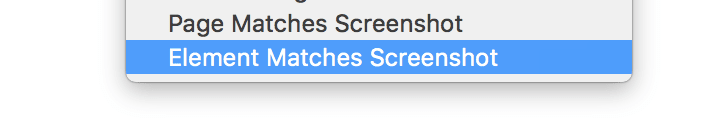
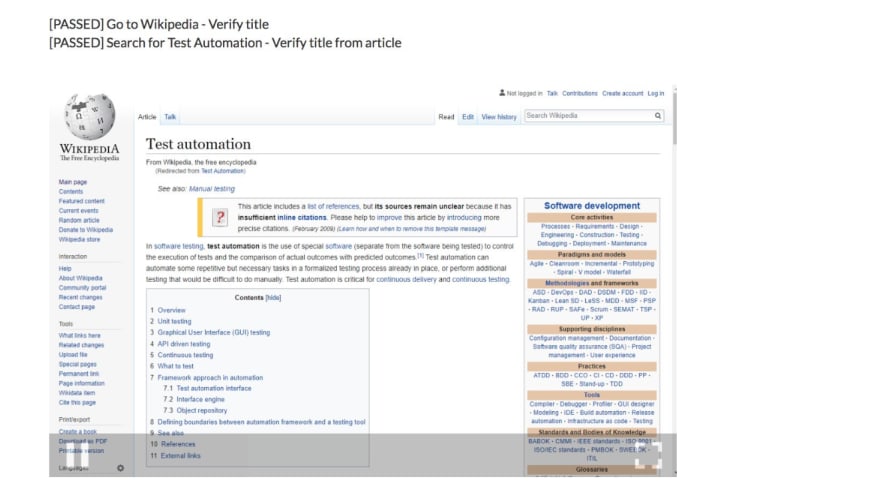
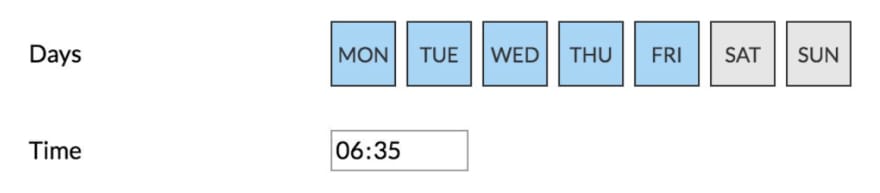
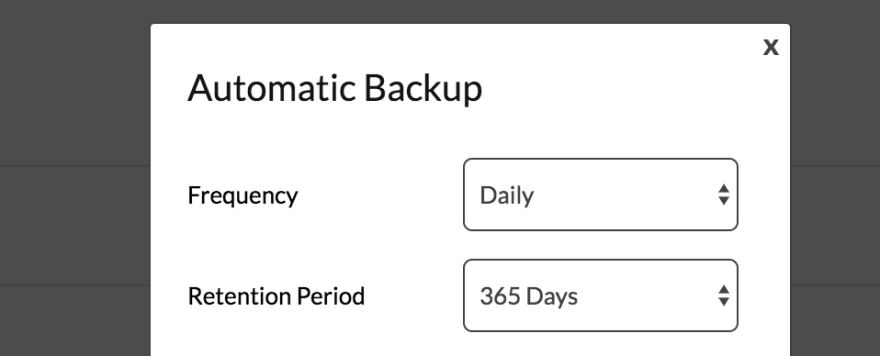
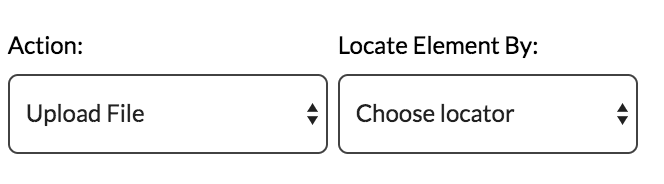
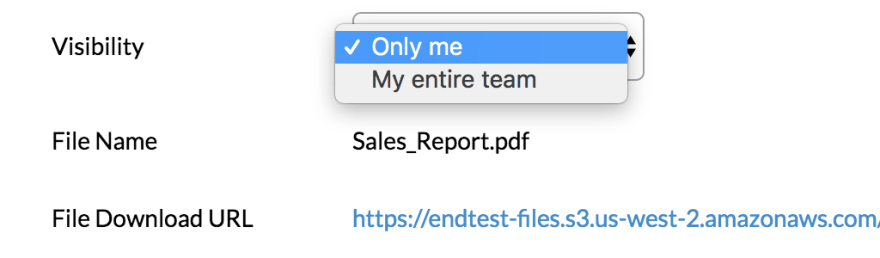
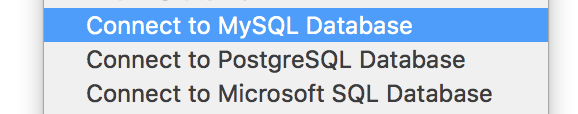
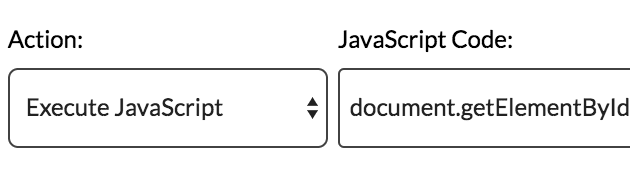
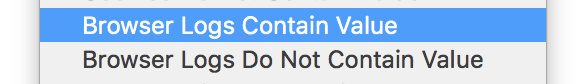
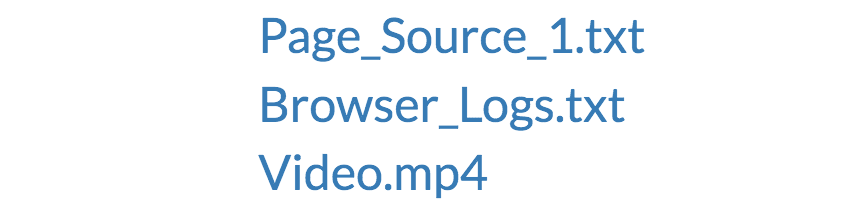
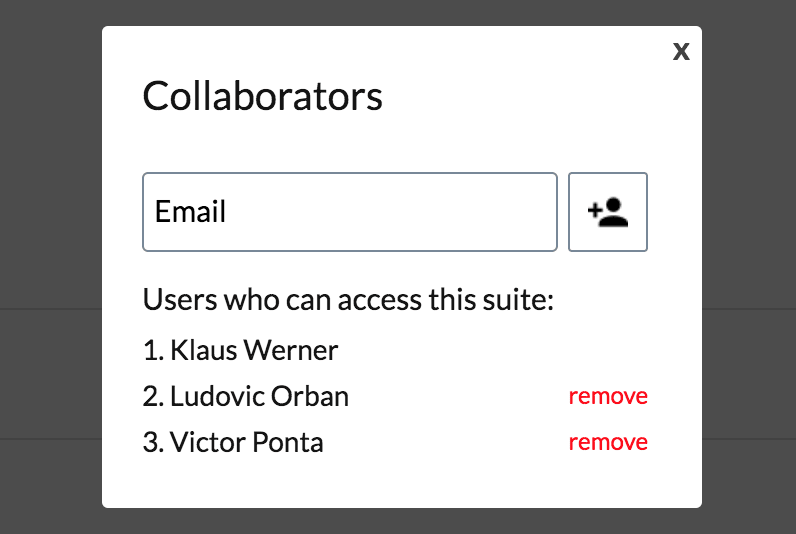
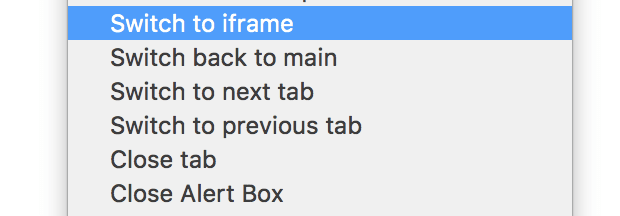
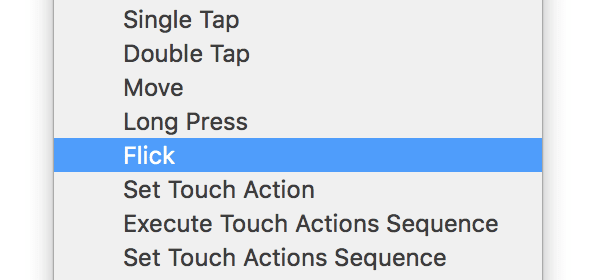

Top comments (0)