Dynamically decide the home page to be shown to a user in a Flutter App based on some authentication logic.
You can also read this article directly on RavSam’s blog. We publish our articles on Medium after a week.
In any production app, the user is directed to a route based on some authentication logic whenever the app is opened. In our Flutter App, we have at least two routes, Login and Dashboard. The problem is how can we decide which route should a user be redirected to?
In this app, we will check the value of a locally stored boolean variable to dynamically decide the home route. We can use any method for writing our authentication logic, like checking the validity of the API token, but for the sake of simplicity, we will explore a simple logic.
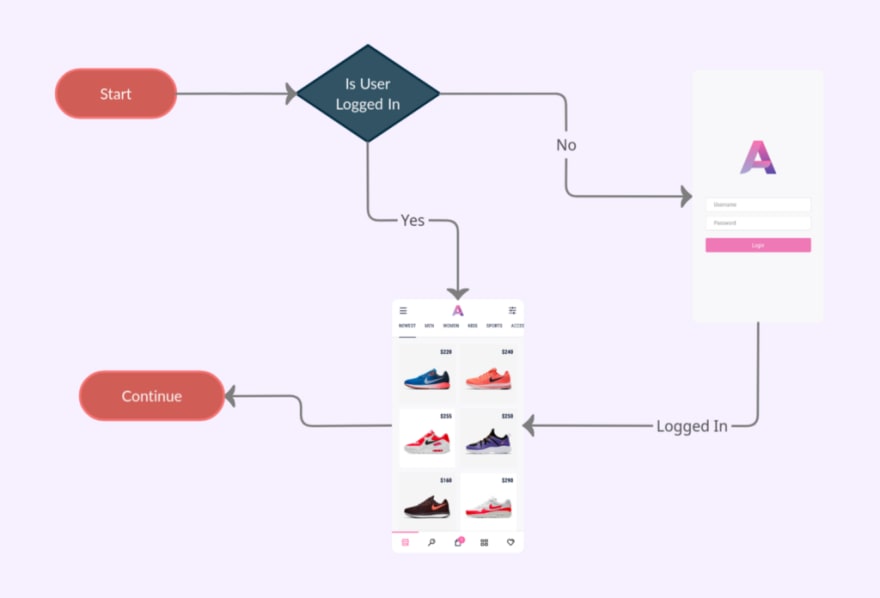
Contents
- 1. Installing Dependencies
- 2. Writing Code
- Results
1. Installing Dependencies
In our pubspec.yaml, let us add the following dependencies that we will be using in our Flutter application:
dependencies:
shared_preferences: ^0.5.12+4
async: ^2.4.2
Make sure to install the latest version of the dependencies.
Shared Preferences is a simple Flutter plugin for reading and writing simple key-value pairs to the local storage. Async contains the utility functions and classes related to the dart:async library.
After adding these dependencies, it is now time to install them. In the terminal, let us execute the following command:
flutter pub get
2. Writing Code
In our main.dart, let us add the following code:
import 'package:flutter/material.dart';
import 'package:shared_preferences/shared_preferences.dart';
void main() async {
// handle exceptions caused by making main async
WidgetsFlutterBinding.ensureInitialized();
// init a shared preferences variable
SharedPreferences prefs = await SharedPreferences.getInstance();
// get the locally stored boolean variable
bool isLoggedIn = prefs.getBoolean('is_logged_in');
// define the initial route based on whether the user is logged in or not
String initialRoute = isLoggedIn ? '/' : 'login';
// create a flutter material app as usual
Widget app = MaterialApp(
...
initialRoute: initialRoute,
);
// mount and run the flutter app
runApp(app);
}
The code is pretty self-explanatory. All we are doing is getting the value of is_logged_in boolean variable, and then decide the value of the initialRoute in our Flutter Material App.
One important thing in the above code is the use of the async-await pattern. We can also use then but it makes the code a little messy and that’s what we are trying to avoid here. Making our main() function asynchronous can cause some exceptions, so to solve this, we need to add WidgetsFlutterBinding.ensureInitialized().
Results
That’s it. We have successfully written a code that allows us to redirect the user to the Dashboard page if they are logged in, otherwise to the Login page. If you any doubts or appreciation for our team, let us know in the comments below.
About RavSam Web Solutions
We are helping companies and startups to migrate their Web and Mobile App to JAMstack architecture. Reach out to us to know more about our services, pricing, or anything else.


Top comments (0)