Having a professional resume is the most important thing when you apply for a job, which depicts your skills and experiences and could be the deciding factor for getting you shortlisted for the face to face interview out of all the applicants. 😟
Hence, if you don’t have your resume yet, let's start making it. 🥳
Fret not, you won't be spending a single penny to get those cool looking templates. 🤗
The easiest way to create a professional resume is by using Google docs. Yes! you read that right! 🤯
Step 1:
Login to your google account and click on google docs. 👩🏻💻
Step 2:
It will tell you to select the type of google doc. Go to the CV section and check out the templates available for creating a resume.
Step 3:
Chose any one of those templates availabe. If you are confused about which one to chose, select Serif one. It looks highly professional and I prefer it too! 👌
Step 4:
Now the last step, Edit the template with all your details, And tadaaaa! your professional resume is ready! 🎉
Bonus tip:
Save this resume as a google doc in your drive, so that it will be easier to update it now and then, and you can obviously download the pdf version of it whenever you want! 💎
Thanks for reading this, and I hope you liked it. 💖



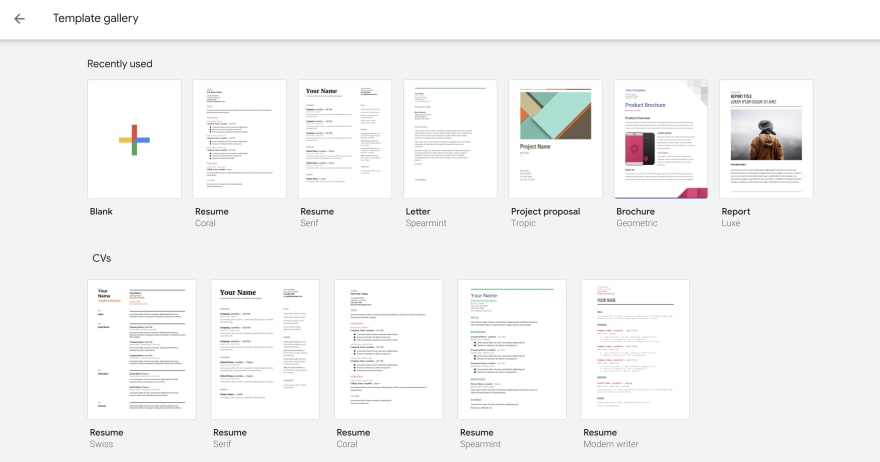
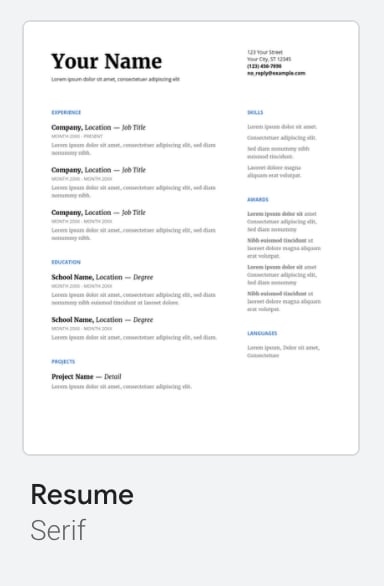
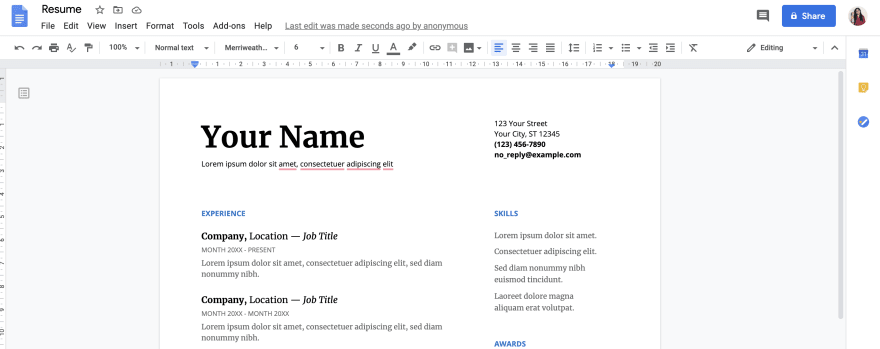

Top comments (14)
it looks great. but some features can't be implemented in google docs rather than ms office when you are pro over building documents. And I'm a fan of linux from my 2nd year of graduation. but I am still using my office for building such documents.
Yes! But I felt this is bit easier and plus you can always share your resume using a link. :))
yeah you are right, it's easier. Even i done my last project documentation on google docs. but it does not allow those features which Microsoft does. and we talk about link sharing, it is not a big deal. 😃
That is true. It definitely can't match MS Word!
Really helpful
Just a warning though:
Google drive/ Google doc can filter out emails containing data that look private. You're resume might end up in a spam folder if you send it by email.
True! Especially, nowadays there are lot of automatic rejection systems. A pdf/word document attached to your email should reduce the chances.
How To create your resume automatically from mongodb
spiritbro1 ・ Jun 21 ・ 9 min read
Hello Raksha
Congratulations for such an handy article
Even Novoresume.com is also one of the most professional resume builder sites.
Glad you liked it!
you can try resumetic.com also, its good.
Sure will! :)
flowcv.io Just take a look at it. Very customized resume builder
thanks for the suggestion!