Introduction
AI is transforming web development by enabling chatbots, content recommendations, search engines, and automation. By integrating ChatGPT, LangChain, and vector databases, developers can build intelligent web applications with natural language processing (NLP), context-aware responses, and advanced search capabilities.
This guide covers how to add AI-powered features using these tools.
- Why Use AI in Web Development?

✔ Chatbots & Virtual Assistants – Automate customer support with AI.
✔ Intelligent Search – Improve search with vector embeddings.
✔ Personalized Recommendations – Suggest products, articles, or content based on user behavior.
✔ Automated Content Generation – Create blog posts, summaries, or FAQs dynamically.
- Integrating ChatGPT into Your Web App
Step 1: Set Up OpenAI API
Sign up for OpenAI and get an API key: https://platform.openai.com/
Step 2: Install OpenAI SDK
npm install openai dotenv
Step 3: Implement ChatGPT in Node.js
Create a .env file and add your OpenAI key:
OPENAI_API_KEY=your_api_key_here
Now, create a simple backend API using Express:
import express from 'express';
import { Configuration, OpenAIApi } from 'openai';
import dotenv from 'dotenv';
dotenv.config();
const app = express();
app.use(express.json());
const openai = new OpenAIApi(new Configuration({ apiKey: process.env.OPENAI_API_KEY }));
app.post('/chat', async (req, res) => {
const { message } = req.body;
const response = await openai.createChatCompletion({
model: 'gpt-4',
messages: [{ role: 'user', content: message }],
});
res.json(response.data.choices[0].message);
});
app.listen(3000, () => console.log('Server running on port 3000'));
Step 4: Connect ChatGPT to the Frontend
Use fetch to interact with the API:
async function chatWithAI(message) {
const response = await fetch('/chat', {
method: 'POST',
headers: { 'Content-Type': 'application/json' },
body: JSON.stringify({ message }),
});
const data = await response.json();
console.log('AI Response:', data.content);
}
- Using LangChain for Advanced AI Applications
What is LangChain?

LangChain helps developers build AI applications by chaining together LLM (Large Language Models) and external data sources like APIs, databases, and files.
Step 1: Install LangChain
npm install langchain openai dotenv
Step 2: Implement LangChain with OpenAI
import { OpenAI } from 'langchain/llms/openai';
import dotenv from 'dotenv';
dotenv.config();
const llm = new OpenAI({ openAIApiKey: process.env.OPENAI_API_KEY });
async function generateResponse(input) {
const result = await llm.call(input);
console.log('LangChain Response:', result);
}
generateResponse("Explain the importance of AI in web development.");
- Using Vector Databases for AI-Powered Search
Why Use a Vector Database?
Vector databases store semantic embeddings of text and images, allowing AI to perform context-aware searches.
Popular Vector Databases
Pinecone – Real-time vector search engine.
Weaviate – Open-source AI-native vector database.
FAISS (by Facebook) – Fast search over dense vectors.
Step 1: Install Pinecone SDK
npm install @pinecone-database/pinecone
Step 2: Store and Query Embeddings
import { Pinecone } from '@pinecone-database/pinecone';
const pinecone = new Pinecone({ apiKey: 'your_pinecone_api_key' });
async function storeVector() {
await pinecone.index('my-index').upsert([
{ id: 'doc1', values: [0.1, 0.2, 0.3], metadata: { text: 'AI in web development' } },
]);
}
async function searchVector(queryVector) {
const result = await pinecone.index('my-index').query({ vector: queryVector, topK: 3 });
console.log('Search Results:', result);
}
- Real-World Applications of AI in Web Development
✔ Chatbots & Virtual Assistants – Automate customer service.
✔ AI-Powered Search – Improve search results with vector databases.
✔ Smart Recommendations – Suggest articles, products, or services based on AI insights.
✔ Code Generation & Auto-Completion – Enhance developer productivity with AI-assisted coding.
Conclusion
By integrating ChatGPT, LangChain, and vector databases, developers can create AI-powered chatbots, intelligent search engines, and recommendation systems. This guide covered:
✔ Using ChatGPT for AI responses
✔ Implementing LangChain for advanced AI workflows
✔ Storing and querying embeddings with vector databases
I am open to collaboration on projects and work. Let's transform ideas into digital reality.


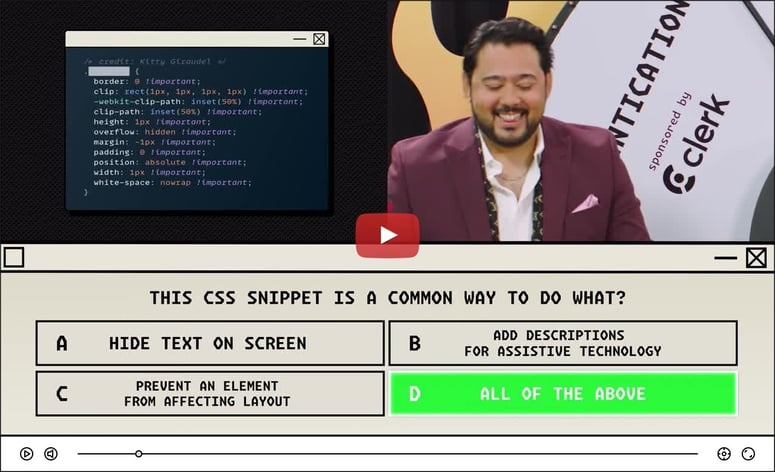


Top comments (0)