In this post, I'm gonna show you how to execute a step function from a lambda function after a file is uploaded to an S3 bucket.
You can watch the video version here:
Intro
In the image, we can see we have three AWS services, S3, Lambda Functions, and Step Functions.
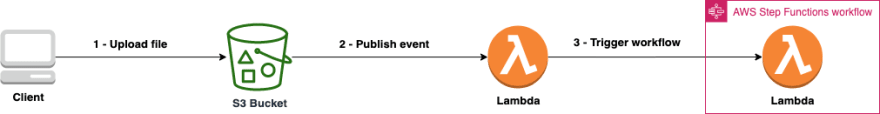
After a file is uploaded to an S3 bucket, AWS will send an event to a lambda function passing the bucket and file name as part of the event.
Steps
Let's start by creating a serverless application:
serverless create --template aws-python3 --path my-state-machine
Now let's go inside the created folder my-state-machine
cd my-state-machine
And open it up in your favorite IDE. I'm using vscode
With vscode you can open your project directly from the terminal with the command:
code .
Now let's open the serverless.yml file and remove all comments for clarity.
After removing all comments we'll have a file similar to this:
service: my-state-machine
provider:
name: aws
runtime: python3.8
functions:
hello:
handler: handler.hello
Our next step is to create and configure our Lambda function.
Let's replace the functions section with the following snippet:
functions:
StateMachineTrigger:
handler: handler.upload
events:
- s3:
bucket: ${self:service}-${self:provider.stage}-upload-bucket
event: s3:ObjectCreated:*
environment:
MY_STATE_MACHINE_ARN: ${self:resources.Outputs.MyStateMachine.Value}
iamRoleStatements:
- Effect: "Allow"
Action:
- states:*
Resource: "*"
The events section is declaring that every time a file is uploaded (ObjectCreated) into our bucket ${self:service}-${self:provider.stage}-upload-bucket AWS will send a message to our lambda function lib/trigger.handler with the bucket and file information.
You can see we are declaring an environment variable MY_STATE_MACHINE_ARN. This is for our lambda function to know what is the step function's ARN.
Now we need to create the lambda handler we just declared so lets
replace the file handler.py with the following:
import os
import json
import boto3
my_state_machine_arn = os.environ['MY_STATE_MACHINE_ARN']
client = boto3.client('stepfunctions')
def upload(event, context):
print(event)
for record in event['Records']:
response = client.start_execution(
stateMachineArn=my_state_machine_arn,
input=json.dumps(record['s3'])
)
We are using AWS boto3 to trigger our step function that we are going to declare in just a second, and so we are creating a client for that. We are also declaring a variable my_state_machine_arn to access the environment variable we declared in our serverless.yml. And finally, we are using the start_execution method to execute our lambda function passing the event's s3 (event_record['s3']) object as argument.
Our final step is to declare the step function.
To do that we are going to use a plugin named serverless step functions so let's add the following to the end of our serverless.yml:
stepFunctions:
stateMachines:
MyStateMachine:
id: MyStateMachine
definition:
StartAt: ValidateImage
States:
ValidateImage:
Type: Pass
Result: "Valid"
Next: GenerateThumbnail
GenerateThumbnail:
Type: Pass
Result: "Thumbnail created"
Next: NotifyUser
NotifyUser:
Type: Pass
Result: "Notification sent"
End: true
resources:
Outputs:
MyStateMachine:
Description: The ARN of the example state machine
Value:
Ref: MyStateMachine
plugins:
- serverless-step-functions
- serverless-iam-roles-per-function
package:
individually: true
exclude:
- '**/*'
include:
- handler.py
This is just a dummy state machine to simulate a use case when we have do the following tasks
- ValidateImage: you could validate if the image is from a celebrity, or cats, dogs, etc
- GenerateThumbnail: generate a thumbnail of the image
- NotifyUser: send an email to the user with validation feedback
The Outputs section is to get the step function's ARN we are passing in the lambda environment variable
It is recommended and a best practice to always use the plugin serverless-iam-roles-per-function for all your serverless applications
Before we deploy our application we need to install our serverless plugins and for that, we need to create a package.json file first, so let's do:
npm init -f
And now we install the plugins:
npm install serverless-step-functions
npm install serverless-iam-roles-per-function
After that, we are ready to deploy our application so let's go ahead and run:
serverless deploy
Now let's go to the AWS console, and upload a file in the bucket created and you will see that your state machine is executed
if you liked this post don't forget to click on ❤️
About me
Raisel Melian’s Twitter
Raisel Melian’s Linkedin
Raisel Melian’s YouTube channel


Oldest comments (0)