install wireshark on ubuntu
sudo add-apt-repository ppa:wireshark-dev/stable
sudo apt update
sudo apt install wireshark
sudo dpkg-reconfigure wireshark-common
sudo usermod -aG wireshark $(whoami)
start wireshark
- choose
Loopback: loto see127.0.0.1or::1 - click
start capturing packets - input
tcp.port == 1234in filter
run example
; server
(ql:quickload 'http2/server/example)
(http2/server-example::run-demo-server :port 1234)
; client
;; curl -k https://127.0.0.1:1234/
alpn in client-hello
0010 000e 000c 02 6832 08 687474702f312e31
- Type: application_layer_protocol_negotiation [16]
0010 - Length: [14]
000e - ALPN Extension Length: [12]
000c - ALPN string length: [2]
02 - ALPN Next Protocol: [h2]
6832 - ALPN string length: [8]
08 - ALPN Next Protocol: [http/1.1]
687474702f312e31
alpn in server-hello
0010 0005 0003 02 6832
- Type: application_layer_protocol_negotiation [16]
0010 - Length: [5]
0005 - ALPN Extension Length: [3]
0003 - ALPN string length: [2]
02 - ALPN Next Protocol: [h2]
6832


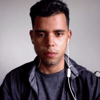
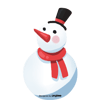


Top comments (0)