What is Prometheus :
Prometheus is an open source application monitoring software which is used to achieve the continuous monitoring of our application state .
Let's set up a sample monitoring in our k8s cluster with Prometheus and Grafana :
- Instead of creating all the configuration files we are going to use Prometheus Helm charts
And Internally Kubernetes operators are going to manage all the configurations .
Install the Prometheus Helm Chart :
$helm install --name prometheus stable/prometheus
- Have a look at some default files that we are going to need in the future using these commands .
$kubectl get pod
$kubectl get service
$kubectl get configmap
$kubectl get cidr
$kuctktl get statefulsets
- Two things we need to take care of when we add a new configuration to our cluster .
- About the configuration settings
- About the Alert manager
- Access the grafana dashboard by using the port-forward command .
- Check in which port Grafana dashboard is running
$kubectl logs prometheus-grafana-5c5885d488-b9mlj
$ kubectl port-forward -n prometheus prometheus-grafana-5c5885d488-b9mlj 3000
- Then open the browser and visit to
http://localhost:3000
- On the login page, enter admin for username and password.


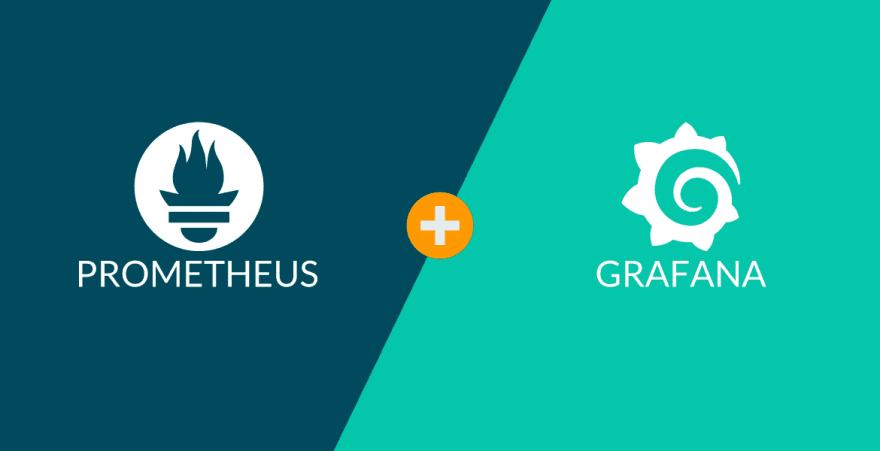




Top comments (0)