Step1: Add a FTP Request Sampler
Add -> Sampler -> FTP Request
Step 2 : Download and install any of the FTP client like WinSCP from
https://winscp.net/eng/download.php
Step3: Login to the ftp server using WinSCP.
Server: test.rebex.net
UserName: demo
password: password
Step4: Once the connection to Server using WinSCP is successful we will try to download any of the file available at server to the local system.
Let us get readme.txt file from server to local machine.
Step5: Add FTP connection parameters.
Remote File: /readme.txt
Local File Location: F:\DevelopmentPrograms\LoadTest
Type of request: get
Step6: Add a view tree graph, to see execution results.
Add -> Listener -> View Results tree
Step7: Run the loadtest.
Step8: Verify that the file has been downloaded to local system.
You can modify get to put request and upload a file from local machine to server.

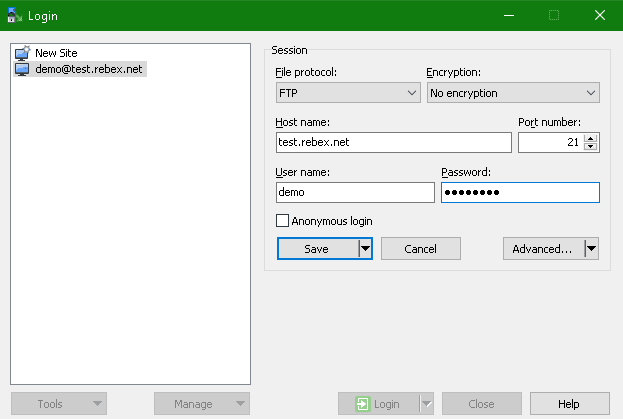
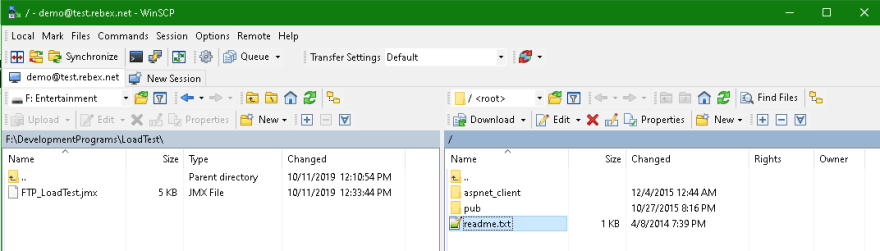
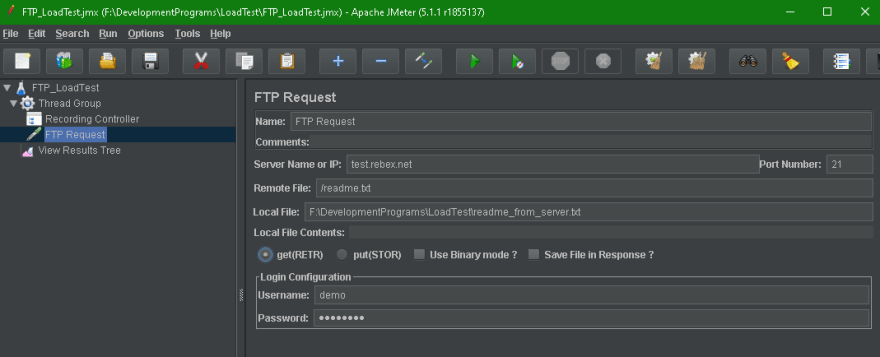

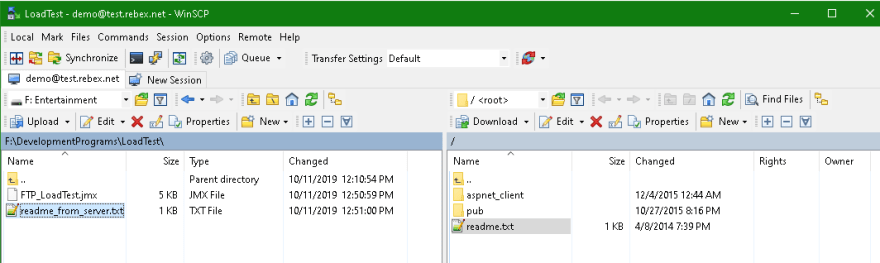

Top comments (0)