This feature in BitBucket allows build to get triggered on each code push. The build will execute on Docker engine so we need to create a build configuration yml file with name bitbucket-pipelines.yml . In the configuration file we will mention which image to use and different commands to build the repository.
Here is our BitBucker repo, you can use this for practicing this concept: https://bitbucket.org/raghwendrasonu/rest-assured_cucumber_project/
Goto pipeline section in BitBucket and select the Template you want to use to build your repository. In my case i am going to choose Java with Maven. Once you select that BitBucket will show default template.
Copy the contents and create a new file in your project with name bitbucket-pipelines.yml.
image: maven:3.6.1
pipelines:
default:
- step:
caches:
- maven
script:
- mvn -B clean install
Paste contents in this file and modify the script as your your need.

Once done, push the code, and you will see build is triggered automatically. Test will run and results will be displayed.
I hope this was informative.

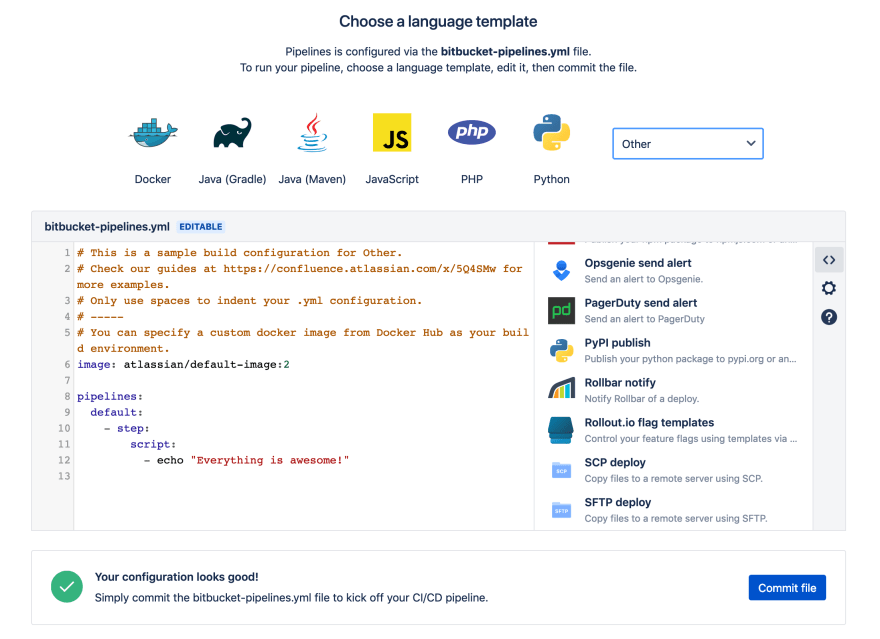


Oldest comments (0)