Overview of My Submission
I have an inspiration for controlling a device from anywhere around the world using Web Technologies and I always wanted to try out something unique, therefore, developed prototype to illustrate controlling of an IoT robot car connected with the internet, steering with a Progressive Web Application (PWA) built on Javascript.
It's a Progressive Web Application controller that allows us to control the IoT robot from anywhere in the world via the internet. I used the MQTT protocol for communication between the app and the robot, as well as appwrite integration for user authentication to access the controller. It also have the appwrite's real-time database for tracking user events on the controller that are saved in the database.
Developed using Appwrite deployed on Digital Ocean, C++, React, Recoil, Service Workers, MQTT, Arduino, ESP, Mosquitto broker deployed on AWS.
You can heads to https://appwrite-hack-robo.netlify.app/ to control.
Github Repository Link: https://github.com/raghavdhingra/Anonymous-Remote
Submission Category
My submission falls under the category of Wacky Wildcards, and Web2 Wizards
Link to Code
Anonymous controller
It is a Progressive Web Application controller, through which we can control the IoT robot over the internet from all around the world. I have used MQTT protocol for the communication between the application and the robot, along with appwrite integration for the authentication for the users to access the controller, also have a real time database for tracking the user events performed on the controller and get saved on the database.
Developed using Appwrite deployed on Digital Ocean, C++, React, Recoil, Service Workers, MQTT, Arduino, ESP, Mosquitto broker deployed on AWS.
You can heads over to https://appwrite-hack-robo.netlify.app to control the robot from where you are sitting, just remind me to turn on the power supply.
The .ino file should be uploaded to ESP module for the GPIO pins
Some Images for the controller:
Hope you will like it. :)
Additional Resources / Info
Designed and code by @raghavdhingra



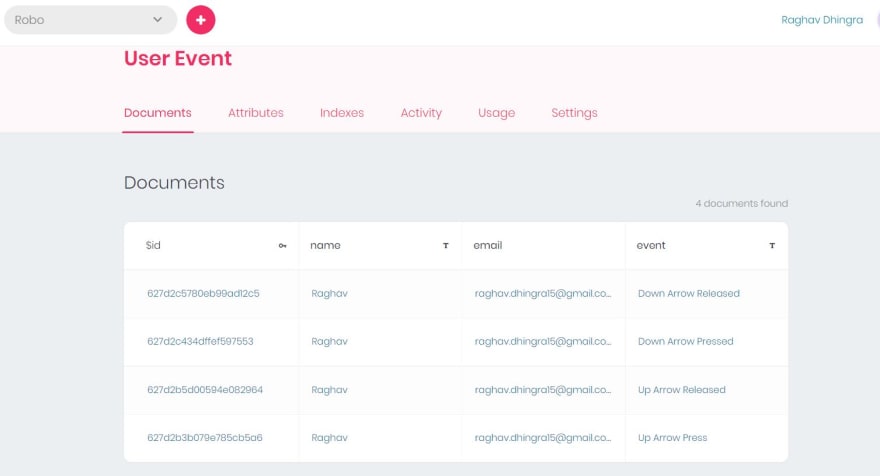


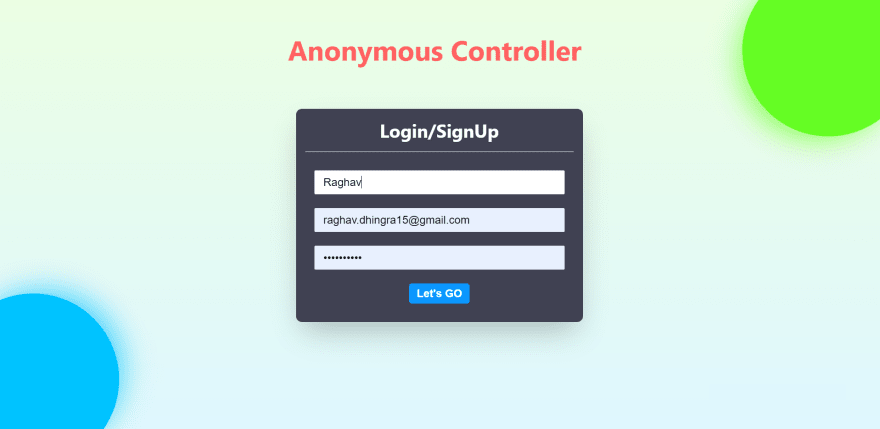


Top comments (0)