This is an update to my original DOHackathon entry article here at Dev.to.
You can try out the Core Competency App at the DigitalOcean link https://core-co-doc-ngkxu.ondigitalocean.app
Enhancements Needed
My entry in the #DOHackathon needed at least two obvious enhancements:
- Ability to delete Journal Entries
-
Ability to set your Secret ID as the permanent ID on your device-- Completed (see article here at Dev.to)
This article will focus on the first enhancement listed above.
Allow User To Delete Entries
It's possible that user created a Journal Entry that they no longer want. Maybe the user was just testing the Accomplishment Tracker and now wants to use it and they want to delete those test entries.
New Journal View
I've added some entries to my Journal that we can delete.
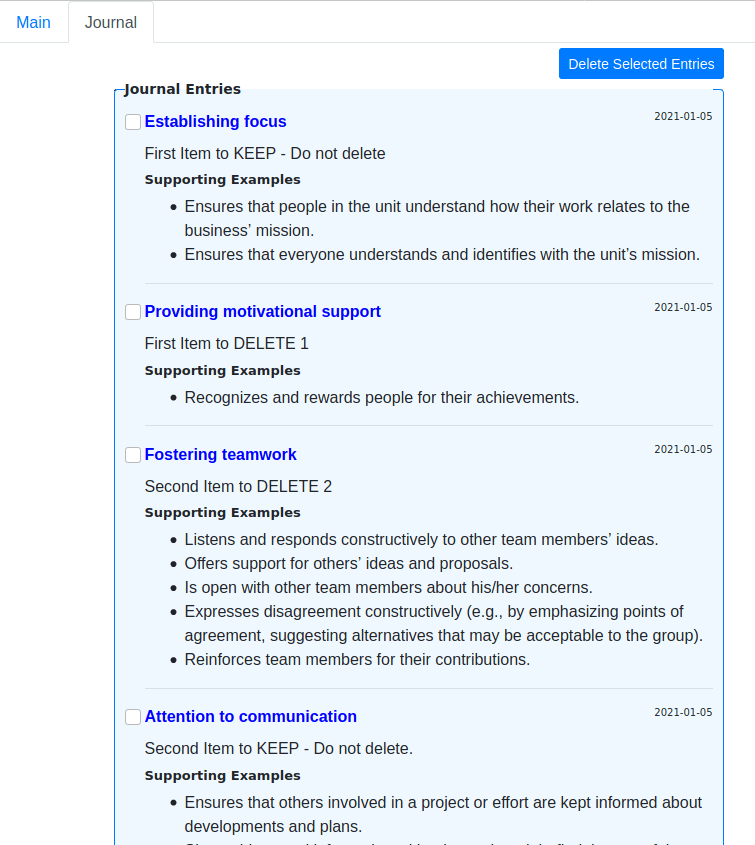
Select And Delete
Now, all the user has to do is:
- Select the checkbox next to each item they want to delete
- Press the [Delete Selected Entries] button
A popup dialog will appear so the user can confirm that they want to delete them. If the user clicks the [Cancel] button the entries will not be deleted, of course.
Once the user clicks the [Delete] button to confirm, then the entries will be permanently removed and the Journal Entry view will be updated appropriately. This is all done locally so there is not ugly flashing/blinking redraw.
That's it. Now you can get rid of any accidental or incorrect entries. Try it out and let me know what you think.


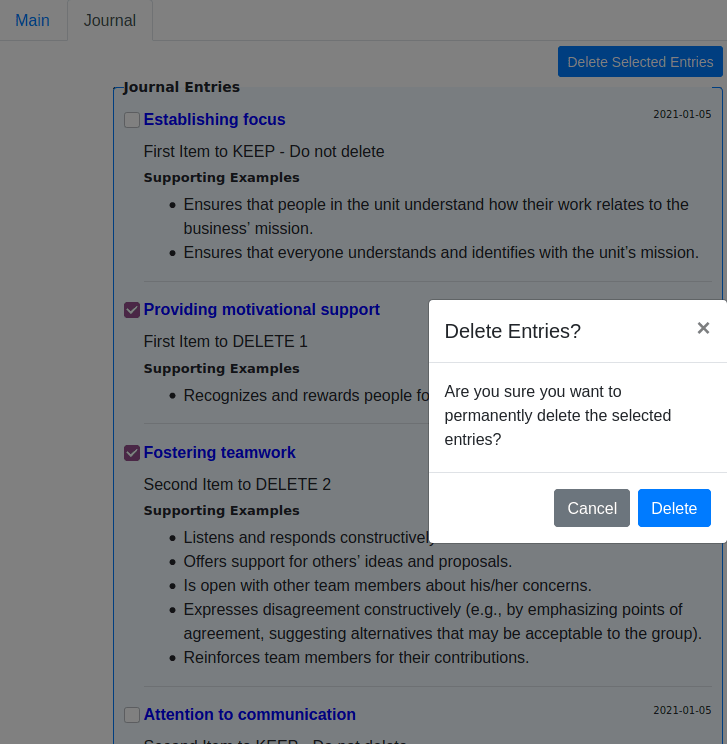
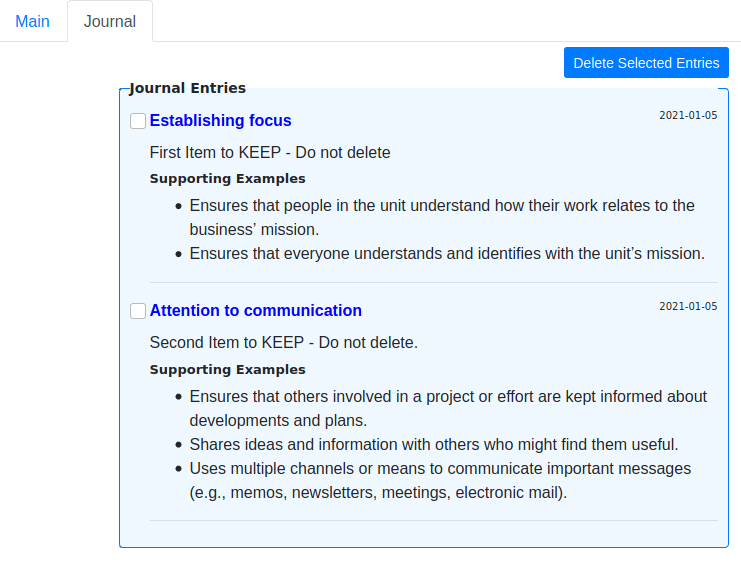

Top comments (0)