If you are a beginner in react and watched a couple of tutorials on the internet then you probably built some projects to showcase. So what will be the next step? Yeah, absolutely, you are right! We need to deploy it on the internet so that everyone can have a look at your project.
Before deploying, I just want to give you some advice: try adding some additional features or tweaking the UI of your project, don't just deploy it as-is. If you're feeling adventurous, try building the same project without watching the tutorial. Although, You can refer to some parts for guidance.
Okay now, let’s deploy it to a hosting provider. I am using Netlify here. There is also another hosting provider to deploy your react app. let’s focus on Netlify here.
Create an account in Netlify using GitHub and create a team. Click Add new site and select ‘Import an existing project’. Then you should select the repository to import. after that, you can see some settings for your project. below like this:
You don’t need to do anything here. Just click “Deploy site”.
Ta-da! Your react app will be deployed soon and you can see the link in your project overview.

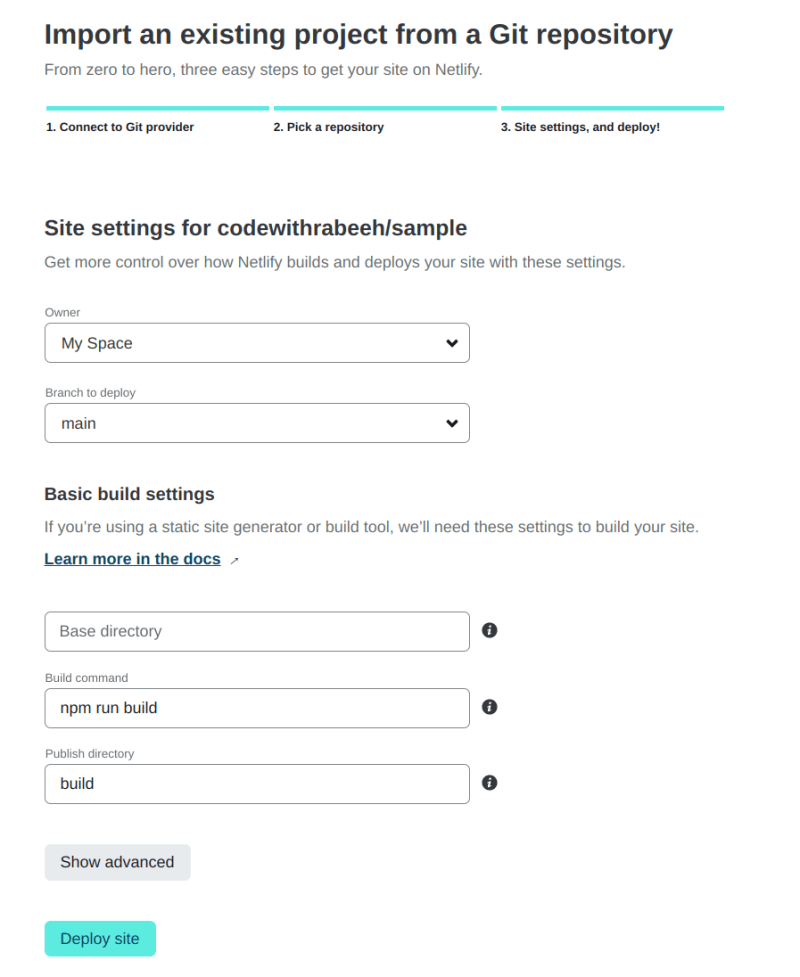





Top comments (0)