We have six divs that display numbers from 1 to 6:
<body>
<div class="container">
<div>1</div>
<div>2</div>
<div>3</div>
<div>4</div>
<div>5</div>
<div>6</div>
</div>
</body>
Preview of the code:
To turn the container into a grid, we first apply the display: grid property to the container class:
.container {
display: grid;
}
grid-template-columns
In order to specify the columns, we give the container grid-template-columns. grid-template-columns property allow us to define how many columns we will have in our grid and how wide each column will be.
.container {
display: grid;
grid-template-columns: 100px auto 100px;
}
The auto keyword in this case means that the columns will take up whatever remaining space there is in the width.
Preview of the code:
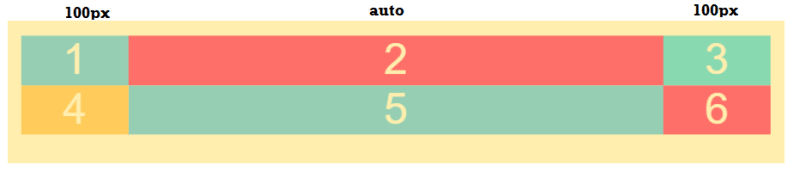
grid-template-rows
The grid-template-rows property allows us to define the height of each row:
.container {
display: grid;
grid-template-columns: 100px auto 100px;
grid-template-rows: 50px 200px;
}
Preview of the code:

grid-gap or gap
To set the gap between rows and columns, we can use the grid-gap or gap property:
.container {
display: grid;
grid-template-columns: 100px auto 100px;
grid-template-rows: 50px 50px;
grid-gap: 3px;
}
If we want our grid to be two columns wide and three rows long, we can remove the third column and add an additional row:
.container {
display: grid;
grid-template-columns: 100px auto;
grid-template-rows: 50px 50px 200px;
grid-gap: 3px;
}
Preview of the code:

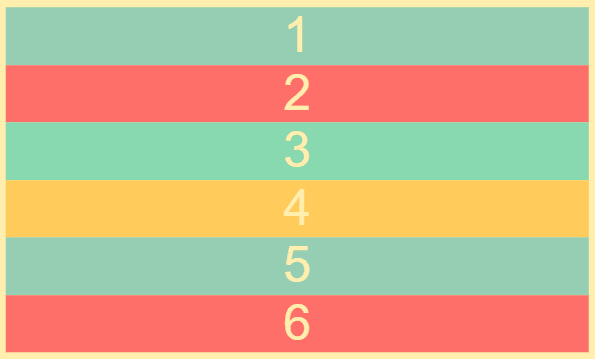
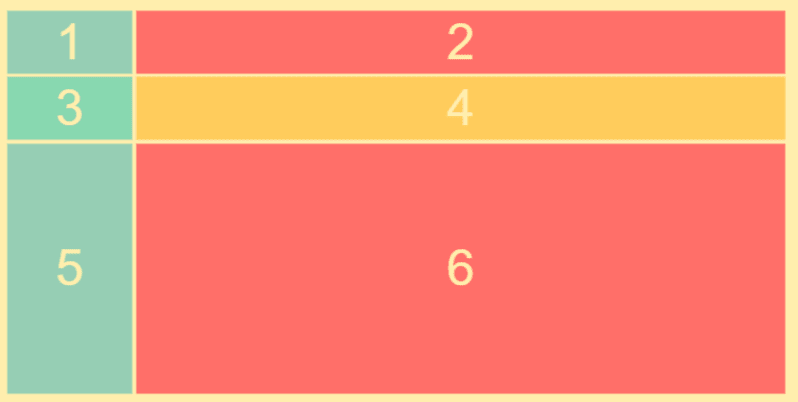

Top comments (0)