Writing a Image Processing Codes from Python on Scratch
1.1 What am i using?
-
Numpyfor array operations -
imageiobuiltin library for reading image -
warningsto show warning -
matplotlibfor visualizing
1.2 What this blog includes?
- Converting an image into Grayscale from RGB.
- Convolution of an image using different kernels.
2 Steps
- Initializing a
ImageProcessingclass. - Adding a read method
- Adding a show method
- Adding color converison method
- Adding a convolution method
Initializing a ImageProcessing class
class ImageProcessing:
def __init__(self):
self.readmode = {1 : "RGB", 0 : "Grayscale"} # this dictionary will hold readmode values
Adding a read method
def read_image(self, location = "", mode = 1):
"""
Uses imageio on back.
location: Directory of image file.
mode: Image readmode{1 : RGB, 0 : Grayscale}.
"""
img = imageio.imread(location)
if mode == 1:
img = img
elif mode == 0:
img = 0.21 * img[:,:,0] + 0.72 * img[:,:,1] + 0.07 * img[:,:,2]
elif mode == 2:
pass
else:
raise ValueError(f"Readmode not understood. Choose from {self.readmode}.")
return img
- This method only wraps the
imageio, but i am applying a concept ofRGBtoGRAYSCALEconversion. - By default, imageio reads on RGB format.
- A typical
RGBtoGRAYSCALEcan be done on below concepts (taken from):-- Average Method:
All channels are given 33% contribution.
- Weighted Method of luminosity method
Red channel have 30%, Green have 59 and Blue have 11% contribution.\
But I am using different version of method (taken from).
- Average Method:
- If user enter different mode, then raise error.
Adding a show method
def show(self, image, figsize=(5, 5)):
"""
Uses Matplotlib.pyplot.
image: A image to be shown.
figsize: How big image to show. From plt.figure()
"""
fig = plt.figure(figsize=figsize)
im = image
plt.imshow(im, cmap='gray')
plt.show()
Nothing to say here, docstring is enough.
Color conversion
def convert_color(self, img, to=0):
if to==0:
return 0.21 * img[:,:,0] + 0.72 * img[:,:,1] + 0.07 * img[:,:,2]
else:
raise ValueError("Color conversion can not understood.")
I have still have not thought about grayscale to RGB conversion. But even using OpenCV cv2.cvtColor(img, cv2.COLOR_GRAY2BGR), we can not get complete BGR image.
Adding a convolution method
def convolve(self, image, kernel = None, padding = "zero", stride=(1, 1), show=False, bias = 0):
"""
image: A image to be convolved.
kernel: A filter/window of odd shape for convolution. Used Sobel(3, 3) default.
padding: Border operation. Available from zero, same, none.
stride: How frequently do convolution?
show: whether to show result
bias: a bias term(used on Convolutional NN)
"""
if len(image.shape) > 3:
raise ValueError("Only 2 and 3 channel image supported.")
if type(kernel) == type(None):
warnings.warn("No kernel provided, trying to apply Sobel(3, 3).")
kernel = np.array([[1, 0, -1],
[1, 0, -1],
[1, 0, -1]])
kernel += kernel.T
kshape = kernel.shape
if kshape[0] % 2 != 1 or kshape[1] % 2 != 1:
raise ValueError("Please provide odd length of 2d kernel.")
if type(stride) == int:
stride = (stride, stride)
shape = image.shape
if padding == "zero":
zeros_h = np.zeros(shape[1]).reshape(-1, shape[1])
zeros_v = np.zeros(shape[0]+2).reshape(shape[0]+2, -1)
padded_img = np.vstack((zeros_h, image, zeros_h)) # add rows
padded_img = np.hstack((zeros_v, padded_img, zeros_v)) # add cols
image = padded_img
shape = image.shape
elif padding == "same":
h1 = image[0].reshape(-1, shape[1])
h2 = image[-1].reshape(-1, shape[1])
padded_img = np.vstack((h1, image, h2)) # add rows
v1 = padded_img[:, 0].reshape(padded_img.shape[0], -1)
v2 = padded_img[:, -1].reshape(padded_img.shape[0], -1)
padded_img = np.hstack((v1, padded_img, v2)) # add cols
image = padded_img
shape = image.shape
elif padding == None:
pass
rv = 0
cimg = []
for r in range(kshape[0], shape[0]+1, stride[0]):
cv = 0
for c in range(kshape[1], shape[1]+1, stride[1]):
chunk = image[rv:r, cv:c]
soma = (np.multiply(chunk, kernel)+bias).sum()
try:
chunk = int(soma)
except:
chunk = int(0)
if chunk < 0:
chunk = 0
if chunk > 255:
chunk = 255
cimg.append(chunk)
cv+=stride[1]
rv+=stride[0]
cimg = np.array(cimg, dtype=np.uint8).reshape(int(rv/stride[0]), int(cv/stride[1]))
if show:
print(f"Image convolved with \nKernel:{kernel}, \nPadding: {padding}, \nStride: {stride}")
return cimg
What is happening above?
- First the kernel is checked, if not given, used from sobel 3 by 3
- If the given kernel shape is not odd, error is raised.
- For padding,
numpystack methods are used. - Initialize an empty list to store convoluted values
- For convolution,
- we loop through every rows in step of kernel's row upto total img rows
- loop through every cols in step of kernel's col up to total img cols
- get a current chunk of image and multiply its elements with the kernel's elements
- if current sum is geater than 255, set it 255
- append sum to list
- Finally convert the list into array then into right shape.
Recall the mathematics of Convolution Operation
Where f is a image function and h is a kernel or mask or filter.
What happens on convolution can be clear from the matrix form of operation.
Lets take a image of 5X5 and kernel of 3X3 sobel y.
(Using KaTex for Matrix was hard so I am posting image instead.)

We have to move the kernel over the each and every pixels of the image from top left to bottom. Placing a kernel over a image and taking a elementwise matrix multiplication of the kernel and chunk of image of the kernel shape. For most cases, we use odd shaped kernel. By using odd shaped kernel, we can place a center of kernel to the center of image chunk.
Now we try to start from the top right pixel, but since our kernel is 3 by 3, we don't have any pixels that will be facing the 1st row of kernel. So we have to work with the concept of padding or we will loose those pixels of the border. For the sake of simplicity, lets take a zero padding.
Now the first chunk of image will be:
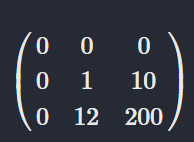
Now the convolution operation:

Similarly, the final image will be like below after sliding through row then column:
But we will set 255 to all values which exceeds 255.
A better visualisation of a convolution operation can be seen by below gif(i don't own this gif):-
Finally, visualizing our convolutated image:-
ip = ImageProcessing()
img = np.array([1, 10, 11, 200, 30, 12, 200, 152, 223, 60, 100,
190, 11, 20, 10, 102, 207, 102, 223, 50, 18, 109, 117, 200, 30]).reshape(5, 5)
cv = ip.convolve(img)
ip.show(cv)
If we printed the output of this code, i.e. cv, then we will see the array just like above.
I have written a code to do Convolution Neural Network from scratch using Python too, please read it here.




Top comments (0)