🖥 Chrome & Edge Extension: Aspect Ratio 21:9
I spent time in quarantine watching movies on netflix. I have a 21:9 monitor (ultrawide) and all the films have black side bands, I hate black bars! I used chrome extensions to solve the problem but they don't work on all the services I use, they are not stable, they are complicated to use and I gave up: I created my extension that solves the problem! You can cut, crop, zoom and use it on 21:9 or 32:9 monitors and work on all the web sites you want!
Resources: [GITHUB]
Fit the screen properly in fullscreen mode on monitor with 21:9 aspect ratio. Work on Netflix, Youtube, PrimeVideo, VVVVID, etc...
🚀 Installation
💡 Features
- [✔️] Easy to use
- [✔️] MIT License
- [✔️] Browser supported: Google Chrome and Microsoft Edge
- [✔️] Fix aspect ratio on 21:9 monitor (stretch / crop)
- [✔️] Customize Aspect ratio value (32:9 and 19:10 monitors)
- [✔️] ON / OFF buttons
- [✔️] Keyboard shortcuts
- [✔️] Netflix
- [✔️] Youtube
- [✔️] Prime Video
- [✔️] Dailymotion
- [✔️] Vimeo
- [✔️] VVVVID
- [✔️] Crunchyroll
- [✔️] Twitch
- [✔️] ...add custom domain and try fix size of player on all websites!
- [✔️] Translations: 🇬🇧 🇮🇹 🇵🇱 🇪🇸 (Help me ❤️)
👔 Screenshot
⌨️ Shortcuts
You can set shortcuts on chrome://extensions/shortcuts. No Default shortcuts available.
💫 License
- Code and Contributions have MIT License
- Images and logos have CC BY-NC 4.0 License (Freepik Premium License)
- Documentations and Translations have CC BY 4.0 License






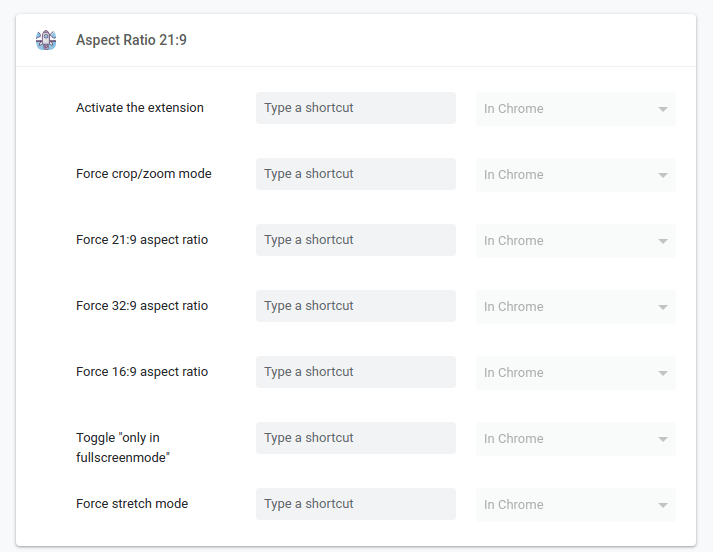

Top comments (6)
Doesn't that stretch the image though?
You can:
Stretch a few centimeters does not create an effect as terrible as you think. If you look mostly from further away (I turn the monitor towards the bed). If you want best quality you can crop/zoom.
You can crop/zoom. De gustibus.
Doesn't work on new edge :(
Yep :(
See issue on edge + netflix