At PropelAuth, we believe that your authentication requirements will change over time. The features you need when building your MVP are very different from those you need as a Series C company.
One of the best examples of this is how you handle signups. So let’s look at a few decisions you’ll have to make (and periodically revisit) when figuring out how users access your product.
Self-Service Signup, Sales-led Signup, or Both
One of the first questions you’ll want to answer is: how does someone go from being a prospect to a customer?
One reasonable answer is to just create a signup page. Creating a public-facing signup page can be both exhilarating and a little terrifying. Any random person can read your marketing site, sign up, and start using the product.
However, depending on your stage and your product, you might not want that. The alternative is to disable the signup page and onboard your customers manually.
Why not allow anyone to signup?
Two common reasons we see people disabling signups are:
The product isn’t ready. Only a few select customers should have early access.
Each signup requires manual intervention. This could be the provisioning of resources, contract negotiation, agreement on pricing, etc.
It’s important to note that the decision is not “Should I allow my customers to self-serve onboarding OR should I set up accounts for my customers?” You may want to do both.
When would you want both self-serve and manual onboarding?
A typical trajectory that we see in Product Led Growth (PLG) companies is:
“The product is not ready yet. Let’s manually onboard trusted early users while we collect feedback.”
“The product is ready! Let anyone sign up! No more manual onboarding!”
“We’re starting to see traction among larger companies. Let’s go back to manual onboarding, but just for these customers.”
In the end, you are both letting some users sign up themselves, and some users are being onboarded manually.
Personal emails vs Work emails
If you decide to let anyone sign up, you then need to answer the question of if you actually want… anyone?
For some products, the answer is clearly yes. GitHub, for example, caters to any developer, whether working on a side project or something for their job.
For other products, the answer is clearly no. Take Clearbit, for example, a tool for enriching B2B leads. I don’t know about you, but I’m not enriching B2B leads in my free time. It’s pretty clearly designed with larger companies in mind, and you’d expect everyone using the product to have a work email.
By restricting signups to only those with a work email, you can save a few support tickets that look like “I accidentally signed up with my personal email. Could you transfer it to my work email instead?”
Enterprise user onboarding
Let’s look beyond a single user at a time. If you are building a B2B/multi-tenant product, your customers are not individuals; they are organizations.
We’ve talked about how the first user can be onboarded (signing up themselves, onboarded by you), but what about that user’s coworkers?
Onboarding coworkers
There are a few typical strategies:
Allow that first user to invite their coworkers.
Anyone with a matching email domain (e.g. @company.com) can automatically join.
Allow the first user to set up a SAML connection.
Which one you choose often depends on the size of the companies you work with. Smaller companies will be okay with inviting their few other employees. Larger companies, on the other hand, use a lot more products. They usually don’t want to have every single employee:
Figure out which products they need access to
Request access to different products
Sign up for those products
Have their accounts configured within the product
Instead, they’d prefer that their employees immediately have access to everything they need to do their job from day 1.
A SAML connection allows your customers to perform a one-time integration with you. Then they can roll you out to the entire company (or just a subset). Your product can even be listed in a dashboard of products they have access to:
If you are primarily working with smaller companies, you’ll want to prioritize fast, simple methods like invitations or matching email domains. If you work with larger companies, you’ll want to prioritize SAML, so they can quickly give access to your product to everyone that needs it.
PropelAuth can help onboard your customers
As we’ve seen, it’s natural to eventually have both a self-serve onboarding flow and a more traditional sales-led onboarding flow.
To help you with this, PropelAuth provides an internal dashboard for your team so you can easily set up customer accounts. There are also APIs so you can automate account creation.
You can also disable or enable public signups with a single click.
For personal emails, PropelAuth also makes this decision easy. You can enable or disable personal email signups by flipping this switch:
PropelAuth was designed with B2B products in mind. We provide configurable UIs so your users can invite their coworkers or allow anyone to join their organization by email domain. We also offer SAML support, so all you have to do is check the box that says “Can they setup SAML?”:
and your users will be able to set up a SAML connection with you using our step-by-step wizards. We take care of the rest.
Interested in learning more? Feel free to reach out to us at support@propelauth.com, or you can sign up directly here.


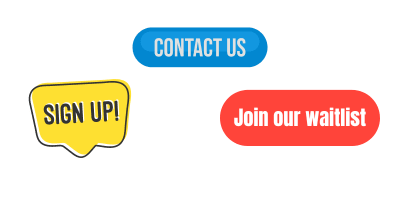

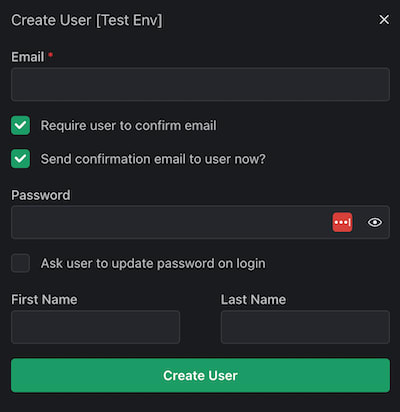
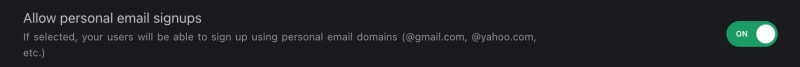
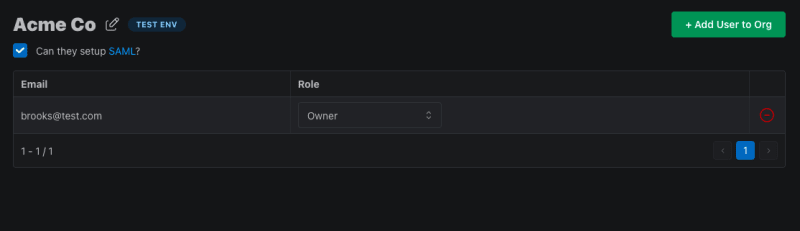

Top comments (0)