It is very possible to access via RDP(Remote Desktop Protocol) your Windows Virtual Machine created on the Azure Platform.
Here are the steps to follow to access your windows virtual machine via rdp.
- Log into your azure portal-
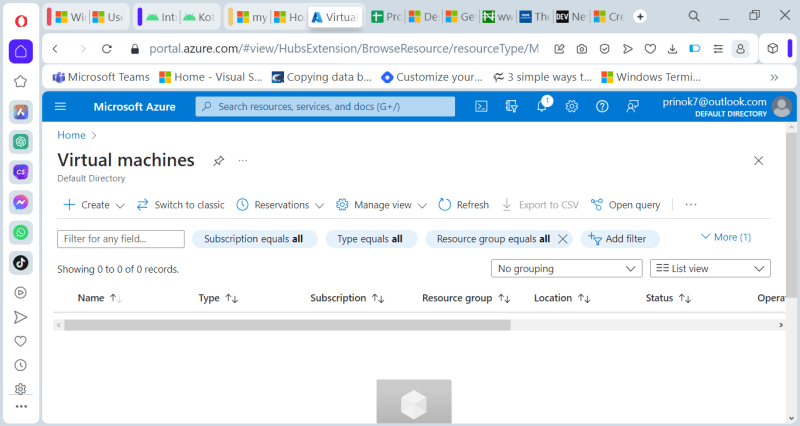
- Click on create-
- Input and populate the fields as shown-
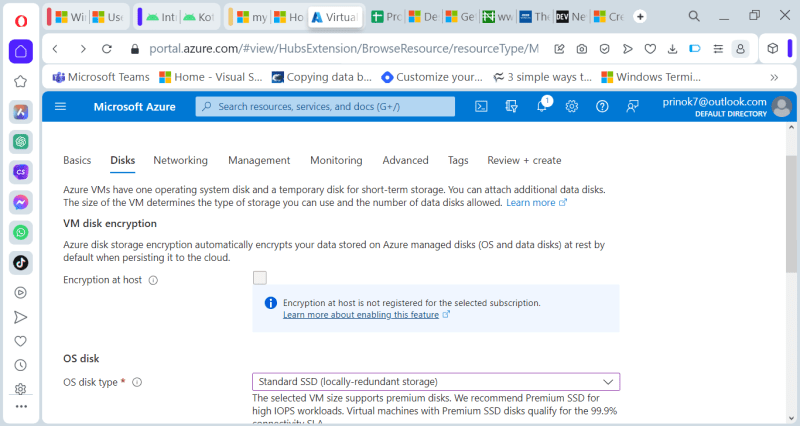 4.After inputting and populating the required fields, then click on create as shown-
4.After inputting and populating the required fields, then click on create as shown-
 5.To access the created windows virtual machine, click on Connect as shown here-
5.To access the created windows virtual machine, click on Connect as shown here-

- Once the connect opens as here- download the rdp file or search for rdp at the start bar in your local machine- copy and input the public ip address as shown here-

- The rdp dialogue box will request for a username and password which were inputted during creation of the windows virtual machine on the Azure Platform. See sample here-

- Input the required credentials- username and password. Then click on connect.
Conclusion- Those are the steps to connect to a windows machine created on Azure via rdp on your local machine.






Top comments (0)