Here at Postman, we’ve got a mission to democratize APIs and allow everyone to use and build APIs with the Postman API Platform — as we move toward an API-first world. We recently crossed the 20 million user threshold, and we’re not stopping there. Whether you’re brand-new to Postman or just looking for interesting new ways to get started, we’ve got you covered.
Before trying any of the specific features below, you’ll need to create a Postman account, and then sign in. Postman can be used directly from your favorite browser or you can download the desktop application.
Once you’re logged in, dive in and explore these five cool things you can do to get started with Postman.
1. Send a request
Postman began as a simple API client—a tool to make it easy to send requests and inspect responses, so there’s no better place to start than here. We’ve removed the need to write any code or enter any commands in a terminal. Pick your favorite API, type the request URL into the text box, and then click the blue Send button. If you don’t have an API to explore yet, feel free to hit the Postman Echo API by sending your request to postman-echo.com/get.
After you send your request, you’ll see the response data sent from the server in the lower pane. From here, you can test out other HTTP verbs such as POST, PUT, DELETE, etc.
While most people may know Postman as an HTTP client, the functionality hardly stops there. Postman also supports requests using WebSockets, GraphQL, and gRPC.
2. Add a test
Testing an API can have different meanings to different users. To some, it may mean sending a request and inspecting the response as we did in the first step. To others, it could mean writing assertions to validate that an endpoint is returning the appropriate responses.
In general, tests confirm that your API is working as expected. The easiest way to get started with writing tests in Postman is to use the snippets on the right side of the Tests tab. Clicking on a snippet will append the JavaScript code into the editor. You can update the boilerplate code or write your own tests from scratch if you’re comfortable.
Send your request again, and now you can see the results of your test on the bottom, under the corresponding Tests tab in the response viewer:
For information on more advanced testing workflows, check out this blog post.
3. Create and run a collection
Postman Collections are the heart and soul of lots of advanced Postman features. Collections are how you group your Postman requests and examples to keep your workspace organized.
Save your example request to a collection and add a few more if you like. Once you have your requests saved in a collection, try running them using the Collection Runner. Click on the three dots next to your collection name, select Run collection from the dropdown menu, and then click the blue Run button to open the Collection Runner in a new window.
When you run your collection in Postman using the Collection Runner, you will see requests being sent and the tests running:
4. Create a workflow using Postman Flows
Postman Flows is a low-code API workflow builder currently in open beta. It lets you connect APIs logically without having to write advanced code. You can find existing Flows and create new ones by navigating to the Flows tab in the left sidebar.
To get started, you’ll want to understand the basic building blocks and how they work in this Postman Flows tutorial. But play around and use Flows to chain requests, handle data, and create real-world workflows right in your Postman workspace. For hands-on examples that you can fork and customize, check out this public workspace.

Chaining requests in Postman Flows
5. Share your work
Postman is the leading API collaboration platform for a reason: we make it easy to share your work. Whether you’re working with a single friend on a small project or you’re part of an enterprise company with hundreds of developers actively working on a public API, you control what is visible and to whom.
If you’ve built something the world needs to see, publish it to the API network! This will allow all Postman users around the world to search for and fork your collection. Don’t forget to explore it on your own to see what’s out there.
You can also invite people to your team and collaborate in real time together. You’ll be able to work in the same environment and avoid context switching as you develop your APIs. While you’re at it, show off your team to the rest of the world by making a team public profile.
Keep exploring—to the next level
Now that you’ve got some of the basics down, check out our 10 Postman Features Everyone Should Know public workspace. Did you know Postman has its own API? Or that you can visualize responses directly in Postman? Discover that and many other useful tools.
And if you’re looking for options to take your exploration in Postman to the next level, check these out:
- Build request workflows
- Test automation with Newman or Postman monitors
- Leverage third-party integrations
- Explore how to document your API
- Use mock servers throughout the API lifecycle
More helpful resources
Here are a few more handy resources if you get stuck or just want to learn more:
- Postman documentation for detailed explanations and additional resources
- More of a visual learner? The Postman Youtube channel is chock full of educational content
- Earn an official Postman badge and prove your Postman knowledge
- Lean on the community and other Postmanauts by joining the Postman community forum or browsing other community content
Technical review by Arlemi Turpault.
The post First 5 Things to Try If You’re New to Postman appeared first on Postman Blog.


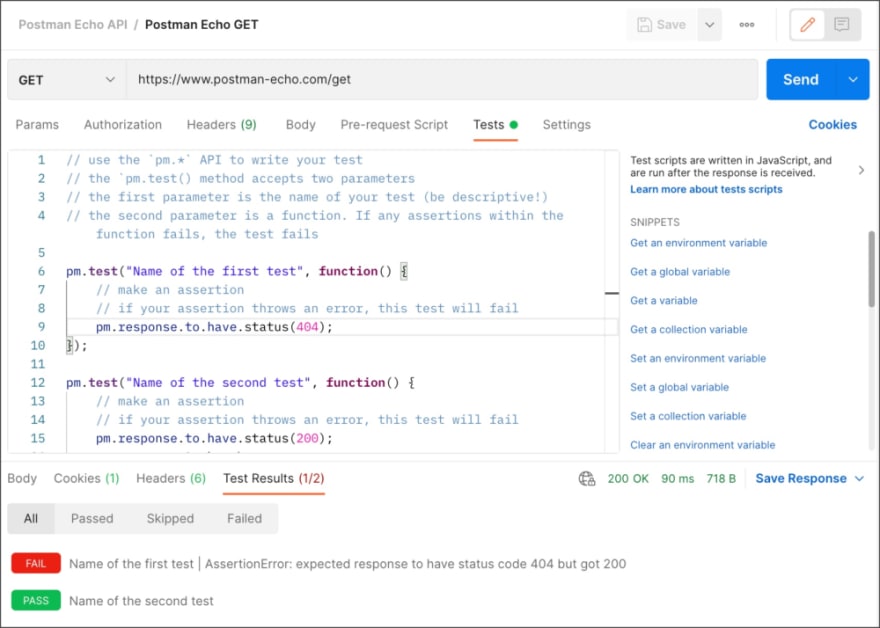


Top comments (0)