1.คลิกขวาที่ Application Pool ที่เราต้องการเปิดการใช้งาน Identity และเลือก Advanced Setting... ตามภาพด้านล่าง
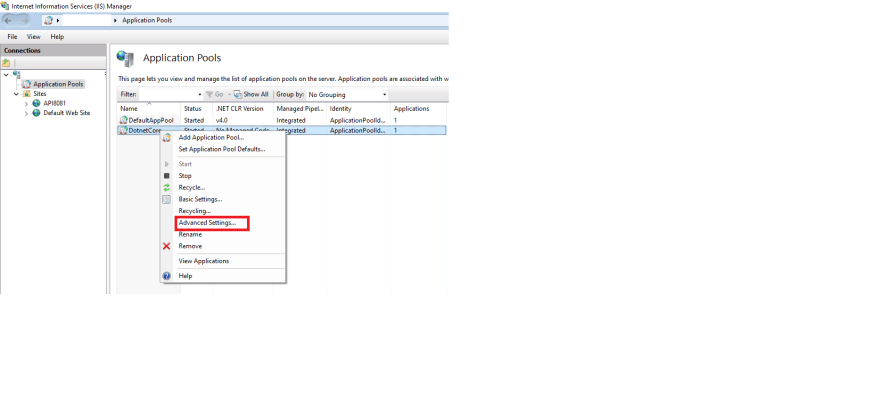
2.ที่หัวข้อ Process Model หัวข้อย่อย Identity ให้เลือกเป็น ApplicationPoolIdentity จากนั้นกด OK button ตามภาพด้านล่าง

3.คลิกขวาที่ Folder ที่เรา Deploy Project แล้วเลือก Properties

4.เลือก Security tab จากนั้นคลิกที่ Edit button

5.คลิกที่ Add button

6.ที่ช่อง Textbox ให้พิมพ์ IIS AppPool\ {APP POOL NAME} ในตัวอย่างผมตั้งชื่อ APP POOL NAME คือ DotnetCore ก็จะเป็นแบบนี้ IIS AppPool\DotnetCore จากนั้นกด Check Names button สุดท้ายกด OK button


7.เราจะได้ Account ชื่อ DotnetCore จากนั้นเราก็สามารถปรับ Permission ได้ตามที่เราต้องการ จากนั้นกด OK button

8.เข้าไปที่ IIS Management Console จากนั้นเลือก Site และกด Restart
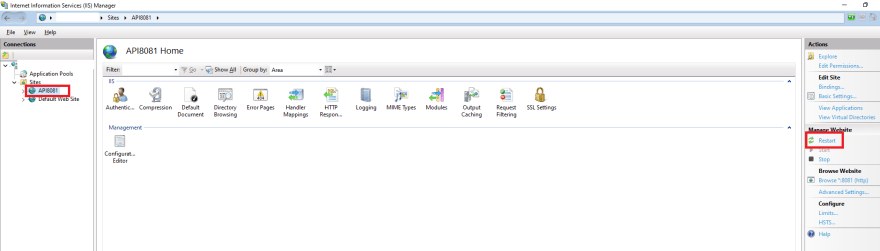
สุดท้ายทดสอบเข้าใช้งานผ่านทาง Swagger(ตัวอย่าง)
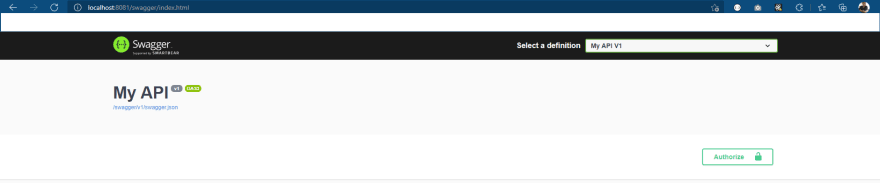
For further actions, you may consider blocking this person and/or reporting abuse






Top comments (0)