In this article, we’ll talk about what benefits you can get by using a JavaScript Gantt chart to create project management applications with Salesforce.
Why Choose Salesforce?
First of all, let’s see why dealing with Salesforce can be a good idea. At the moment, Salesforce takes the place of one of the most popular CRM platforms in the market of enterprise software. The company was ranked second by Fortune in its 100 Best Companies to Work For in 2019. Also, according to the latest statistics, Salesforce’s CRM market share is 19,4%, and it has 150,000 customers. Among the categories of provided services, you can find commerce cloud, sales cloud, service cloud, data cloud, marketing cloud, community cloud, analytics cloud, app cloud, and IoT.
The company offers almost every kind of enterprise software that you can think of. A wide range of software solutions can satisfy the most demanding customers. Moreover, any third-party developer that have enough skills can create and deliver a Salesforce component or provide modernization services for the existing components. Such an approach allows maintaining a wide diversity of available solutions and attracts developers for profitable collaboration. AppExchange is the Salesforce store where you can find all software solutions available at the moment.
Benefits of Gantt Charts for PM Apps
Let's take a closer look at the advantages of JavaScript Gantt charts for building project management apps. We'll take DHTMLX Gantt as an example, as it has a ready-made integration with Salesforce - Gantt chart Lightning component.
High-performance applications created with DHTMLX Gantt allow processing an incredibly large number of tasks simultaneously. This feature is in high demand among companies that work on complex projects. DHTMLX Gantt can render 10,000+ tasks, and the app will work flawlessly and without any lags. It doesn’t matter whether you work with 10, 100, or 1000 tasks at the same time. In any case, you will still work with a stable running application.
If a user has to manage hundreds of tasks, it may be pretty hard to define those of them that have the most significant impact on the overall project time. The Critical Path Method allows significantly simplifying the work on such projects. This method enables defining the sequence of tasks that determine the overall duration of the project:
The zooming feature allows focusing on a particular part of a project. The available range includes month, days and hours view. Also, dhtmlxGantt allows displaying the whole week or just the working days. Check the sample >
Baselines help to ensure that you meet your deadlines. Here’s how it works. You can use baselines to mark the initial plan for your project. dhtmlxGantt allows displaying it alongside with its current actual state. A project manager can compare the current state of a project with the initial plan to define if there’s a necessity to correct the chosen approach. Check the sample >
The auto-scheduling feature can be used by managers to make automatic changes to the schedule. It can be pretty useful in case of unpredicted delays. This feature allows updating the start date of the dependent task if the end date of the task it depends on changes. Implementing this feature, you can free users from the need to reschedule the whole project manually. Check the sample >
Advanced resource management features allow allocating and managing multiple resources. Resource load diagrams and histograms can be used by company management for accurate workload estimation:
As a developer, you won’t face significant third-party libraries’ compatibility issues during the development of your Gantt chart app for Salesforce, since DHTMLX Gantt enables smooth and secure integration. See it for yourself on DHTMLX Gantt with Salesforce GitHub repository.
About DHTMLX
DHTMLX team specializes in the development of JavaScript libraries for enterprise web apps with a strong focus on project management and JS Gantt chart as the leading PM solution. In 2019 we also launched the Suite UI components library with data processing and visualization widgets compatible with React, Angular, and Vue.js.
Originally published at https://dhtmlx.com/blog/using-dhtmlx-gantt-chart-salesforce-project-management-apps/


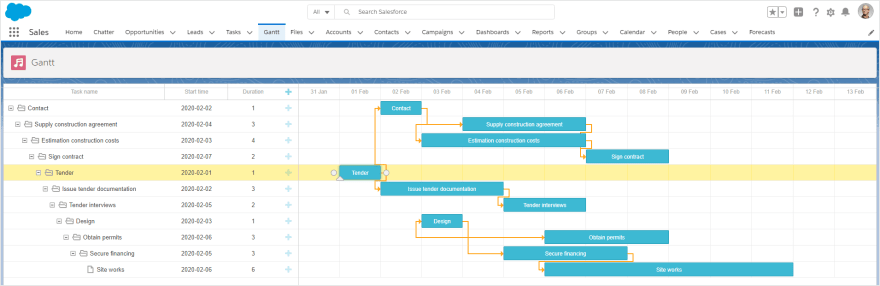
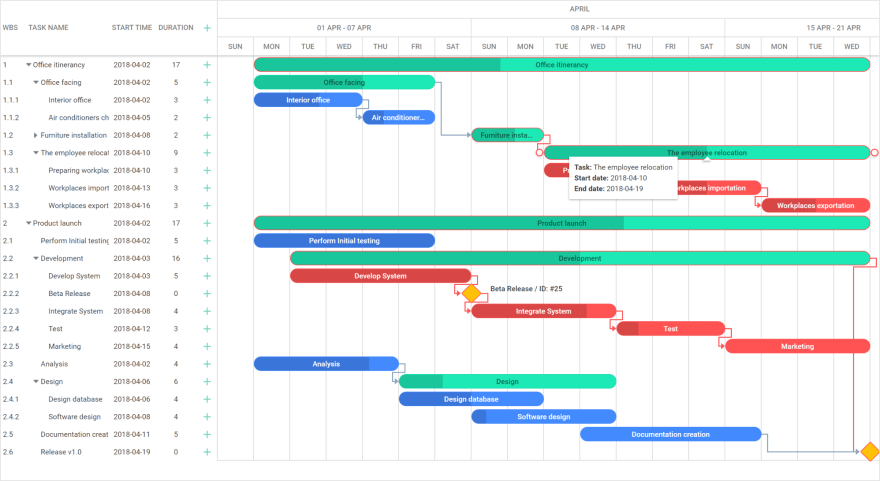
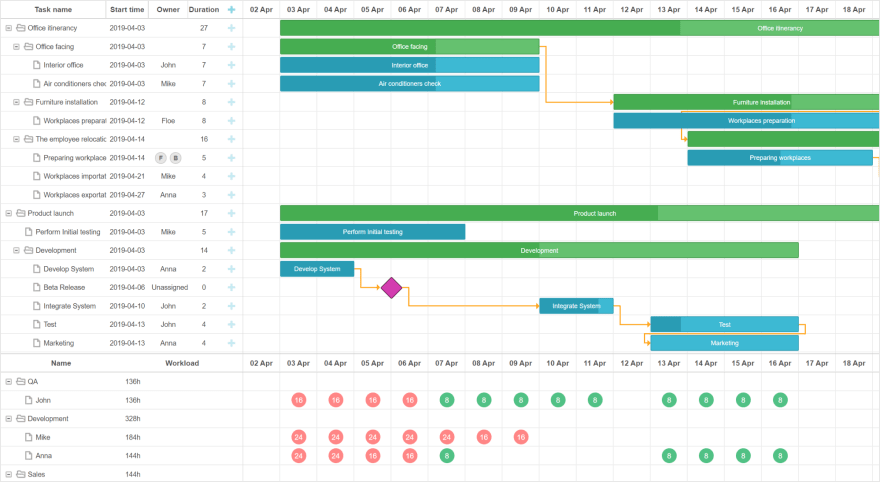

Top comments (1)
Great post, Pavel, and congrats on building your Salesforce Gantt chart.
For your readers who need a true project management functionality in Salesforce in addition to the Gantt chart, I would highly recommend to check out Inspire Planner (a Salesforce-native PM app): inspireplanner.com/