Hello Guys! In this blog, I'm going to explain to you how to make a cursor effect using HTML, CSS, and JavaScript. This will be a step-by-step guide. Let's get started 🚀.
Visit codingtorque.com for more projects like this!
Step 1: HTML Code
<!DOCTYPE html>
<html lang="en">
<head>
<!-- Required meta tags -->
<meta charset="utf-8">
<meta name="viewport" content="width=device-width, initial-scale=1">
<title>Cursor effect using JavaScript - @code.scientist x @codingtorque</title>
</head>
<body>
<div class="cursor"></div>
</body>
</html>
No output here...
Step 2: CSS Code
body {
background: black;
display: flex;
justify-content: center;
align-items: center;
height: 100vh;
font-family: poppins;
}
.cursor {
z-index: 999;
position: fixed;
background: #2696E8;
width: 20px;
height: 20px;
border-radius: 50%;
pointer-events: none;
box-shadow: 0 0 20px #2696E8,
0 0 60px #2696E8,
0 0 100px #2696E8;
animation: colors 5s infinite;
transform: translate(-50%, -50%);
display: none;
}
@keyframes colors {
0% {
filter: hue-rotate(0deg);
}
100% {
filter: hue-rotate(360deg);
}
}
.cursor:before {
content: '';
position: absolute;
background: #2696E8;
width: 50px;
height: 50px;
opacity: 0.2;
transform: translate(-30%, -30%);
border-radius: 50%;
}
Output Till Now
Step 3: JavaScript Code
const cursor = document.querySelector(".cursor");
var timeout;
//follow cursor on mousemove
document.addEventListener("mousemove", (e) => {
let x = e.pageX;
let y = e.pageY;
cursor.style.top = y + "px";
cursor.style.left = x + "px";
cursor.style.display = "block";
//cursor effects when mouse stopped
function mouseStopped() {
cursor.style.display = "none";
}
clearTimeout(timeout);
timeout = setTimeout(mouseStopped, 5000);
});
//cursor effects when mouseout
document.addEventListener("mouseout", () => {
cursor.style.display = "none";
});

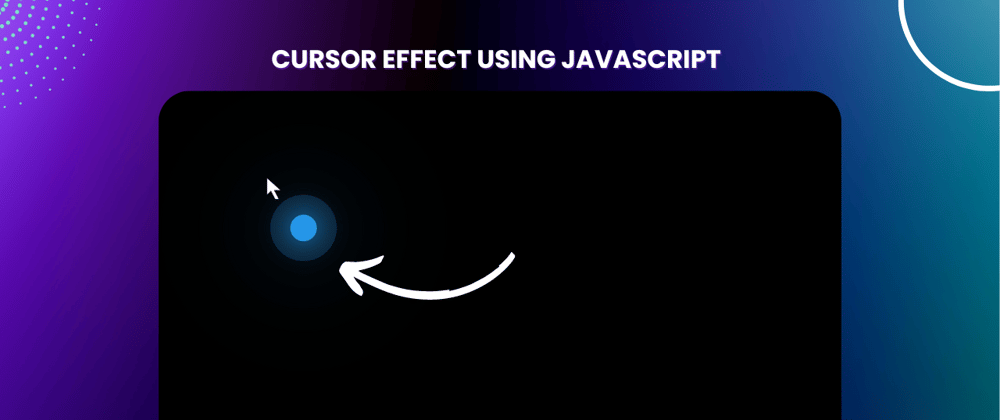






Top comments (0)