👋🏻 Introduction
Here at Pixium we often find ourselves creating web packages for various websites.
This means a simple package that you can integrate via the script tag and then use in your code for example:
<script src="https://mycdn.a/latest/bundle.js"></script>
<script>
pixiumPackage.helloWorld()
</script>
During the development of this package we often find ourselves recreating all the package.json scripts and information. Thus we decided to create a template that can easily be setup.
In this post we will look at what tools we use and how we came to creating this kick-ass template!
🔧 Tools Used
Here is a quick list of tools used and a quick description of how it is used in the project
| Tool | Description |
|---|---|
| Yarn | Handle package installation |
| Npm | Publish the package to npm registry |
| Typescript | Strongly typed JavaScript |
| Webpack | Bundle the typescript into a single JavaScript Library |
| Snowpack | Hot Module Reload for testing |
| Concurrently | Start multiple commands at the same time |
🗄️ Managing Structure
Let's take a look now at how we manage folders and files in our current project
webpack-demo/
├── README.md
├── dist
├────...
├── node_modules
├────...
├── package.json
├── snowpack.config.js
├── src
├────...
├── test
├────...
├── tsconfig.json
├── webpack.config.js
└── yarn.lock
As we can see we have 4 main folders in our project:
| Folder | Use |
|---|---|
| dist | Contains compiled ready for release bundle |
| node_modules | All the npm packages needed for the project |
| src | The source files of the library |
| test | A index file referencing the bundle to test in real time |
🕸 Webpack
In this project we use webpack and ts-loader.
Webpack is used for bundling everything in a library that is exposed in the browser while ts-loader let's us handle all the typescript necessities.
For the webpack config we use the output:library property to specify the name of the exposed library.
webpack.config.js
const path = require('path');
module.exports = {
entry: './src/index.ts',
module: {
rules: [
{
test: /\.tsx?$/,
use: 'ts-loader',
exclude: /node_modules/,
},
],
},
resolve: {
extensions: ['.tsx', '.ts', '.js'],
},
output: {
// Define the package name
library: 'pixiumPackage',
libraryTarget: 'umd',
globalObject: 'this',
filename: 'bundle.js',
path: path.resolve(__dirname, 'dist'),
},
};
This means we can then access the library like this:
<script>
pixiumPackage.myFunctionName()
pixiumPackage.myClassName()
</script>
❄️️ Snowpack
Snowpack is an awesome tool that we discovered recently at Pixium. It is a modern frontend build tool that is so fast!
In this project Snowpack has a very simple use. Rendering a test environment to visualize changes in real time. It supports Hot Module Replacement which means everytime webpack will recompile a new bundle after making some changes the test environment will reload
snowpack.config.js
/** @type {import("snowpack").SnowpackUserConfig } */
module.exports = {
mount: {
test: '/',
dist: '/dist',
},
plugins: ['@snowpack/plugin-typescript'],
install: [
/* ... */
],
installOptions: {
installTypes: true,
},
};
Here the mount parameter is the most important.
-
test: '/',means we will mount the test folder as the root of the web -
dist: '/dist'means we will mount the dist folder to/dist. This means that we can then require scripts from dist for instance<script src="./dist/bundle.js"></script>
💻 Exposing our Code
And now let's finish off with taking a look at the code and how we can expose our constants, functions, class.
To make code accessible through our library we simply have to use the export method. For instance:
/**
* Say hello world in the console
*/
export const PixiumHello = () => {
console.log(`hello world`)
}
We can then call this in the following way:
<script>
pixiumPackage.PixiumHello()
</script>
You can also easily interact with the DOM through classic functions:
// Set the inner text
document.getElementById("pixiumBanner").innerText = "Pixium Digital Pte Ltd";
🏁 Conclusion
We now have a very simple typescript bundling in place with a HMR system in place for easy testing.
There are a few command shortcuts implemented to easily push patches, minors, majors to npm.
All this coupled with a CDN and you get an awesome blazing fast library for your frontend.
Full repo bellow
 pixiumdigital
/
typescript-package-boilerplate
pixiumdigital
/
typescript-package-boilerplate
webpack package with typescript support
Typescript Webpackage Boilerplate
In this boilerplate we have a simple look at a very basic typescript package exported for the web.
We leverage the use of webpack to expose our package to the browser.
Installation
install the dev packages with yarn:
yarn
Developement
yarn start
This will start webpack to compile the library on changes. This will also start snowpack which will update the index.html in test once the library from webpack has been compiled
Build
yarn build
Publish Package
First login to the npm cli if not already done
npm login
You will need to remove the following line in your package.json
private: true,
To publish a patch
yarn patch
To publish a minor
yarn minor
To publish a major
yarn major
Pixium Digital - Shaping your project with technology and innovation
https://pixiumdigital.com
https://github.com/pixiumdigital






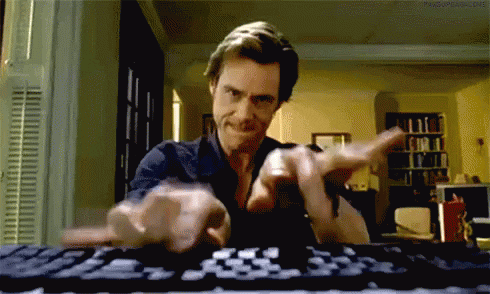

Top comments (2)
A thousand thanks! 🙏🏿
Snowpack should really be de-facto, huh? 😻
I appreciate the scaffolding ~
Hey Jeffrey! Thanks for the kind words!
We will build more templates and scaffolding when we can!
Since I've been starting to use snowpack I love how fast it it.