I've developed a tool inspired by the work of GoEddie that can collect and report coverage data of SQL code on a SQLServer database.
I've called it - not very creatively - SqlServerCoverage.
Quick start
- Install dotnet tool:
dotnet tool install sqlservercoverage.commandline -g
- Start coverage session:
$id = sql-coverage start --connection-string=$cnx --database=$db
- Collect coverage:
sql-coverage collect --connection-string=$cnx --id=$id --summary
- Cleanup:
sql-coverage stop --connection-string=$cnx --id=$id
Details
This tool allows us to know how much of the stored procedures are covered by some action
It uses XEvents on sql server to track which statements were used in the time a trace session was open.
Unfortunately Views, Scalar functions and inlined table functions are not trackable via this mecanism. Only Stored procedures, Triggers and Table Valued functions are tracked.
$conn = "Data Source=.\SQLEXPRESS;Integrated Security=True"
$db = "DatabaseName"
# start a session and get the ID
$id = sql-coverage start --connection-string=$conn --database=$db
if ($LASTEXITCODE -ne 0) { throw $id }
# returns a list of session IDs on the server
sql-coverage list --connection-string=$conn
# now do some stuff on the database
# collect coverage data.
# export an html report, an opencover report, a sonar report and a console summary
$outputDirectory="somewhere"
sql-coverage collect --connection-string=$conn --id=$id `
--html --opencover --sonar --summary --output=$outputDirectory
# manual cleanup is necessary to stop the XEvents session
# you can do this
sql-coverage stop --connection-string=$conn --id=$id
# or stop all sessions on the server
sql-coverage stop-all --connection-string=$conn
# or stop all sessions if the corresponding db does not exist anymore
sql-coverage stop-all --connection-string=$conn --only-missing-dbs
This is a sample summary from the console and attached is a sample HTML report
This is a screenshot of the terminal summary, created with Spectre.Console
The OpenCover xml report also exports the source objects that can then be used by ReportGenerator to generate a report
It can also export on the sonar generic coverage format

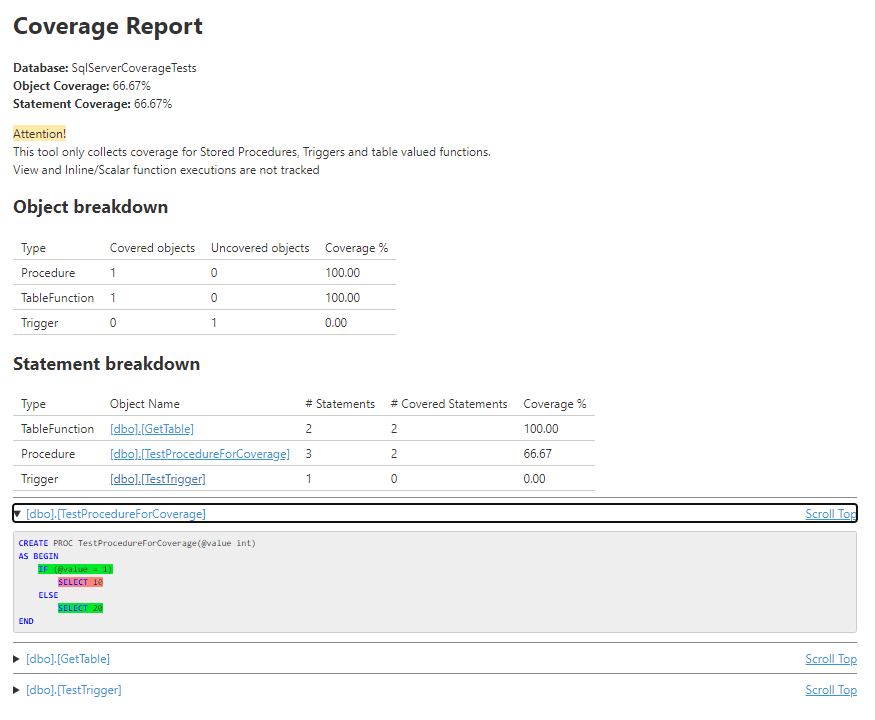
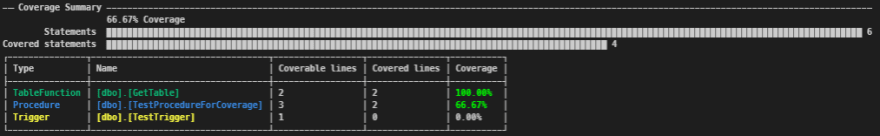





Top comments (0)