CYOMS - Craft Your Own Minecraft Server
Download CYOMS v1.0.0 :
https://github.com/Pika1998/CYOMS/releases/tag/v1.0.0
CYOMS (Craft Your Own Minecraft Server) is a desktop application which allows users to setup a minecraft server of any version easily.
Preview
CYOMS allows creation of Vanilla servers and will soon support Craft-bukkit and Spigot servers.
CYOMS allows configuration of basic server settings, by default it crafts the latest version of server on local IP address.
Installation
- Install using CYOMS_setup.exe file
- The installer will guide you upon the installation steps which are as follows:
- Select the folder where you would like to install CYOMS
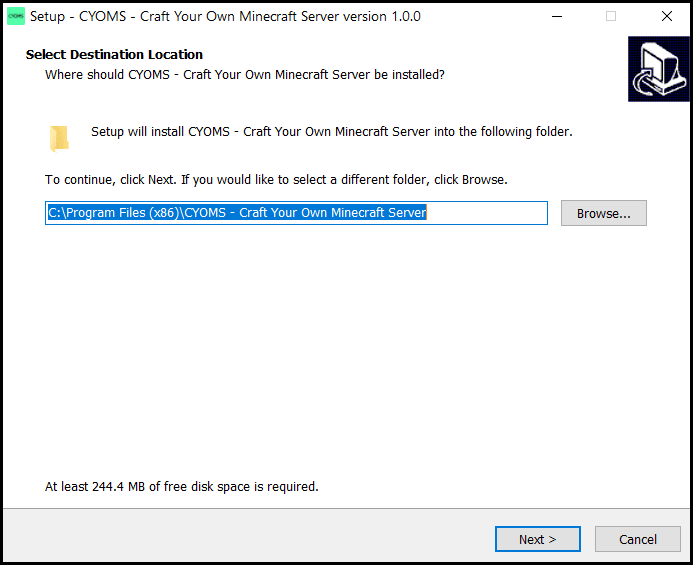
- Tick 'Create a desktop icon' if you want to create a desktop icon for the application.
Then click Next

- Click Install
- Wait till the installer finishes installing CYOMS

- After installation completes, you will be asked if you want to launch CYOMS

- Select the folder where you would like to install CYOMS
- If you get the above screen you've successfully installed CYOMS





Top comments (0)