PCER is an NPM CLI tool, which makes it easier for people working in companies with some proxy system to be able to add certificates in thier locally machine.
To use it, all you have to do first:
npm install -g pcer
This would download the latest version, then you can do:
pcer --help
Which would give you the following:
Here you can see all the available commands, if you want to add SSL certificates to ca-bundle.crt, you can first create an alias for it and then easily always reuse it for example:
pcer alias git "C:\Program Files\Git\mingw64\etc\ssl\certs\ca-bundle.crt"
pcer add C:/Users/p.haddad/Downloads/github.crt -l git
This would first create the alias, and then it gets added to ca-bundle.crt file.
You can read more about it here:

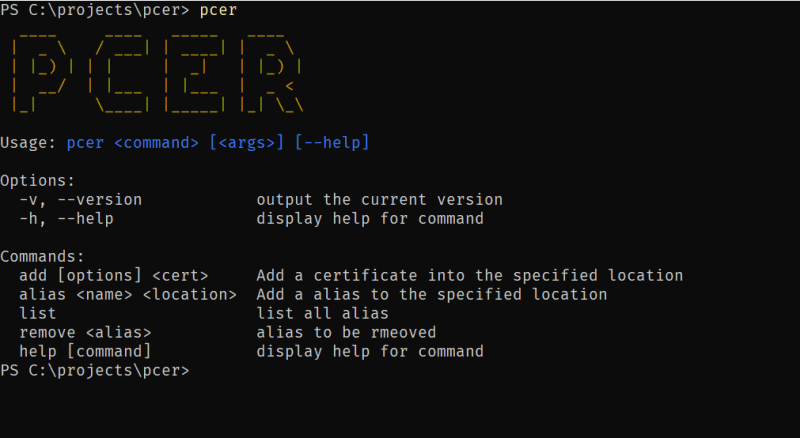

Oldest comments (0)