If you have yet familiar with App Center Build we had discussed a bit in previous article, be sure to check it out:

Automate Build With App Center
Peter Andrew ・ Nov 22 '21 ・ 5 min read
The Issue 👀
It's been a while since I have been using App Center build and came across couple of issue, one that really hinder my work were a known issue where we can't automatically distribute a build from android "debug" buildType.
For more information read it from :
 Option to sign and distribute debug builds to groups
#844
Option to sign and distribute debug builds to groups
#844
When setting up branch configuration, I can't sign (and therefore distribute) debug build variants. It is a common practice to send debug builds for QA testing and this limitation is strange.
There a few alternatives: -Create a separate build type (debug1) and it will work (but why the limitation exists on debug word?) -Create a boilerplate post-build script that will distribute apks -Create release variant and sign with debug key. Release build variant builds a little longer (proguard enabled) and that affects our workflow.
Why the limitation exists? Why can't we just use debug variant as others?
TL;DR: "debug" buildType is typically used for QA test. Because it still have code logging capability, that can help us to identify more precise causes of error. So if this are your purpose of using App Center, then the issue might become a problem.
Work Around 🔄
Based on some googling and the issue above, here is the possible work around :
- create a new separate buildType (ex: appcenterDebug)
- download the build (.apk) then re-upload it to App Center Distribute
- create a post-build script to automate distribution.
All of the options need some hassle 😅. The easiest was obviously download and re-upload alternative, but then, it become less automation (the very first reason we use this tools).
In my case, a separate builtType make a ton of problem for managing credentials files and android permission. So it's not a suitable way out.
At the time, I work on the create a post-build script solution, since it's the best solution for my case.
Distribute Automation Using Post Build Script
For those who didn't know App Center Build Script, find out more at the documentation.
TL;DR: it's a custom bash script that run during certain build stages (post-clone, pre-build & post-build).
In this cases, we want to utilize the post-build script that run after the .apk was signed & created.
Disclaimer & Note
Admittedly, I am not good at bash script. The script below worked based on trial and error, if know the best practice or better version of the code, please leave a comment.
If you want to try the bash script locally, install appcenter cli by using npm i appcenter-cli -g.
Bash variable that start with ENV_ is Something that we defined in App Center Build environment variable, to load it check out this pre-build script.
Post Build Script
Here is the specific script that distribute our .apk to App Center Distribution.
APPCENTER_OUTPUT_DIRECTORY
Variable containing the path to .apk file. By default App Center have populate APPCENTER_OUTPUT_DIRECTORY, we just need to concat /[file-name].apk.
ENV_DISTRIBUTE_MESSAGE
Variable containing the distribution message.
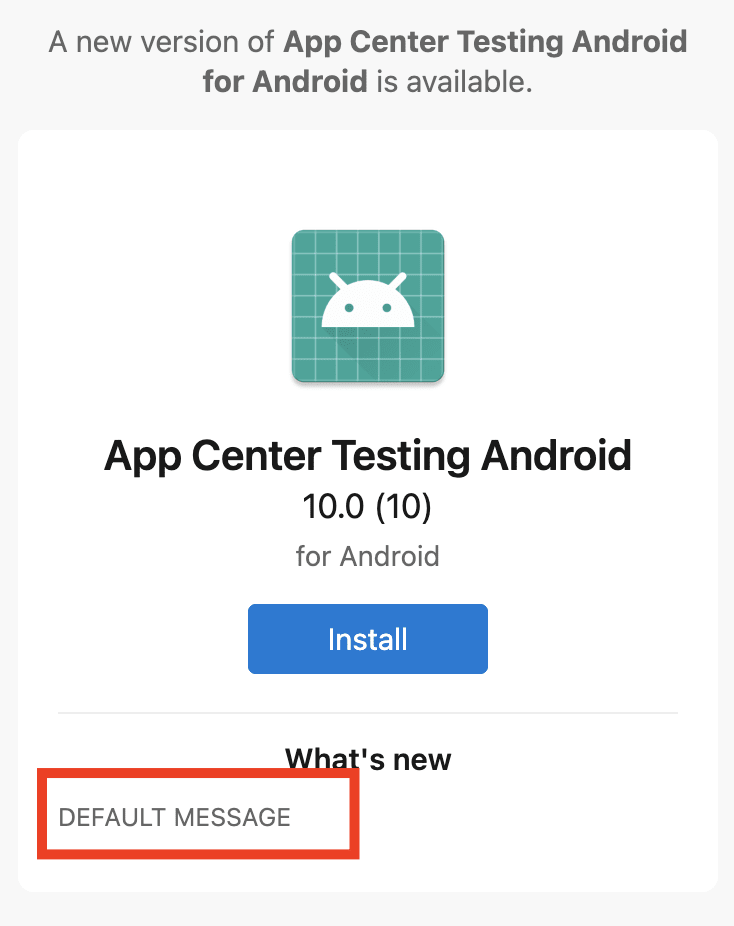
ENV_APPCENTER_BUILD_TOKEN
Variable containing the App Center token. It is use to authorized App Center Cli. you could generate App Center token in App Center website over Settings > App API tokens > New API Token. Make sure you choose Full Access options when the generated API Token.
ENV_APP_NAME
Variable containing App Center App Name, it is used by App Center Cli to identify which project we are working on. the easiest way is by combining your [username]/[project name] in the example it was [werdnaretep99-gmail.com/App-Center-Testing-Android]
the other way, use App Center cli appcenter apps list command. it will list all of the apps name we possessed.
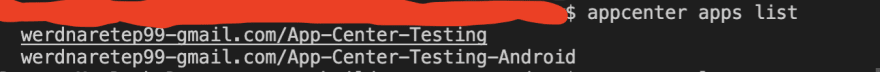
ENV_DISTRIBUTE_GROUP
Variable containing list of distribution group separated by comma(,), ex: 'Group 1, group 2, group n'.By default App Center already make 1 distribution group which is Collaborators. You could make a new group on App Center website over Distribute > Groups > Add New Group.
Notes
Bear in mind, you might want to remove line 1 - 7, from the github gist code (because it contains credential, plus it's more dynamic to set distribution group and release note on ENV). for every variable start with ENV_ must be place on App Center Environment Variable or your .env.
Additional Post Build Script (React Native)
If we are using react native, big chances our Android and iOS repository was not separated. Once we push our appcenter-post-build.sh script the build will run whether we build an Android project and iOS project. this will inevitably become a problem for iOS build. since there is no .apk and the ENV_APPCENTER_BUILD_TOKEN different across project.
We need to make an exception, so the distribution script doesn't run when we build iOS App. My current solution is checking if default Android Environment Variable available.
Trick to Set Default Distribution Group
We might want to set default distribution group to all group. it's a bother if we need to manually update our ENV_DISTRIBUTE_GROUP when we add new group. I found out a little tricks that work on my project (but i don't know if it's a best practice).
App Center Cli provide a way to get list of our distribution group using appcenter distribute groups list command. there is some parameters needed for the command above to work perfectly.
In the code example, we get the list of distribution group as json. We need to remapped the json into string with each elements separated by comma. I used jq a json library to extract the list.
After a lot of trial and error work perfectly 💪🤩.
checkout the code full version on github (several branches)
Personal Thought
The post-script workaround might have pros and cons depending on our cases. For example we might want to use another distribution platform like Firebase - App Distribution, as long as the platform accommodate cli based distribution with could use post-script to distribute the build. on the contrary, if we want a simple solution (not recommended), give access and ask QA to download the build (.apk) from the App Center Build directly.
Thanks for reading, constructive comment will be really appreciated ❤️ ❤️ ❤️.


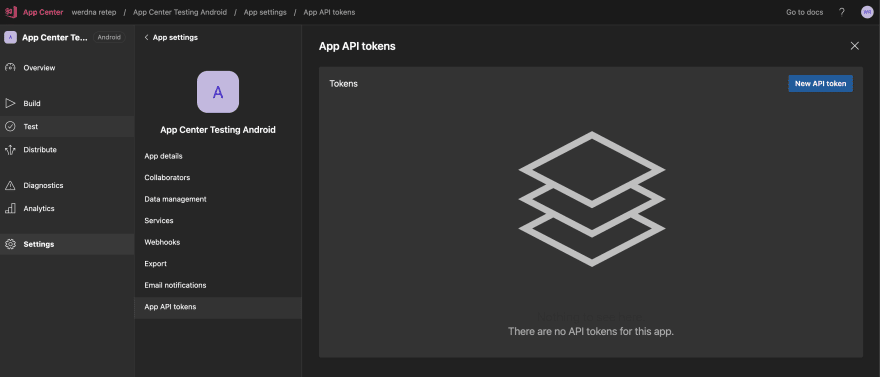
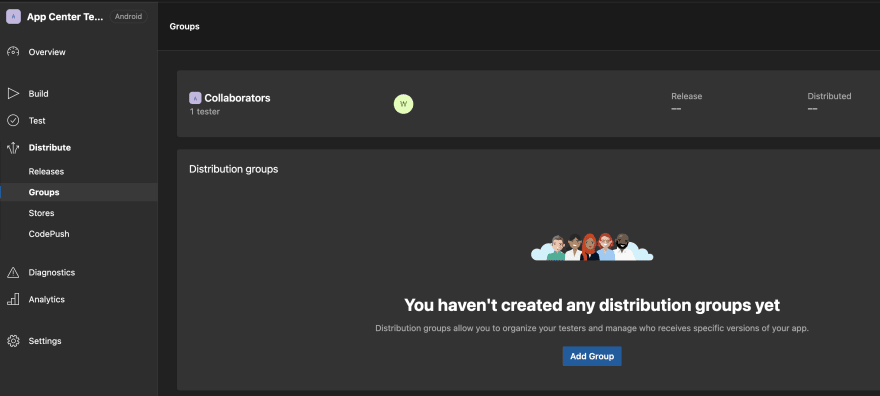
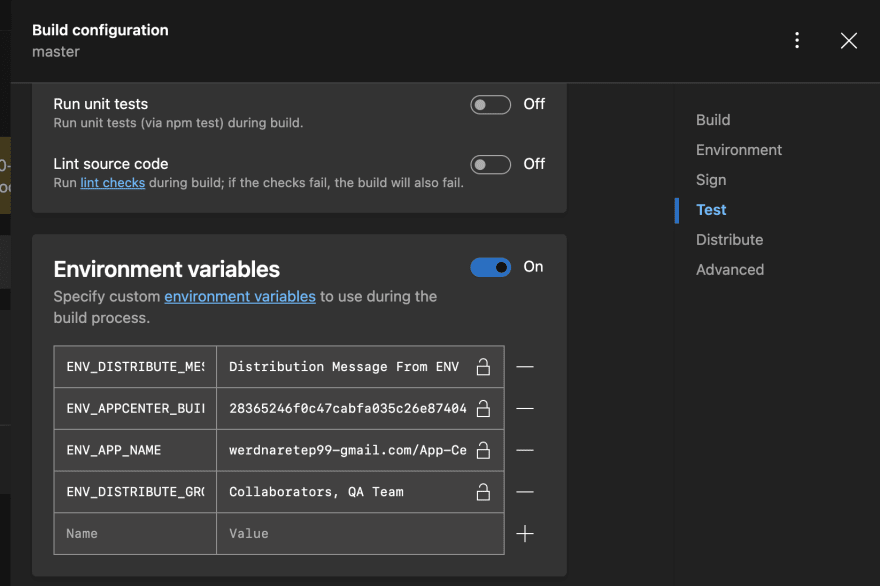





Top comments (1)
Yes its true and its great