Written by Magui Alahmar
Originally published on June 21st 2021
Getting the best performance possible and reducing the overall size of your Jira application takes some effort! Let's see if it's worth it.
Who doesn't want to have a faster Jira? We all do!
I assessed my experience in Jira clean-up projects with multiple customers, and I'd like to share three main points here: Why, how and when?
Let's motivate ourselves and start by the outcome and benefits. Here are 10 reasons why you should clean-up your Jira instance:
- Enhance Jira performance: Say goodbye to a sluggish Jira. The new Jira is going to be smaller and faster.
- Get rid of all duplicated and unused data: in addition to faster indexing, it will now be easier to find what you are looking for without going through unrelated and duplicated configurations.
- Make your Jira admin's life easier: A well-organized Jira and processes will minimize your Jira admin's workload.
- Shared processes across teams: Sharing workflows and schemes across teams will create shared processes and common understanding in your teams.
- Well-structured, standardized Jira: Old projects, old issues, tons of custom fields and schemes, etc! No need to see all of this data everywhere you navigate in Jira. A clean-up will give you a well-organized, smooth work life.
- Inclusive Reporting: Shared configuration and cleaned-up Jira will result in better and inclusive reporting.
- Be more simple: Being simple means easier to use. This will enhance the trust of your teams in the tool they are using. In addition, the less complex Jira is, the better and easier to maintain it in future.
- Save time and money: Get rid of all outdated data. No need for employees to waste their time digging for data, which they can easily locate in a clean instance. Faster queries, relevant search results and a well-structured instance will save your teams time and money of course!
- Happier Project's Teams: Your team is going to feel that Jira is more usable and easier to use.
- Improve productivity: The best result of all above mentioned leads to improved productivity! It makes it easier and faster for your team to achieve their goals and serve your customer.
Let's move deeper and check how to! I would like to share the process with you that I created to keep my work on track and be target oriented.
Let's get to the real Jira world now. It would be great to have our Jira cleaned up by just a couple of clicks! But unfortunately, this needs some hard work and it is not that easy, although it is worth it and it feels so good!
Here are 3 Jira clean-up techniques that will make your team happier and your life easier:
Dozens of old projects, unused custom fields, screens, inactive workflows, schemes, duplicated untranslated statuses, resolution, priorities., etc.: all of this is going to flood your Jira with unwanted data. So where do we need to look in implementing the 3 techniques? You may create a checklist for all things you should go through, which includes:
- Issue Types & Issue Types schemes: Check unused issue types, schemes not associated to any project.
- Workflows & Workflow schemes: Check for unused or inactive workflows + workflow schemes
- Screens & Screen schemes & Issue type screen schemes: Define unused screens. Is any scheme not associated to a project? Are any screen schemes not used by any Issue Type Screen Schemes?
- Custom field & Field configurations & Field configuration schemes: Check custom field usage, context, and configuration. Delete duplicate custom field and re-use custom fields across projects.
- Priorities & Priority schemes: Define duplicated, un-translated, and unused priorities, unused schemes.
- Statuses: Define duplicated, un-translated , and unused statuses and reorder statuses per category.
- Resolutions: Define duplicated, un-translated and unused resolutions.
- Issue security schemes: Check for schemes not associated to any project.
- Notification schemes: Check for schemes not associated to any project.
- Permission schemes: Check for schemes not associated to any project.
- Users & Groups: Check for people have left the organization, duplicated users, never logged in users, how many Jira admins? , any duplicated group?, groups with few users... etc.
- Apps: Uninstall unused apps and you might disable the apps with low usage
After you are done with that, very few steps are remaining!
- Projects: Archive old projects whose last issue update long time ago (Ex. 2 years ago). Check for projects with few issues, test projects..etc.
- Archive old Issues: Query for issues that haven't been updated for a while.
Congratulations! You now have a clean, well-structured Jira!
Conclusion
You may invest additional time and effort in your first clean-up, but in the future it is going to be easier and faster. Atlassian recommends a clean-up frequency of once per year, which will be enough if you perform a regular review of what’s going on in your Jira. Taking 2 or 3 days from time to time to clean-up the mess that takes place in 365 days is a great idea!
Keep in mind that the longer you postpone it, the harder and more time consuming it will be.
If you need help, please don't hesitate to contact our kreuzwerker support. Send an email to support@kreuzwerker.de and we will be there for you at any time!
Photo by Volodymyr Hryshchenko on Unsplash


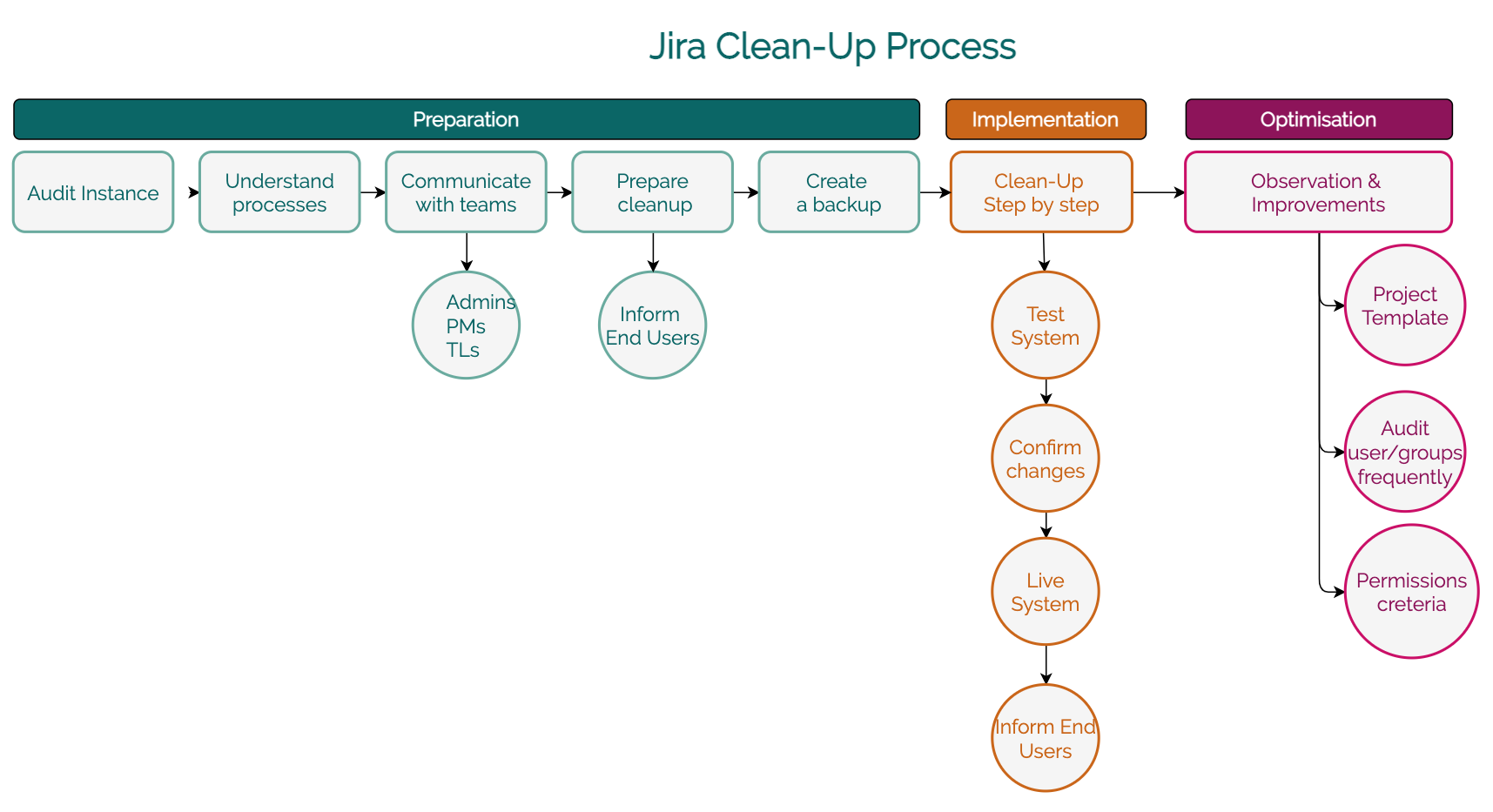


Top comments (0)