When you type change git commit or similar keywords in a search engine,
you find many answers explaning how to rewrite a commit message,
but not how to actually modify the contents of the commit.
This post quickly explains how to do that.
Lets begin by listing our commits:
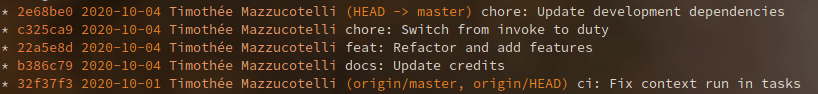
In this screenshot I use my gl alias which expands to:
git log --pretty=format:'%C(yellow)%h %Cgreen%ad %Cblue%an%Cgreen%d %Creset%s' --date=short --graph
Here I want to modify the contents of the third commit,
feat: Refactor and add features, because I mistakenly
committed modifications to the changelog
which I didn't want.
So I run an interactive git rebase down to this commit
by running:
git rebase -i HEAD~3
This command launches your git editor (vim here)
to tell git what to do. Here we tell git to stop
right after the commit we want to modify:
We save and quit this temporary file (with :wq),
and git tells us that it stopped at the desired commit:
Don't pay attention to the commit SHA:
I took the screenshot afterwards so they don't match 😄
Now you can start modifying, adding or deleting files!
In my case I wanted to remove wrong sections in CHANGELOG.md,
as well as remove conflict-resolution lines in pyproject.toml.
In this screenshot I use my gs alias
which expands to git status -sb.
All you have to do now is to amend the current commit
(the one at which we stopped, the one we wanted to modify):
git commit -a --amend --no-edit
# --no-edit because we don't want to edit the message
And finally, let git finish the interactive rebase:
git rebase --continue
Done!


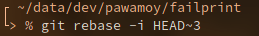
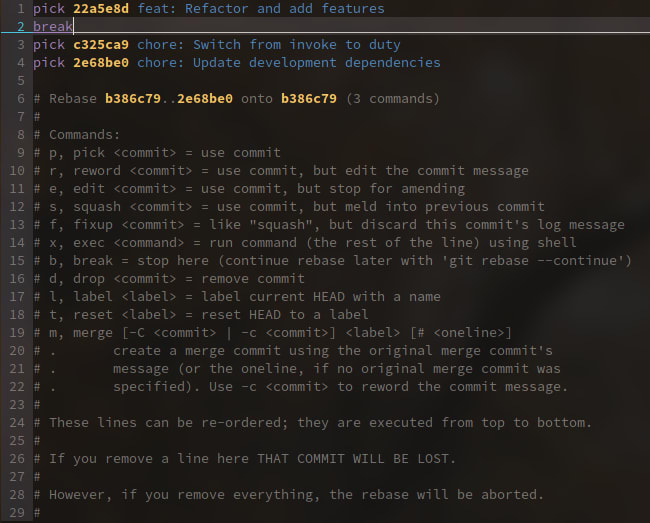
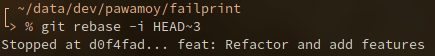
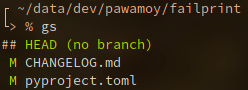
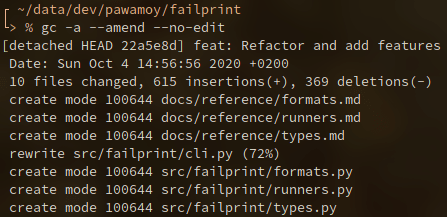
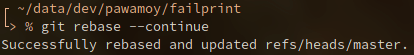

Top comments (0)