Navigating the complexities of providing IT support, especially with the prevalence of remote workers and a globally dispersed customer base, can be challenging for small and midsize businesses. The cost of extensive on-site support is often prohibitive. Remote support software offers a practical solution by enabling IT teams to manage technical issues efficiently without physical presence, significantly easing the burden on small IT departments.
Selection of Top Remote Support Software
Our editorial team has rigorously evaluated and selected the top remote support software solutions, presenting an insightful review to guide you in choosing the right one for your business needs. The list includes:
HelpWire
TeamViewer
ConnectWise Control
Zoho Assist
Splashtop Remote Support
HelpWire
Best for Small to Medium-Sized Businesses: HelpWire is a free tool providing secure and fast connections for Windows and macOS.
Pros: User-friendly, simultaneous access to multiple client workstations, free.
Cons: No mobile device support, lacks session recording.
TeamViewer
Best for Personal Use: Known for its cross-platform connectivity, it offers a free version for personal use, with the paid version providing advanced features.
Pros: Intuitive interface, fast operation, integration with third-party apps.
Cons: Limited to one remote system view at a time, not ideal for large files, version compatibility issues.
ConnectWise Control
Best for IT Support: Tailored for tech support teams, it offers comprehensive session logging and proactive problem identification.
Pros: Versatile features, automated alerts, reliable logging.
Cons: Confusing webpage, slow UI response.
Zoho Assist
Best for Small Business: A cloud-based app enabling on-demand customer support sessions.
Pros: Easy to use, security breach notifications, free cloud storage.
Cons: Costly licensing, limited Chromebook screen sharing, Windows-only remote printing.
Splashtop Remote Support
Best for Mac: Offers advanced endpoint management features and robust security.
Pros: Unlimited concurrent sessions, non-intrusive upgrades, maintains system responsiveness.
Cons: Expensive, audio lag issues, minimum one-year subscription.
Understanding Remote Support Software
Remote support software is crucial for IT teams to remotely access and control devices for troubleshooting and maintenance. It saves time and money, eliminating the need for physical access to devices. The software is diverse, catering to various business needs, from small-scale operations to large enterprises, offering both attended and unattended support functionalities.
Benefits and Challenges
Benefits: Remote support software provides time and cost savings, increased efficiency, and the ability to manage IT infrastructures flexibly.
Challenges: Potential issues include connectivity problems, privacy concerns, and limitations in addressing hardware issues.
Choosing the Right Software
When selecting remote support software, consider your business size, budget, and specific needs. Enterprise buyers should focus on feature-rich tools with integration capabilities. Small businesses need to weigh cost against functionality. Best-of-breed buyers might prioritize specific features like remote access for online meetings.
Conclusion
Remote support software is an invaluable tool for modern businesses, offering a range of solutions to meet diverse needs and challenges. Careful consideration of your specific requirements will help you choose the most suitable software, enhancing your IT support efficiency and effectiveness.

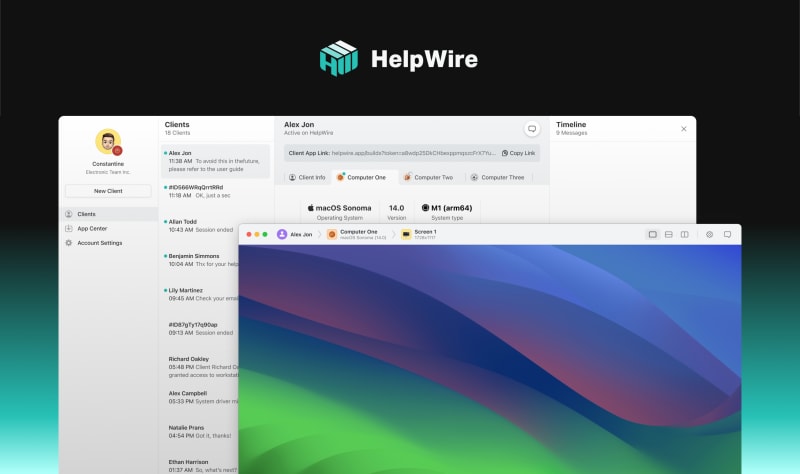

Top comments (0)