In this article, I will explain how to send email using sendgrid in nodejs application. Sending email using SendGrid is very easy with nodejs express, Because there is a npm package available for performing the task which makes the task very simple. We will use npm package @sendgrid/mail.
Here I will use jade/pugjs as a nodejs template engine.
At first create the package.json file and put the below code inside it.
{
"name": "sending-emails-using-sendgrid-in-nodejs",
"version": "1.0.0",
"description": "",
"main": "server.js",
"scripts": {
"test": "echo "Error: no test specified" && exit 1"
},
"keywords": [
],
"author": "Suraj Roy",
"license": "ISC",
"dependencies": {
"express": "^4.14.0",
"pug": "^2.0.3",
"@sendgrid/mail": "^6.3.1",
}
}
Saving the above file, run the npm install command to install the mentioned npm package. After creating the above file we have another main file called server.js file.
// call the needed packages
const express = require('express');
const mailer = require('@sendgrid/mail');
const app = express();
mailer.setApiKey('yourSendGridKey');
const port = process.env.PORT || 3000; // set our port
// set the view folder to views
app.set('views', __dirname + '/views');
// set the view engine to pug
app.set('view engine', 'pug');
app.get('/', function (req, res) {
sendEmail({
toAddress: 'demo.jsonworld@gmail.com',
subject: 'Email from SMTP sever',
data: {
name: 'Json World',
message: 'Hello there!'
},
htmlPath: "home.pug"
}).then(() => {
return res.send('Email has been sent!');
}).catch((error) => {
return res.send('There was an error while sending the email');
})
});
const sendEmail = function(mailOptionsObject) {
const html = pug.renderFile(
__dirname + "/../views/email/" + mailOptionsObject.htmlPath,
mailOptionsObject.data
);
const msg = {
to: mailOptionsObject.toAddress,
from: config.get('emailFrom'),
subject: mailOptionsObject.subject,
html: html
};
const status = sgMail.send(msg)
return status;
};
app.listen(port, function () {
console.log(`Server is running over port: ${port}!`);
});
After creating the server file, Next task is to create the view part. Lets create a folder name view and then a file name home.pug. Put the below code inside home.pug
doctype html
head
body
div
p
b Hi #{user.name}
div
p #{user.message}
After completing all the above stuff, run the app with npm start and check the app over browser running the app over the link localhost:3000.
Conclusion
So in this article, We learn how to send email using SendGrid in nodejs application.
That’s all for now. Thank you for reading and I hope this article will be very helpful to understand how to send email using SendGrid in nodejs application .
Let me know your thoughts over the email demo.jsonworld@gmail.com. I would love to hear them and If you like this article, share with your friends.
This article is originally posted over jsonworld



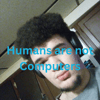



Top comments (0)