As we all know the Google team is frequently updating Angular and tries to launch the next version twice within the year. So as an Angular developer, It's important to know the CLI version installed and to tackle the version related issue wisely. Because many NPM packages do not support the most recent version.
Check if Angular CLI is installed
At first, we need to know if CLI is installed in the system or not. Use the below command to check the same.
ng
If Angular CLI is installed then the above command will return the list of available command like below:
Install Angular CLI
If Angular CLI is not installed in your system, Then the first task is to install the Angular CLI with below command over the terminal/command prompt.
npm install -g @angular/cli
Check installed version of Angular CLI
You can use the below commands to check the installed version of Angular CLI.
ng --version
If angular CLI is installed properly then, details of the installed version will list like below:
If the installed version of Angular CLI is not the latest and wants it to upgrade to the latest version. Read my article posted earlier How To Update Angular CLI To Version 9
I hope the article was helpful to you.
Let me know your thoughts over email demo.jsonworld@gmail.com. I would love to hear them and If you like this article, share it with your friends.
Thank you!
This article is originally posted over jsonworld


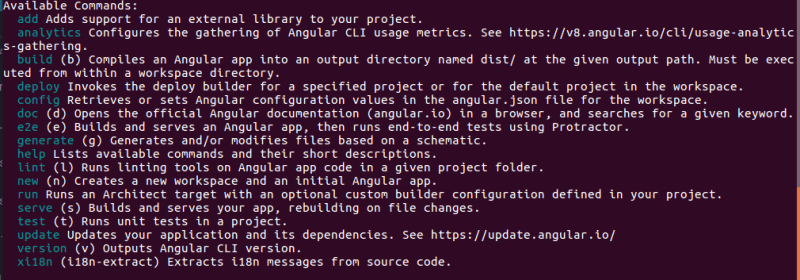






Top comments (0)