Introduction
The foundation of dynamic web development is the Document Object Model (DOM), which gives programmers the tools to work with and modify the structure and content of HTML documents. This essay will go into the complex realm of DOM manipulation, emphasizing sophisticated methods for element selection and manipulation.
Selecting Elements
- getElementById: To choose just one element by using its unique identification, use the "getElementById" method, which is straightforward yet effective. When working with elements that have a unique and constant ID attribute, this is quite helpful.
- querySelector and querySelectorAll: Developers can use CSS-style selectors to pick elements with the "querySelector" method, which offers a succinct and versatile syntax. "querySelectorAll" expands on this ability by allowing the selection of multiple elements using the supplied selector.
- getElementsByClassName and getElementsByTagName: These methods give you more precise control over element selection by giving you options for choosing elements based on their class name or tag name.
Manipulating Elements
- Changing Content: Changing an element's content is frequently necessary for dynamic web applications. An element's HTML content can be set or retrieved with ease using the "innerHTML" property
- Changing Styles: An essential component of contemporary web development is dynamic styling. By adjusting different CSS properties, developers can dynamically change an element's appearance by gaining access to its "style" property.
- Modifying Attributes: HTML elements' behavior and appearance are largely determined by their attributes. Developers can dynamically add or remove attributes from an element using the "setAttribute" and "removeAttribute" methods.
In summary
Developing interactive and responsive web applications requires developers to have a solid understanding of advanced DOM manipulation techniques. Developers may create smooth and captivating user experiences by using robust selection methods like "querySelector" and "querySelectorAll" and knowing how to alter content, styles, and attributes dynamically. With its vast range of features, the DOM continues to be a fundamental component of web development, enabling programmers to create dynamic and interactive websites.

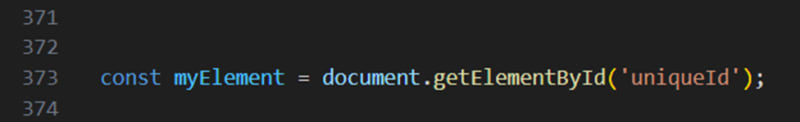

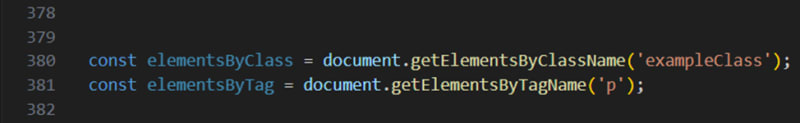








Top comments (3)
If you are using the HTML-DOM-API to build your DOM, you do not need all these query selectors. CreateElement will just return the DOM object to work with.
Ok, the API is not too easy to use. But there are some libraries like DML or VanJS that make working on the DOM very simple.
Thank you, I will make an article about that in the nearest future.
Good Idea!
One of the strange concepts of HTML/JS is the way things are connected. Why do we need to search for an element we just have created two lines ago? Only very forgetful people do that. Assume the following situation:
The problem here is, that for every element you need two new identifiers:
This is not nice and bloats our namespace. Ok, you can argue: Javascript is executed later, so HTML is executed earlier and there is a good reason we need to search. But is it really? Let´s try:
The result is:
And you get an error:
Headline 2 is not yet created when the script is executed. In fact, HTML and JS are execued in the order they appear in the source. Why can we not simply use things we just created?
In fact, we can! Did you know, the browser does some magic in the background? This works as well:
All ID´s are provided as global variables, so document.getElementById() is not necessary at all. This feature works in all modern browsers, but implementation is kind of awkward, so it is not recommended to use.
if you use DML or VanJS, you just do the same like this, so you do not need an ID at all (50% less global names):
If you do not need the DOM reference explicitely, you can also write
so, you need not additional variables at all. In this case the code is kind of crazy, as you create a headline with a text and immediately change the text.
The real advantage of this kind of DOM manipulation is - beside its simplicity - the possiblility to use local variables, closings or objects to handle DOM elements, which makes your code much more reliable.